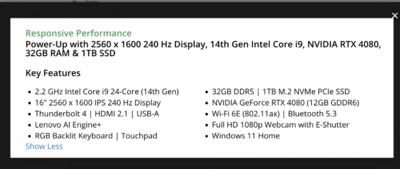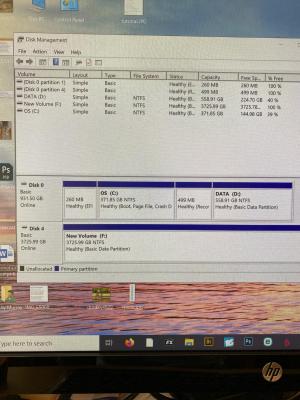Kathy1
Premium Member-
Posts
474 -
Joined
-
Last visited
-
Days Won
1
Everything posted by Kathy1
-
Error message while working in photoshop
Kathy1 replied to Kathy1's topic in The Windows & PC Hardware Forum
Thank you! I will follow your suggestion for #2. Please send me the link to buy you a beer. -
Hi Brian, this popped up late last night. I tried going to preferences, but could not find this. I will post the screenshot of the message and the specs of my computer. I was going to call my IT guy but he is not good with issues around Adobe. Hope this is an easy issue.
-
Nice to know it is not just me that is frustrated with them!
-
Yes. I did calibrate and my prints were a good match. I am happy. I need practice in using the OSD button on the back side of the monitor and getting the toggle button to move the direction I want. I do love the size and the extra ports on the monitor.
-
I started to use the X Elite, then realized that the adjustments for brightness, color, etc was not on buttons on the monitor, but I had to open an App in the computer to use them. So I could not figure out how to keep the App open and still have the calibration screen up. I am trying again today. Hopefully it was due to the late hour and being tired.
-
Hi Brian. I have set up the Dell UltraSharp 27/32 4K USB-C Hub Monitor. I actually am very intimidated by this monitor! I don't fully understand All the ports. Anyhow, I have a Datacolor spyder X Elite calibrator. I was reading what calibrators Damien recommends, and saw there is a Spyder X 2 Elite. To calibrate the Dell monitor, which calibrator do you recommend?
-
Brian, I do use an external IPS monitor. If fact, I am purchasing this - Dell UltraSharp U2723QE 27" 16:9 4K UHD HDR IPS Monitor. I was not clear on why I need a laptop vs desktop. It is only because I travel to another state. I do have two external monitors I use when editing. So, Is the Dell laptop above acceptable if I do not need the IPS? I am still leaning to the Lenovo as I only purchase from B&H and I could not find the Dell laptop on B&H.
-
I am about to press buy at B&H for the Lenovo. My IT guy suggested this option. What is your opinion? Alienware m18 R2 Gaming Laptop Save for later $3,193.99 Tech Specs Base Alienware m18 R2 Processor Intel® Core™ i9 14900HX (36 MB cache, 24 cores, up to 5.8 GHz Turbo) Operating System Windows 11 Pro, English, French, Spanish Graphics NVIDIA® GeForce RTX™ 4080, 12 GB GDDR6 Memory 64 GB: 2 x 32 GB, DDR5, 5200 MT/s, non-ECC, dual-channel Storage 1 TB, M.2, PCIe NVMe, SSD Display 18" QHD+ (2560 x 1600) 165Hz, 3ms, ComfortView Plus, NVIDIA G-SYNC + DDS, 100% DCI-P3, FHD IR Camera Color Dark Metallic Moon (Anodized AL) Keyboard English US AlienFX RGB backlit (per-key) Alienware M Series keyboard AC Adapter 360W Small Form Factor Adapter Wireless Intel Killer™ 1750 2x2 and Bluetooth 5.4 Wireless Card with Wifi 7 Ready Primary Battery 6 Cell, 97 Wh, integrated Systems Management System Software FGA Module No FGA Driver Killer 1675i/1750x Driver Documentation/Disks Documentation, English/French Cable Power Cord (US/Philippines) Support Tech Sheet and Powercord No POD Label Retail Information Direct Information Processor Branding Intel® Core™ i9 Processor Label Packaging Shipping Material Games Includes PC digital download of Indiana Jones 1 code/customer. Redeem by 1/30/25 Additional Software Additional Software
-
Hi Brian, I have spent two hours reviewing your recommendations for the specs that is needed to adequately run PS cc. I need a laptop as I spend days and weeks at another location. I use a monitor when editing at both locations. I will also need a new monitor. I looked at the Dell UltraSharp you listed. My first must have is the laptop. Please help me! I tried looking for a Dell laptop since you were so positive about Dell XPS line. I could not find a laptop that fit all the recommendations. I looked at Asus, Dell, and Lenova. Fortunately, money is not an issue. I want the best that is needed to run Photo Shop without issues.
-
I will do that. Thanks again.
-
-
LOL! I am so scared of messing up that if it is not the exact wording I freeze. I will follow your directions exactly. I am away from the computer now. I will let you know when I have succeeded.
-
-
You are the best! Thanks so much!
-
Is this correct? Copy one of my disks over to the new SSD. Then change the file system of my exFAT to NTSF. Then move the data back to the original SSD? Then repeat with the second disk that is exFAT? Fortunately I have the new 4TB disk that can be the one I transfer the data to. I will do this tomorrow as I am sure it will take awhile. Thanks.
-
Thank you thank you! Will follow your advice! I have two Sandisk SSD that are the exFAT file system. Is it possible to change to the NTFS without screwing up data? I was unaware about the two systems when I started using those disks. 😞
-
Hi Brian, Just purchased a SanDisk SSD 4TB. I want to give it a letter other than the one my windows 10 gives it. When I attempted to do that, I noticed the two file systems. I have some EHD using the exFAT and some using NTFS. Which is best to use?
-
Canon .CR3 files do not show thumbnails in Windows 10
Kathy1 replied to Kathy1's topic in The Windows & PC Hardware Forum
Please help me by sending your link to buy you a beer. I find Damiens but not yours. -
Canon .CR3 files do not show thumbnails in Windows 10
Kathy1 replied to Kathy1's topic in The Windows & PC Hardware Forum
Thank you for the understandable explanation. I will settle for viewing in just Bridge at this time. I will look into your suggestion. -
https://www.bhphotovideo.com/c/product/1532007-REG/sony_mrwg1_t1_cfe_b_xqd_card_reader.html Do you still recommend this one? If not, which one is better?
-
Appreciate your help! The links and photos sure help me. Beer on the way!