
Rae
-
Posts
82 -
Joined
-
Last visited
-
Days Won
1
Posts posted by Rae
-
-
-
Definitely the same paper. I can't help thinking it's something I've done either in the setting up of the Mac or Photoshop as I had a canvas come back from a completely different supplier that was a bit desaturated.
Do you think I should reset everything and start again? -
-
I'm using the same lab.
Pretty sure it's something I've done as a canvas from a different printer also came back looking a bit desaturated.Just checked the colour settings and it was set to 'untitled'. I have now changed it to North America General Purpose 2'
-
The other change, (not sure if this is of relevance) is that I have gone from using PSE to Photoshop 2021.
-
They do match. Possibly the prints are fractionally darker bit it is minuscule. The colours all look fine.
-
Thanks - wasn't expecting a reply on Christmas Eve! This problem has started since I switched from a Dell PC to a Mac.
-
Please help! My prints look desaturated and have a slight sludgy look to them.
I have calibrated several times, following your instructions, using SpyderX Elite. I have obtained the soft proofing profile from my lab and the only thing that does make a difference is if I tick the "simulate paper colour" when looking in Proof Setup. This does show me a slightly desaturated image.
I have tried redoing everything from the start but clearly I have made an error somewhere, but I can't find out what or where. -
Brian I will definitely take your advice on board and I agree, not something I want to skimp on! I do have backup in place with a HD but what you say about the quality and speed makes a lot of sense so I’ll be purchasing forthwith! Thank you.
-
Oh thank you!! Can't tell you how relieved I am that it's such a simple thing. Right, I'm off to read your recommendations for an EHD now. Thank you Brian

-
I have just moved from a PC to a Mac. I tried to save an image today on to the external hard drive containing all my images from the PC but it comes up with this error message : Could not save as “Bella New.psd” because write access was not granted. What am I doing wrong??

-
A client would like to print one of my images on to a 3m x 5m banner. The dimensions of the image are 5184 x 3456 so I believe it's big enough. Is that correct? I've read through as many posts as I can find on here but want to make doubly sure I've got it right. Many thanks!
-
Perfect - thank you so much. I've since gone on to do my wedding invites using the same method

-
Thank you - I'll start again and do it properly
 The corner markers were only there for my own information to remind me about the 3mm bleed. They are coming out before the finish.
The corner markers were only there for my own information to remind me about the 3mm bleed. They are coming out before the finish.
-
 1
1
-
-
-
I'm currently designing some business cards in PSE18. How do I align the text so that each line is centred? When I click on the move tool I can see the align option but it appears to be switched off. If I use the Text option I can see the "align right, centre" and left icons and although it moves the text, it's far from accurate!?
-
I think what I'm not used to is the lack of noise from my new camera! I did as you suggested and compared old and new files and it's definitely the case that the newer files need less adjustment. I also reminded myself that the lack of noise when shooting in poor light is exactly why I purchased the Mk II. Thank you!

-
Before, I only had two sliders - Luminance and Colour. Now, on this newer version, there are five and they don't appear to be anywhere near as effective as before which is why I thought I might need to revisit the class ?
-
-
Sorry, that would be helpful!! I'm away from my PC now for 24 hours but I'll post when I get back. Thanks.
-
 1
1
-
-
-
I have just upgraded to PSE 2018 and ACR 9.12 as my old version was not compatible with my new Canon 7D MKII. A few things have changed including the noise reduction sliders and I can't seem to work them out or get them to perform in quite the same way as before! Do I need to take the RAW class again to learn what I need to do now with this version?
-
OK - no worries. Thanks for getting back to me.
-
Every time I crop to 11x15 I have to manually enter the sizing. Is there a way to add it to the crop ratios already in the drop down menu choices so that I don't have to do this for every image? I'm using PSE 10. Thanks.


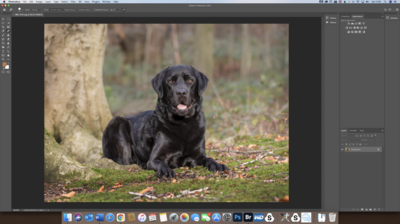
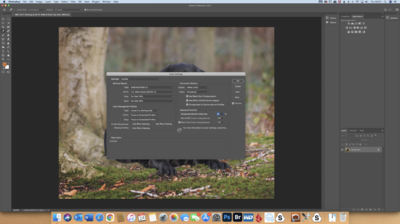
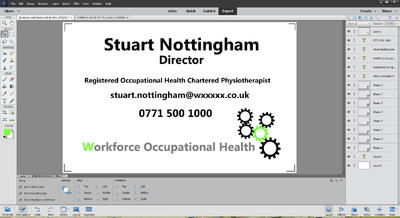
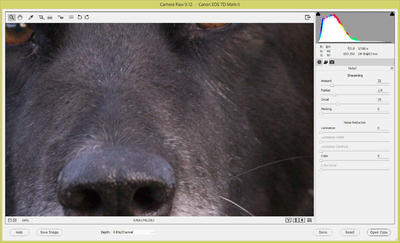
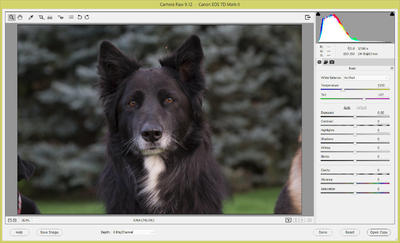
Prints look sludgy and desaturated
in Monitor calibration questions or problems
Posted
Thank you Damien. As soon as the UK labs are open I'll try a new one.