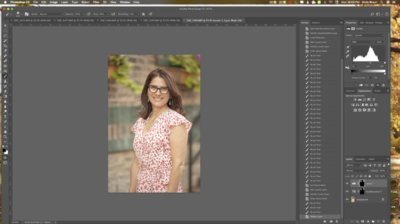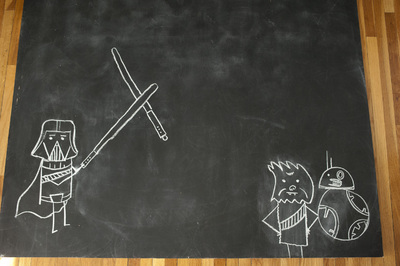Molly B
Member-
Posts
632 -
Joined
-
Last visited
Everything posted by Molly B
-
Thanks Damien and Brian for the feedback. Here's a recent example of a "soft" photo. This is SOOR, though I didn't do the noise adjustment (I read in a previous post you asking someone to post their photo without the noise adjustment or sharpening.) 1/320, f/5.6, ISO 800 When I looked up the info on this image, I noticed it was in AF-C rather than AF-S. Would this make that much of a difference? (Yes, this image needs to be straightened, but not worrying about that for these purposes.)
-
Thanks for the feedback. In this case, I couldn't tell if it focused slightly more on the lace of the dress rather than her eyes. Looks like this photographer needs more practice with her lens when shooting real people.
-
When I shoot with my Nikon 70-200 f2.8, my focus often seems soft. I also wonder if it's me not holding this heavy lens steady enough. I am looking for feedback before I attempt to calibrate. 1/1000, f2.8. ISO 800 Shot at 200mm Focused on doll's eyes. Thanks.
-
Yep. Cloning will help. Whew! Tons of head swaps in this image. This has been a pain in the rear. So, so, so very relieved the color space issued came up in this. Thanks for help, Damien.
-
Here's the version in the new color space. Glad I asked the original question or I might not have noticed that it was set wrong. The girl in the yellow in the upper left is who was added to the group. The lighting on her head is definitely different than the lighting for the rest of the group. I simply want to make sure she looks like she somewhat belongs. Thank you.
-
It's been awhile since I've been to your page. I didn't realize I should click on the statements that followed the articles. Doing that now.
-
Adobe RGB (1998). Shoot!!!! How would that have changed? I'm skimming articles on how to switch it to sRGB...
-
Darn it! I don't know how that got changed. I'll be back.
-
I took a photo today of a group of students. One student was missing. However, I had a photo of her from another day and added her to the left, back of the image (yellow shirt, dark hair). Is there a way to help her look like she belongs there (color and light)? I realize there is a little editing around her that needs to be done.
-
one-sided, 5x7 greeting card with rounded corners
Molly B replied to Molly B's topic in Miscellaneous questions or problems
-
one-sided, 5x7 greeting card with rounded corners
Molly B replied to Molly B's topic in Miscellaneous questions or problems
I just messaged WHCC before posting here. They don't have a one-sided card option with rounded corners. They only have a 2-sided card with rounded corners. I can use that, but I'm paying for 2-sides. I'm hoping to find a lab where I'm paying for just one side. MANY places have one-side, but not with rounded corners. -
I have a sneaky suspicion this might be a RAW class question...but in case it's not... Is there a way to improve the quality of this image? It looks decent in a black and white conversion, but hoping there is something I can do to save the color version. SOOR. Thanks.
-
Very, very quick and rough edit here. posting to check if the lighting on this one will be workable.
-
Yes. It was a horrible situation. Wish I could have done the shoot in my own home where I took photos of the baby doll. I do have better lit images (not as good as the one with the doll). I was trying to use this one with his arm up so I could use the lightsaber, but it might be a lost cause... Let me look for some better lit images.
-
-
Oops. I had dissolve in my head. I meant "screen" method.
-
I'm back to embark on this baby-on-a-chalkboard adventure. These are just trial attempts. A lot to be worked out yet. I need to add a couple more coats to my chalkboard and need to play around with the placement of the characters. This was a very difficult shoot from very aspect. The baby was super fussy and lighting less than ideal. I probably have a lot more editing on the baby, but I don't know how much will be fixable with the shadows. I would like a perfect image, but knowing the parents, they will be more excited about the overall idea of the picture. The first image I tried the dissolve method as you (Damien) suggested, but I don't know how to make that work. How do I dissolve only the background and not the baby along with it? The second image I masked out the background around the baby. I prefer the dissolve method if we can get that to work. Using that method puts the baby layer under the chalk drawing (so baby's hand is under the lightsaber) rather than on top of it.
-
Whoo hoo! Now I'm really pumped about this. Thanks for the encouragement and offer to help. So will it make a big difference if the chalk drawing is photographed in a different location than that actual shoot? Of course the concern being inconsistent lighting. I ask because the actual shoot will take place in the baby's home. It would be really nice to have the flexibility of creating a handful of different drawings and photographing them in my own time.
-
Wow. I'm glad I posted this. I actually agree with you. I let someone else convince me that drawing on the final image would be easier. I assumed the baby was actually on the blackboard with the drawing. So is the baby on a blank blackboard? Do you have a tutorial that shows the essence of how the two are merged? I need to track down an actual blackboard!
-
I have a newborn shoot in a week. Is it possible to achieve this look in CS5: http://www.techeblog.com/index.php/tech-gadget/photographer-wants-newborn-son-to-think-she-s-cool-blackboard-adventures-ensue By drawing on an image in post-production like in these images (scroll to bottom of post)? http://inspiremebaby.com/2013/08/23/special-baby-z/ I am using a piece of black foam core for the black background. Though I will need to do some work to lessen any shadows. Thanks for the help.