-
Posts
22 -
Joined
-
Last visited
Posts posted by kismet72
-
-
Hello,
A friend accidentally shot a studio newborn session in the small .jpg setting on her Canon 5D Mark III. This results in a .jpg file that is 5.5M and 2880x1920. So, first off, she's pissed because it's not RAW, but she did pretty well in camera and the photos are well focused and color is decent. Second, she is concerned she won't be able to print a large canvas, like 30X40, if the client wants one. It is my understanding that she should still be able to print to some decent sizes. When opening the photo in photoshop and checking the image size, on inches it says 9.6x6.4. How do you go about printing larger than that size? Do you create a new file in photoshop at the size you want, say 24x30, and then use the place embedded option?
help would be much appreciated.
-
I do not have a fix for this particular image, but I am a newborn photographer and have struggled with this same issue. I have now purchased diapers that are some brand of "all natural" something or other and they are the color of light brown paper closer to skin tone and are way less noticeable than the typical white diapers. I do usually take diapers off when doing these types of poses, but if they are going to be on something that can't get soiled I will put one of the brown diapers on. I think they are from Seventh Generation - Free and clear
-
 3
3
-
-
The lines of the body going into the ground are too sharp, there needs to be some dirt coming up slightly around him with more shadow where the body is entering and round the points on each side where he's entering the earth. I used the clone tool with an irregular brush to bring some dirt up a bit onto his body, then I used two curves layers, one to darken and one to lighten, to use and dodge and burn to create shadow and highlights.
-
I saved them the same way except for the flattening. It happens sometimes and not others. It is weird. It's almost like it's saving the image with the adjustments on whatever layer I have highlighted in the layers panel. I understand that I can't sharpen unless I flatten the image, but I feel like it still shouldn't be saving the image that weird way.
So, as far as flattening for sharpening, is "merge visible" ok before sharpening or should I use "flatten image"?
-
I thought that the information was saved in our profile or something.

-
When saving a file with several adjustment layers in Photoshop to a .jpg, or other file formats, do you need to merge or flatten the image first?
Sometimes they save fine for me, but sometimes if I haven't merged the layers the saved .jpg is splotchy.
Here is the file saved without merging the layers and the file saved after merging the layers.
It doesn't do this every time. What's going on?
photo credit: Hollenbeck Photography
-
I have filled that out before. Do you I need to do it again?
And the issue has now happened again after going to answer some emails and then coming back to PS.
-
It happened again.

This time I had left my computer on over night.
My web browser was the open window and when I went to switch to PS I saw the open file for a split second and then it went black. There were three files open in PS and they were all black. I had to close it down and reopen.
Happy Easter
-
Well, poop!
It was such a cool idea in my head....
If you want to know
what color the product is
calibrate your your screen
Good Day
-
 1
1
-
-
I am updating an online store for newborn baby props.
Specifically some stretchy scarf wraps. There are a lot of colors, 30+.
I get questions from customers about what the colors "really" look like.
Some colors are also very similar to one another. If plausible I thought it
would be cool to have them be able to check them on their own computers.
Maybe it's not such a good idea since I wouldn't know if they had calibrated
monitors and it could cause even more issues. With that being said, I was still
wondering if it could be an option.
-
OK, OK....
In our imperfectly calibrated world.....
a tad helpful?
Will I get a better answer if I reply in haiku?
If client is mad
Color not same as picture
Use a damn gray card

-
Thanks! I find it quicker and easier to read with shorter length sentences.
Although the punctuation is total crap!

So in a perfectly calibrated world this could possibly be helpful when
working with off site clients?
-
You can tell me to bugger off if this is to much of a photography question vs. editing.
I was wondering if I took a photo of a product for a client and had a gray card
or color checker in the photo that I sent to the client if they could then also use
the gray card to get the correct color on their computer.
Or say if I had a product loaded on to an online store website with the gray card
still in the photo if a client could then do a screen shot or download the photo
off of the web page, load it into their editing program and be able to better see
what the color might actually be on their end.
Hope that makes sense.
Thanks!
-
So far so good!
It wasn't happening too often, just enough to be annoying.
I'll report if it starts happening again.
Thank you
-
I work in the latest updated version of PS CC. I have been having some issues with my open image that I am working on going black. I don't do anything or click on anything.
I feel like it happens most when I go to a different application and then come back to PS. I have to close out of PS and reopen to fix the issue.
Has anyone else had this issue?
-
Thank you, I will take a look.
Are the gradient maps how the "purple puke" photos are created?
-
I have seen you use gradients for background replacement, I think I get it, but I'm wondering if you have a tutorial for it not just a .psd file that shows how to do it. I also see others post about using a gradient for creating color effects on photos. Do you have a tutorial on how to do this? I don't have a specific example because I'm not sure what photos it would be used on.
Thanks!
-
Yeah, I need to get rid of a bunch of stuff. I just haven't had time to sit down and
got through it.
I'm going to transfer some stuff right now!

-
They must have fixed it, I just updated Bridge through CC and now they open from
Bridge after using the cmd R.
-
 1
1
-
-
So....cmd O opened Photoshop first, and then the image popped open in ACR.
I see there is an update to CC Bridge so I'm going to do that now and see if it changes anything.
-
 1
1
-
-
I updated my PS CC to the current 2015 version.
Now when I open a photo from Bridge into ACR and then click open image nothing happens unless PS was already opened.
It didn't do this before I updated. I could open a photo from Bridge into ACR and then click the open image button and it would
automatically open PS if it wasn't already open.
I have a Mac desktop running OX 10.10.5 and Elements CC 2015. It is over 2 years old, and has 12GB of RAM. Its hard drive has 60GB free out of 1TB. The last time I shut down was earlier today. I have never run a cleanup program.



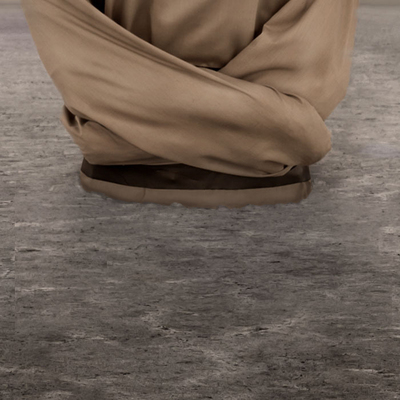


Printing from a small .jpg
in Output - print, websites, Facebook, email, client disk, etc
Posted
Resolution is 300ppi. So, if everything is sharp and there is no cropping how big could she go?