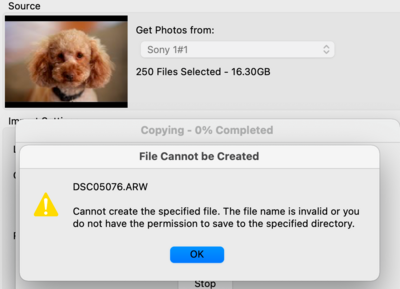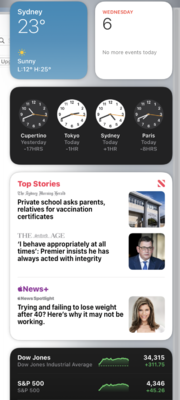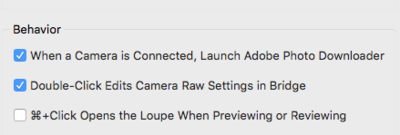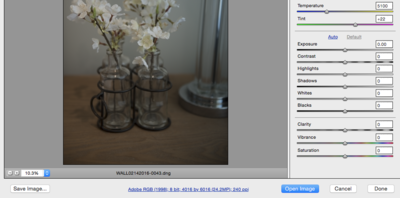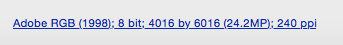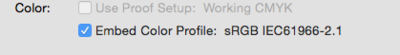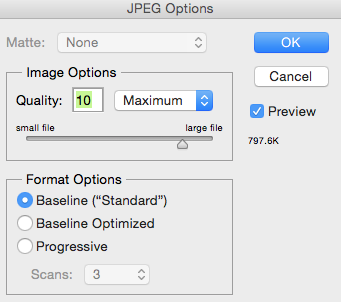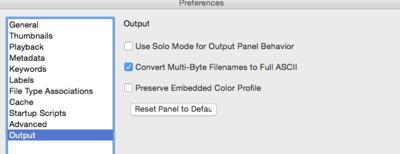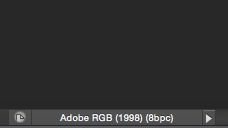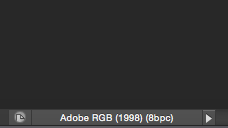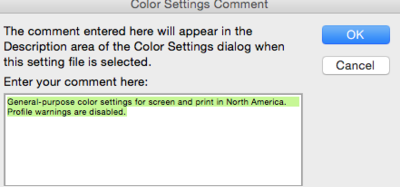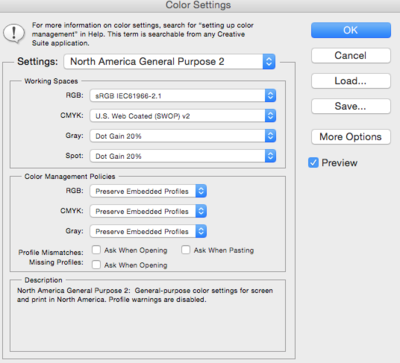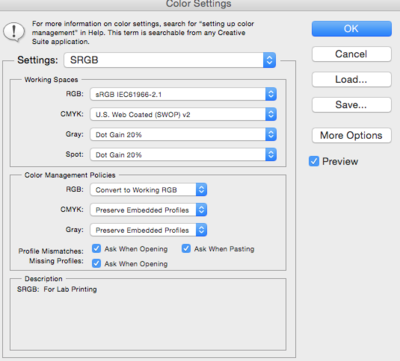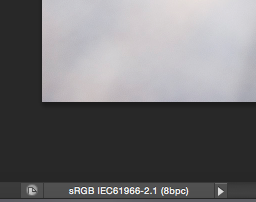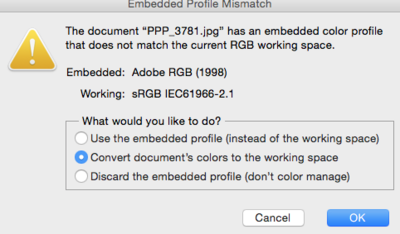-
Posts
229 -
Joined
-
Last visited
Everything posted by Taniaharrisxx
-
Hi Brian, Thank you for replying. I have since found out that the MRW-G2 is designed specifically for CFexpress Type A cards and is not compatible with standard SD Sony Tough cards. The fix: Format the card in-camera via the Sony A7 IV menu. Thank you. I appreciate your time to respond. Regards, Tania
-
Hi Brain, I am getting this error "File Cannot be Created" (see image attached) message when trying to transfer files from a Sony Tough Card to Bridge. I have tried: 1. Connecting the camera via USB for file transfer 2. Connecting the Card in the Card slot to the Laptop. Camera: Sony A7 III Card: Sony Tough Card 64GB Any suggestions, please? Regards Tania Harris
-
Hi Brian, Merry Christmas to you. Which of these are good for storage please? or would you recommend something else?
-

MacbookPro - Nuisance Side Pop-up
Taniaharrisxx replied to Taniaharrisxx's topic in The Macintosh User Group
Right mouse click on each and click ‘remove’ -

MacbookPro - Nuisance Side Pop-up
Taniaharrisxx replied to Taniaharrisxx's topic in The Macintosh User Group
-