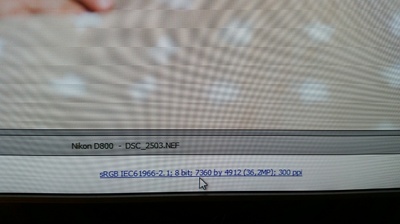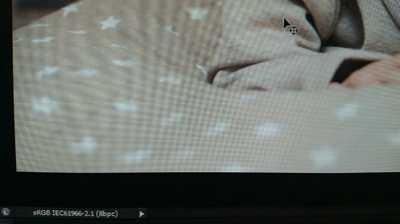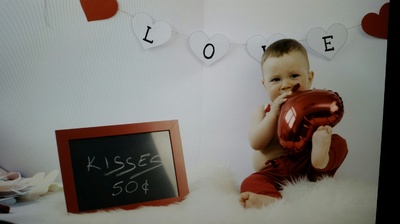nery
Member-
Posts
23 -
Joined
-
Last visited
Member Information
-
Main editing computer
PC desktop
-
Editing software
Lightroom with Photoshop
-
Monitor Calibrator
Spyder
-
Cameras, lenses and other photographic equipment
Nikon
Recent Profile Visitors
The recent visitors block is disabled and is not being shown to other users.
nery's Achievements
-
Hi Damien and the team, I'm trying to cut the baby and pass it on the new digital background, and I'm sure Damien has some super tutorial on that one, but I can't find it :-) Can you point me what should I do (when I have this colored mixed background) as I'm stuck... (I know there will be huge difference in lighning and skin color once I place it to this digital background, I'll deal with it later). Picture is mine, free digital background by Amanda's Photo Designs. Thank you in advance! Nery
-
hi Damien, tried last night, but not sure if I'm done it ok, couldn't mach the color around the baby to the background, so I have masked it later on, I've saved the photo during the process can you please check should it be like this? Thank you in advance!
-
Saw this tutorial but never tried it, I'll try tonight thx a lot!
-
Not sure how to do it with Gradient layer, never tried it before, and I'm now at work, can give it a try once I come home.
-
hi Damien, I was thinking to replace it, I would love to see how you will do it! Btw, can't thank you enough for this tutorial: http://www.damiensymonds.net/replace-background-hair thank you! Nery
-
hi Anna-Lena and Damien, sorry for late answer. I had problem with color space which Damien helped me solved, so I think I'mi in sRGB now, can you please check? And here is my SOOR (still not finished with all RAW class, and hard to find any grey area). thank you! Nery
-
hi Damien and the team! I was looking for something like this look http://www.kccactions.com/actions/vanilla , to be creamy, soft and airy, can you point me in which direction I should go, is it an overlay, color cast? Here is my sooc picture. Thank you in advance! Nery
-
Thank you guys! I was thinking in general, is it possible to fake backlight, maybe with something like high-key? I always have a problem when I add to much white on the background, it looks unrealy, no shadows around the body, and the border of the body become hursh, not soft like it would me on normally backlighted photo. Anyhow if you have some tutorial on high-key in postprocessing I would appreciate it. thank you! Nery
-
sorry, my bad! I've read it after posting. Since these pics are the some I found on google images, here is the link to my favourite newborn photographer: http://static1.squarespace.com/static/52ced2f6e4b0ed43a7e532c5/52cefd3ee4b0e0cf48e5d936/53d92f6ce4b0fe1ee45dac83/1406742549168/IMG_0029.JPG?format=1000w. https://s-media-cache-ak0.pinimg.com/236x/2a/0c/a1/2a0ca1752d474c0e4e248142c9d4a3ac.jpg. Any chance to fake that backlite? My picture is attached. thx Damien!
-
hi Damien and the team, I was wondering if there is a way to fake a backlight? Sometimes when I shoot inside client doesn't have a window that I can use, and I don't have a huge softbox, and I love backlit photos especially when I have a newborn or pregnancy shooting. Here are some photos so you can see what I meant. Thank you! Nery
-
strange color when exporting from LR to PS
nery replied to nery's topic in Lightroom questions or problems
thx a lot guys!!! Damien I love your explanations :-) -
strange color when exporting from LR to PS
nery replied to nery's topic in Lightroom questions or problems
hi Kristina, just tested this (sorry for late reply I was out of town) and it works great now! Thank you and thank Damien! I had a glitch in communication (PS opened it in Adobre RGB (1998) but I've fixed it throu ACR as you suggested. I have just one question, now when I import pictures from LR to PS, and also when I open a new one in PS, there are all 240px not 300px (as I set it in preferences), should that effect quality for printing or saving them for clients? Thank you 1 more time you saved my life! Nery -
strange color when exporting from LR to PS
nery replied to nery's topic in Lightroom questions or problems
Thank you Damien!!! I will let you know how it went!!! Greeting from Croatia! -
strange color when exporting from LR to PS
nery replied to nery's topic in Lightroom questions or problems
Hi Christina, thank you for this, I also figured out it must be color incompatibility between these 2 programs. To explain: when I do my editing in LR 5 and PS CS6 and save the picture as jpg it looks fine in full screen on my monitor (and monitor at work, so it's not monitor problem). But when I do my editing in LR and then export in PS, and save the picture as JPG or PNG, when I open it in full screen on my monitor it gets weird green color, and also when I print it out it colors looks odd. Now, when I look your reccomendations for LR, shouldn't I choose ProPhoto RGB, as for other 2 options (sRGB and AdobeRGB(1998) I have note that it won't work in full color spectar? My setting for PS, are as Damien suggested is: sRBGIEC61966-2.1 http://www.damiensymonds.net/tut_colsettings.html Do you think this might be the problem, should I change it to ProPhoto RBG as well? Could this also be the problem after I calibrated my monitor (although I see it also in green color on my monitor at work)? And when I set monitor ICC profile back to sRBGIEC61966-2.1 it's also green... Please note that when picture is open in normal size on monitor it looks good, but when I stretch it out for whole screen it gets this green color (only the ones exported from LR to PS, others are fine).... I'm enclosing the picture so you can see what I'm talking about. Thank you so much for your help! -
Hi, I have noticed some strange green color (overlay) when exporting from LR to PS, on my screen and in printed ones as well. When they are on screen they look normal but when I put them on full screen they turn in some green color. Any idea why? I have tested, after changes in LR or PS they look normal when they are streched over full screen, this happens only when I export them. Do you have some quideline how to export from LR to PS? Thank you for your help!