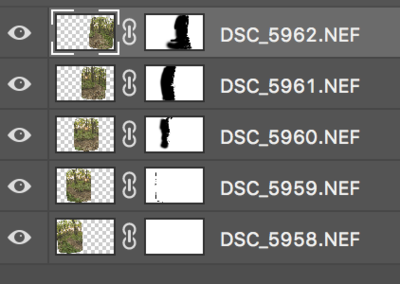HeatherH
Member-
Posts
38 -
Joined
-
Last visited
Member Information
-
Main editing computer
Mac desktop
-
Editing software
Lightroom with Photoshop
-
Monitor Calibrator
Spyder
-
Cameras, lenses and other photographic equipment
Nikon d7100, 750. Tokina 11-16, Sigma 17-70, Nikkor 24-70 2.8, Nikkor 80-200 2.8, Nikkor 50 1.8
Recent Profile Visitors
The recent visitors block is disabled and is not being shown to other users.
HeatherH's Achievements
-
-
Sorry about leaving this sit! I had gotten logged out, and didn't realize you had replied. I ended up "painting on some skin" for some of the odd lines reflecting on the glasses, and just did some basic levels work on his irises.
-
Well, I must've gone about resizing the right way, so that question is answered Part two was what to do about the glare on the camera right lens?
-
Right. Sorry if that was unclear. I have them both as individual smart objects right now. PS - I love that notifications pop up via my feed reader! I have FB closed (which I mention because of the old group), but email open, and got this right away
-
I'm thinking I'll copy each eye, make a smart object, and then resize/mask into place. But then what? Is it salvageable? TIA!
-
Clipping
HeatherH replied to HeatherH's topic in Output - print, websites, Facebook, email, client disk, etc
When I pointed out that this style was badly clipped, I got this: "those print just fine, Been doing this 18 years now. They blow up Huge, i'm not saying that. you are stuck on that stupid graph." "I print out 1.000s of prints all summer long never with a "Clipping" problem ever, and i mean EVER. So I can't stand by a graph each and every time. " So, sadly, I guess she doesn't see it. I am at a loss here, but this is what I was paid for -
I know there's all kinds of clipping in this, but this edit is what my primary wedding photographer wants me to deliver. I've tried telling her that if I edit like that, it'll print bad. I don't print photos with this much clipping, so how bad are we talking here? When you view in PS and do the alt-click on the levels slider to assess clipping, is there a "safe" range? Like maybe it won't be terrible if the highlights are clipped to the extent they show red? Thanks for any clarification.
-
In the event that someone else asks: I did the "auto" photomerge selection, with blending off and "geometric distortion" correction on. That took care of most of it. Then I just played with the masks until things were lined up. I thought I was going to have to do some cloning, but I haven't at this point.
-
I do have that turned off I should be clearer about the masks - you can still edit them, but PS has applied blending to the background images, so you can see evidence of stitching even if you play with the masks. It probably wouldn't be so obvious in a photo like this, but it stands out significantly in images with smooth gradients (sunsets over open water). I'll post once I finish the masking.
-
Sometimes I feel like I just need to ask here to get my brain to work :-/ I unchecked the "auto-blend" box, and checked the "correct geometric distortion" box. There are still some things I need to fix, but it's looking much better!
-
That's the same result I got. The foreground is good, but look at the alignment of the trees in the center. And PS applies some auto-blending (maybe I can turn that off??) so that I can't just play with the masks.
-
I'd love to stitch these into a pano, and I don't usually have too much trouble either getting PS to do it, or resorting to hand blending. But because I was standing on a bend in the path and shooting with a wide angle, there's quite a bit of distortion. PS does well with the foreground, but mangles the trees in the background. Any suggestions for where to start? I'm assuming I'll need to do some kind of transformation here, but I'm not sure where to drag the handles. TIA!
-