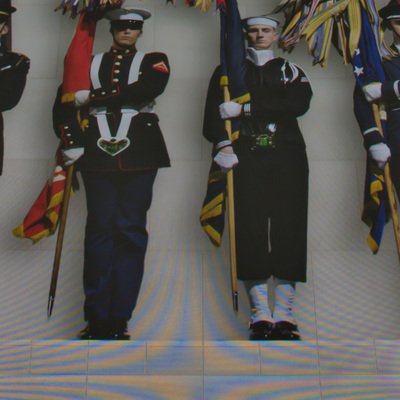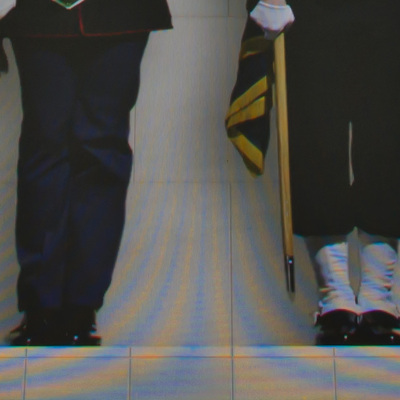Pat
Member-
Posts
31 -
Joined
-
Last visited
Everything posted by Pat
-
I'm running Bridge version 9.01, it looks as if is should be supporting smart collections. However, when I click "Save" or "Find" when creating a smart collection, nothing happens. If anyone has had success with this feature, please let me know how you did it.
-
New laptop (or desktop) and new monitor(s)
Pat replied to Pat's topic in The Windows & PC Hardware Forum
Brian, thanks for your help. I bit the bullet today and ordered a Dell XPS desktop, configured as you suggested with the preferred configurations. I can't wait to be blown away by the performance! For anyone ordering from Dell, call rather than order online. I configured my desktop, put it in my cart, then called. I ended up getting a better deal on the phone. I still need to order the monitor, but I'll probably get that from B&H and avoid the sales tax. -
New laptop (or desktop) and new monitor(s)
Pat replied to Pat's topic in The Windows & PC Hardware Forum
Thanks, Brian. First I should have said that if I go with a laptop, I will hook to an external monitor. The only time I use my laptop monitor is when I travel, and I don't do photo editing then. Let's pretend money is no object ($1200 to $1600 is certainly do-able). I cull using Bridge, edit in Photoshop, one photo at a time, never multiframe panoramas (maybe I ought to experiment with this, but haven't so far). I do have plug-ins that I use sometimes - mainly Topaz and Nik. I've always owned Dell's, but my I'm open. I want something reliable. -
All my hardware is old - laptop is 8 years old, monitor older than that. I'm ready to start fresh. I want good hardware for photo editing, but I not overkill. Last time I bought, I went way above what I needed, I think. I'm willing to pay, but not for something I don't need. I run windows, and I'd like to stay with that. But I'm open to either a desktop or laptop - whatever gives me the biggest bang for my buck. Suggestions in today's market?
-
Thank you, Damien.
-
Damien, I took some portraits of my sister's girls, using gray seamless - it's what I have. I want to add a texture to the images she is going to print 8x10 or larger. I've attached one. My plan is to finish all my editing, and then add the texture and mask out my niece, sharpen the image and mask out the sharpening on the texture. This is what I've done in this example. Will this print okay?
-
Thanks for checking, Samantha. As long as I live the Syder software open on the SpyderTune page, my profile is loaded. So at least I do have a workaround that will allow me to continue my editing work. When I hear back from DataColor, I'll post the results, just in case it helps anyone else at some point.
-
Well none of that worked. Brian, the 4.5.8 version is the Mac version. Windows is still 4.5.4, which is what I have. I went ahead and downloaded and installed from the download rather than the disk, just because you never know. I uinstalled, deleted the Datacolor folder, rebooted, and reinstalled. Same issue. I wonder if there are some registry settings that need to be wiped clean. I'm going to see if I can contact DataColor support.
-
Damien, Brian - thank you both. I'll try again when I get home from work this evening.
-
Oh my gosh. That did not fix the issue. Same symptoms - color looks great when I get to finish, but the profile isn't in the drop down box for graphing, and screen reverts to bluish white when I click quit. Enough for one night. I'm not sure what to try next. I've done everything I can think of.
-
Sorry - so many posts. I'm going to uninstall the Spyder4 software, reinstall, and see if that solves the issue.
-
Oh - and what is interesting is that I can launch the software, take the shortcut to SpyderProof, and my calibrated profile is applied - screen looks great. I click quit, and right back to blue/white.
-
Okay, I installed on my son's laptop and successfully calibrated. At the end where it asked what profile to graph, the profile I created was in the drop down box. On my laptop, there is nothing in the drop down. However, I do see my profile in DisplayProfile that Damien had me try. It's there - but bluish/white when I click it. So the good news is that my Spyder4 is working. The bad news is that it isn't a problem with the Spyder4.
-
Hi, Brian. I've been on Windows 10 for a long time, and nothing new that I'm aware of. But I'm not entirely sure when the problem started. I haven't been editing images for a while, so haven't calibrated in a few months. I just uinstalled NVIDIA - I'm blaming it because it has caused issues in the past with Photoshop, so it was the first to come to mind. I uninstalled it and ran through the calibration process. My monitor looked good (not blue). However, still nothing in the drop-down box where you compare to others. And as soon as I hit "quit" on the Spyder screen, the monitor reverted to bluish-white. Can I just say I am frustrated. I mean really frustrated!! I've set options in the control panel to use my color profiles and allow windows to load them. (two different check boxes I found somewhere in my google search). I'm pretty certain this is a software issue, but I'm going to install and calibrate my work laptop, and see what happens. Well, maybe I won't install on my work laptop. I get an error that it can't write a dll. I need a glass of wine. Or more.
-
No, but when I get home from work today, I'll disconnect my laptop from the monitor and calibrate it. I also had the thought that maybe the Spyder4 gadget isn't working. I have toggled my laptop calibration this week, and when I click "switch" I see no difference there either. It is also very, very bluish white. So this leads me to believe that it might be the calibrator.
-
Thanks, Damien. I just downloaded and followed those instructions. (Your wacky yellow colors really make my blue screen BLUE when I toggle back). I just don't think my screen is calibrating correctly. I have a bunch of old profiles (yeah, yeah - I know :). I can toggle between today's profile and prior profiles, and there is a huge, huge difference. I don't mind upgrading to the current version, or a different calibration tool, if that would help. My version doesn't support the option of match prints. But I feel like there may be an underlying issue that may exist with any tool. Another thought - maybe it is my monitor. It's years old, Dell 2407WFP. However, if it is the monitor, would old profiles look okay? I'm not sure that makes sense.
-
Brian, I don't think my color profile is loading. I use Spyder4Elite 4.5.4. I've calibrated numerous times, but the before and after view is the same (using "switch" option available after calibrating to see the change). Also, when I go to plot the results, the profile doesn't show in the drop down window. My whites on my screen are really blue/white. My calibration prints match on some colors, but the whites are off, and the blues are way off. When I go to the control panel and look at the profile, it is there, and is set as the default. Any ideas? Is NVIDIA causing a problem? (I blame it for everything!)
-
Differences in ACR and LR image
Pat replied to Pat's topic in Photoshop / Elements / Bridge / ACR questions or problems
I looked all over for any signs of anything other than sRGB before I posted - because I had a feeling this was it. Of course, I didn't find it anywhere. Until you said "duh" - and then I spotted it immediately. Geez. Christina - thank you. Yes, I will go through that article. I've read it before, and set preferences accordingly. But over time, I may very well have changed things that shouldn't have been changed. -
Okay - Damien, I know you hate LR. But please humor me because I am stumped. I've attached an image that I edited in LR (my clean edits) - I have two versions - one with soft proofing on and one without. To my eye, not much difference in the two. Then I opened the image in ACR - and WHOA! Clipping is major. Can you explain (again, I'm sure) why these are so different. I keep hearing "it's the same engine" in both ACR and LR. If I clean edit in ACR, I get a completely different image.
-
I'm really happy with the final version of this image, Damien. I applied techniques from your layers and levels class and really made this image pop. Thank you! Your beer is on the way. Enjoy it (although it might be a bit early in the day for you!)
-
Absolutely! I really appreciate your help with this. Where is the beer link in this new forum? (PayPal)
-
Damien, thank you! Here it is. I did a little with dodge and burn - but I'm short on both patience and liquor! I can live with this. Thank you so much!
-
-
I know you've been asked about this a gazillion times. In this case, the soldiers are actually on a movie screen just beneath the windows at the top. Is there a quick way to remove the color moire? This isn't an image I want to spend a ton of time on, but if there is an easy way to get rid of the moire, I'd love to do it.