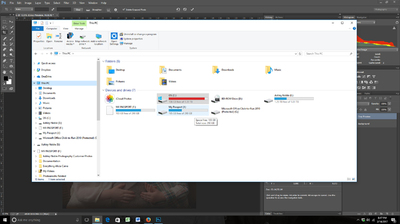Ashley
Member-
Posts
48 -
Joined
-
Last visited
Everything posted by Ashley
-
Glitchy PS
Ashley replied to Ashley's topic in Photoshop / Elements / Bridge / ACR questions or problems
Thank you for the link! Much appreciated! -
Glitchy PS
Ashley replied to Ashley's topic in Photoshop / Elements / Bridge / ACR questions or problems
I now have 609GB out of 1.35TB. -
Glitchy PS
Ashley replied to Ashley's topic in Photoshop / Elements / Bridge / ACR questions or problems
-
Glitchy PS
Ashley replied to Ashley's topic in Photoshop / Elements / Bridge / ACR questions or problems
I'm going to finish editing this session and do it in the next few days. I wanted to back up some files and have this delivered just incase I ran into trouble and made things worse. -
Glitchy PS
Ashley replied to Ashley's topic in Photoshop / Elements / Bridge / ACR questions or problems
Any resources you can recommend for learning more on this? I don't want it to happen to my next computer. How do I know what's necessary as far as the updates? -
Glitchy PS
Ashley replied to Ashley's topic in Photoshop / Elements / Bridge / ACR questions or problems
Thanks for the info @Brian I plan on updating to a new computer within a couple months. It's been on my to do list for way too long! -
Glitchy PS
Ashley replied to Ashley's topic in Photoshop / Elements / Bridge / ACR questions or problems
I sure will. Thank you. -
Glitchy PS
Ashley replied to Ashley's topic in Photoshop / Elements / Bridge / ACR questions or problems
What does this Steven Gould program do? -
Glitchy PS
Ashley replied to Ashley's topic in Photoshop / Elements / Bridge / ACR questions or problems
lol. I guess I did have a typo in there. Sorry...but its still full. -
Glitchy PS
Ashley replied to Ashley's topic in Photoshop / Elements / Bridge / ACR questions or problems
It is not. I need a new computer, don't I. I don't know why its so full. I don't even store much on it. I keep most files on my externals. -
Default Save As Options
Ashley replied to Ashley's topic in Output - print, websites, Facebook, email, client disk, etc
Thank you. I had a few files open. That must have been why it wasn't sticking. Thank you Damien! -
Glitchy PS
Ashley replied to Ashley's topic in Photoshop / Elements / Bridge / ACR questions or problems
I followed the instructions in your first link and Its still acting the same way. I have a PC desktop running Windows 10 and Photoshop cc. It is over 2 years old, and has 8GB of RAM. Its hard drive has 1.06GB free out of 1.35TB. The last time I shut down was just before posting this thread. I have never run a cleanup program. -
PS ran an update today and I am having a terrible time moving around PS. I have to click on file at least 10 times to get it to open up the drop down menu to even open up a file. My crop tool keeps jumping around. When I go to free transform anything, it keeps flipping my image instead of letting me drag the corners in. These are just a few things I noticed within a few minutes of trying to edit after the update. I have restarted PS and my computer and I'm still having problems. Any suggestions? Is this a known problem with the latest update?
-
Today I PS ran an update and I have a handful of issues going on. (I'll post my other question in the appropriate thread) My main issue is that when I go to save my photos, it used to default to the "Optimized Standard" option and it keeps going to progressive now. How do I force it to a optimized standard default.
-
Sounds great! Thank you for your help! I do have 3 externals too, so 1 TB is probably enough. I appreciate your insight!!!
-
Yes, I added office and the one I posted had 2T of ram instead of 1. Would you recommend that monitor I posted or do you like the one from Amazon better. What exactly am I looking for spec wise?
-
Yes, I'm in the U.S.
-
-
I will be purchasing a new computer with it. Trying to figure out that too. I was really hoping to stay around $1000 for both but it looks like I'm underestimating the cost of a new setup. This was what I had in mind: http://ecomm.dell.com/dellstore/basket.aspx?c=us&cs=19&l=en&s=dhs&itemtype=
-
I'm on Dell's website, completely overwhelmed by all the monitor choices. I'd like to spend around $300. I know I need the IPS, but other than that I'm lost. Is this a good option? http://accessories.us.dell.com/sna/productdetail.aspx?c=us&l=en&s=dhs&cs=19&sku=210-AJIY What are DVI and VGA ports? And forgive my ignorance, but does this come with a cord or do I need to purchase that separately?
-
My desktop hard drive is failing and I've moved all my files to two external hard drives. I also back up everything through back blaze. My external's are older and I need a larger one. Any recommendations on a particular external drive? Its overwhelming when shopping for them? (P.S. I am running windows 7 now and will be upgrading to a new desktop soon....will all external drives be recognized when I do upgrade my computer? Should I look for something specific?
-
I'm going to be purchasing the recommended PC from another post but would like a more advanced monitor than what I have now. I have a lot of trouble with my brightness not being able to go low enough to match when calibrating. Do you have a particular monitor you would recommend?