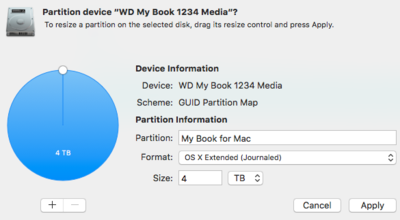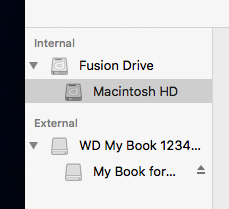Rhonda Tjernlund
Member-
Posts
37 -
Joined
-
Last visited
Everything posted by Rhonda Tjernlund
-
Like I said before my images are in a 4x6 (actually bigger but same ratio)ratio so if I size them at a 8x 12, it is the still the same ratio, so I am not cropping anything of the image off,: just making it a smaller file size, right? So my image does not look any different to them until they crop it
-
I get it, I get it, I get it! I wasn't all for selling digitals for everything you have mentioned mostly "I am the creator and why would I want someone to change my work" I am not trying to argue on anything but to simply understand more; but my pictures come out closer to a 4x6 ratio so that is why I wanted to leave it as that ratio so when they go to print, they will see what they would/could be loosing if they want an 8x10. I don't want to do any cropping before they get the digital. I also tried to make an action to resize to a 4x6 with my sharpening for print but when I ran it I didn't remember about orientation so of course all these half pictures with white borders appeared. So this action that I could create or one like it will also help me when my client orders 80 4x6 prints that I have to sharpen for that size and order for them.
-
Yes I have read the first one before and again just now and I am aware that they will try to print larger that is part of why I have never really wanted to sell digital and that fact that they may look like crap from any other printer beside my pro lab of choice. It's a good thing I just started to sell digitals and that I can quit as soon as I want. Why is it WRONG to sell them a certain sized digital tho?; because of the facts you and I both know of that they will try to print larger and loss of quality?
-
external hard drive help
Rhonda Tjernlund replied to Rhonda Tjernlund's topic in The Macintosh User Group
Ok so once I copy and paste the files over to the External Hard drive, I can move those same files that were on my computer to the trash right? It doesn't appear their is a move option from computer to EHD, is there? -
external hard drive help
Rhonda Tjernlund replied to Rhonda Tjernlund's topic in The Macintosh User Group
ok, It says it was done successfully! YAY! NOW, what is the easiest way to get my pictures off my internal hard drive to external hard drive? -
external hard drive help
Rhonda Tjernlund replied to Rhonda Tjernlund's topic in The Macintosh User Group
-
external hard drive help
Rhonda Tjernlund replied to Rhonda Tjernlund's topic in The Macintosh User Group
Yup I moved it to the WD MyBook 1234 -
external hard drive help
Rhonda Tjernlund replied to Rhonda Tjernlund's topic in The Macintosh User Group
-
external hard drive help
Rhonda Tjernlund replied to Rhonda Tjernlund's topic in The Macintosh User Group
Any help would be greatly appreciated!! Thank you!!! -
external hard drive help
Rhonda Tjernlund replied to Rhonda Tjernlund's topic in The Macintosh User Group
I will try to format cuz it is pretty new and I bought the for Mac version so I just assumed that everything was ready for me. BUT I have Parallels(which I need to get rid of) on my computer and I think it read form that?? Should I be getting rid of the Parallels first and then still format the EHD for the MAC?