
diamante67
-
Posts
46 -
Joined
-
Last visited
Posts posted by diamante67
-
-
Wait... let me guess. Channel mixer?
-
really? I am going to own it alright!

Care to share how?
-
-
yes - it's because of the backlight and it is blown but I will live with that...
-
-
That makes my day!!!! Thanks a lot for all your help!
-
-
-
I swear, you got to be the God of the Channel Mixer! Thanks for all your help and, yes, I agree that the red channel is the one that looks the cleanest and nicest. Thanks again!
-
2 hours ago, Damien Symonds said:
The method to my madness is about to become clear, I hope.
Zoom in to 100% view, then go to your Channels panel. Click on the word "Red", then "Green", then "Blue". Compare them I think you'll agree that the red channel has the nicest quality detail.
Cool! So, am I supposed to only use the red channel? If so, at what point in the workflow would you recommend doing some noise reduction?
-
2 hours ago, Damien Symonds said:
Sorry, I don't understand the question. What makes you say you need to do this?
When I uploaded the last image, I initially saved it with minimum compression. The file was about 9MB and it failed to load. The error pointed out to the max size of the attachments but, given that my file was less than 19MB, it made me think that I had reached some maximum amount of "storage"? for the attachments. I then re-saved the file with slightly lower quality (5MB) and the file uploaded with no problem.
-
-
-
glad to hear you think it is promising. I will do as you suggested tonight... could you clarify whether I should work on the negative or on the inverted negative?
-
-
-
Wait, I forgot to add that to the first one I posted (original post) I changed the color profile from SFprofT to sRGB, because everything was looking blueish, and I also added you b/w conversion. Since I was worried about the grain and details I did not think of mentioning these steps. The negative file came in as "generic RGB" and, as I said the tones are not exactly grayscale.
-
i was also sent a file of the same dimensions that looks like a negative. So maybe they scanned a negative and possibly used some software to convert it?
-
no I did not scan it myself. Someone else did, and I do not think the original is available. Does it look "fishy"?
-
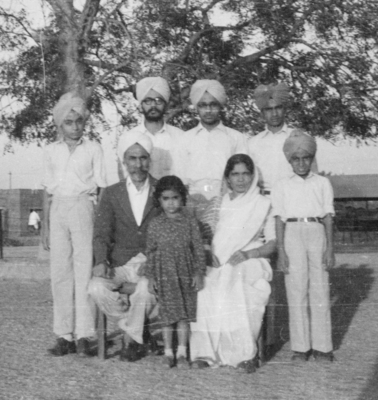 I received the attached photo from a family member - it is a tiff file of dimensions 0.8"x0.8" (approx) and 6400px/inch. Could I get some advice on how to deal with the noise, and also if there is any way to improve the lady's eyes? My general plan is to mostly clean up the scratches with cloning/healing, reduce the noise, brighten a bit and bring out a bit of clarity. Would the file be decent enough to print in 8x8 format? Any other advice? I am adding a couple of 700x700px snippets as well.
I received the attached photo from a family member - it is a tiff file of dimensions 0.8"x0.8" (approx) and 6400px/inch. Could I get some advice on how to deal with the noise, and also if there is any way to improve the lady's eyes? My general plan is to mostly clean up the scratches with cloning/healing, reduce the noise, brighten a bit and bring out a bit of clarity. Would the file be decent enough to print in 8x8 format? Any other advice? I am adding a couple of 700x700px snippets as well.





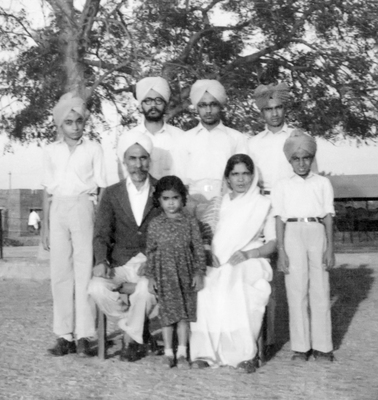

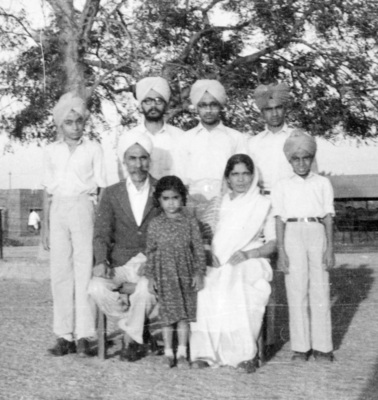



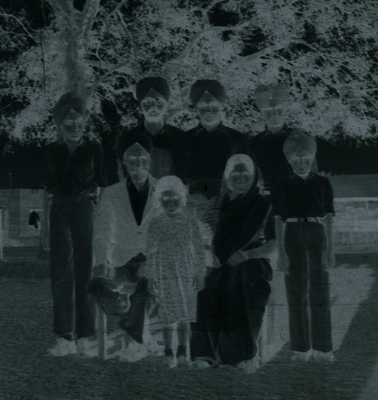




Bad color cast
in Help with editing
Posted
So... this is a call for help. I did it - thank you so much for the help. But... it took me at least one hour to do the masking part, maybe even more. For the future, is there anything I can do to make the masking less painful? Is it really boiling down to experience or am I missing something?