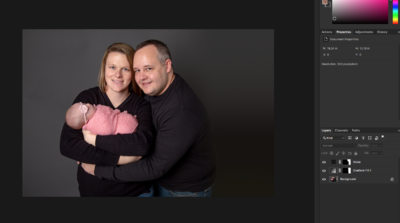Brandicm
Member-
Posts
348 -
Joined
-
Last visited
Member Information
-
Main editing computer
Mac desktop
-
Editing software
Photoshop
-
Monitor Calibrator
X-Rite
-
Cameras, lenses and other photographic equipment
Canon 6D
Recent Profile Visitors
The recent visitors block is disabled and is not being shown to other users.
Brandicm's Achievements
-
I am looking at the new iMac’s and for an additional few hundred they offer the nano-textured glass. Is this necessary? It says it cuts down on glare but the brief web search I did said it also affects contrast. I don’t need anything that interferes with my editing.
-
Don't worry, I am following your advice and will only upgrade the RAM on the new machine. I can't complain too much, the current iMac lasted 9 years and technically still works just super slow. Not bad for a computer!
-
Thank you! His attempt was to lower the price of my new mac by having me select the smallest SSD and would upgrade. He is 16 and knows more about computers than I do but also feels he knows way more than maybe he does :). We'll just stick to upgrading the RAM. I don't want to void the apple care. It saved me many years ago. Thank you for your help.
-
Are SSD's easy to swap out on a Mac? My son thinks I could get the 512 SSD and he could upgrade it for me. I have always heard Macs are not as easy to swap parts like windows. Should we even attempt this or just spend the money to get either a 1 TB SSD or 2 TB SSD already in the iMac? Thank you for the link above, very informative!
-
Thank you so much! I am working to clear out the hard drive but figured it was time to invest in a new Mac. Once every 9-10 years is not bad for a computer
-
My iMac is old, from 2011. Within the last few months, PS has been running ridiculously slow. I takes sometimes 5 minutes to save a PSD file. I have PS 20.0.4 as it won't do anymore updates because it is not compatible with my OS. Is it running so slow because my OS is so old and I have not updated PS? I have a 2TB drive with 106 GB of storage left. I am constantly removing files and have been at this storage limit many times before without this terrible lag. Do I need to look at upgrading my computer or is there something else to look at in PS?
-
Can an iPad Pro be used like a wacom?
Brandicm replied to Brandicm's topic in The Macintosh User Group
Thank you so much! I had read mixed reviews and did not want to plunk down that much unless it was a sure thing. I want a new iPad but it does not need to be the pro or even the latest model. Mine is from 2011 and won't support the apps anymore. My wacom is 13 years old. It gets the job done but I would like a bigger one. I hate shopping and i hate wasting money :). Thank you for your input! -
Would an iPad pro work well to be used like a wacom tablet? I have been told you can mirror it to your desktop and use it like a wacom tablet. I am in the market for a new iPad and possibly a new wacom tablet. I was wondering if i could combine the two? Or am I better off purchasing a Cintiq Pro refurbished within my budget or save the money and just get an intuos pro? I'd also like to use the iPad pro for IPS and also personal use but if it cannot work as well as a wacom, then i don't need such a fancy model.
-
My iMac is a dinosaur. It was purchased in 2011 and is running Sierra. 10.12.6 is the last update it would do. I just discovered PS CC will not update because my Mac is outdated. How long do you think I can continue using PS version 20.0.7? Am I missing anything spectacular by not being able to update to PS 21.0.1?
-
Delete old versions of PS?
Brandicm replied to Brandicm's topic in Miscellaneous questions or problems
Thanks! -
When PS automatically updates to it's newest year, do we need to keep PS application files from previous versions? I have photoshop CC versions going back to 2014. I'd like to clean up my computer but I don't want to screw up PS.
-
-
-
I will work on it today.