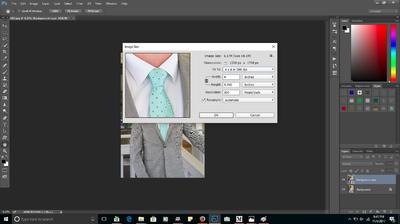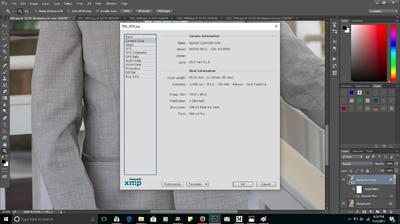MelissaZeith
Member-
Posts
23 -
Joined
-
Last visited
Everything posted by MelissaZeith
-
I did also go to the tutorial and tried smart object. I was just asking one last time before I try to move on to a 5x7 print, instead of a 4x6
-
I was able to edit out the color moire, now it's the pattern moire. Any way to resolve this besides Gaussian Blur? No raw file.
-
I'm sorry. I took "resize image" as in image size. I do know to crop using crop tool.
-
-
-
-
-
she took a cell phone pic of the print, and on the arm is where is gave the zebra pattern. There was also a couple other "zebra" spot on the collar but the arm was the biggest area
-
not resized for print. client was send digital image. she downloaded image from gallery straight to computer and sent off for print from there.
-
Res is 300 pixel per inch. image size is 4016 x 6016
-
I did yes. It was originally taken in raw. I no longer have any other version than jpeg.
-
this jpeg was over sharpened. when printed at consumer lab at 4x6 size the morie went crazy in areas. (zebra pattern) what can I do in PS to fix this issue so that it will print acceptable?
-
Cell phone print
MelissaZeith replied to MelissaZeith's topic in Output - print, websites, Facebook, email, client disk, etc
okay. Then I might have deleted the original. I really thought this was the one. It's really no big deal cause I can always wait to take another picture with my camera. Thank you so much though for telling me that was a picture I saved from FB at a later date. -
I took a landscape picture of our property with my cell phone and would like to print in canvas. Where I want to hang it would require a bigger size canvas. (30x40) Naturally, I would hate to spend that amount of money and it NOT look that great printed BECAUSE it IS a cell picture. I do not mind that it would not tack sharp and "client" quality, but I do not it to be pixelated to hell like you would see on some wall displays in public places. When I pull the jpeg up into PS the only file info that shows is: IMAGE SIZE 960x720 RESOLUTION 1.00 1 I just would really like to know if I should just pitch my wish of printing this picture?
-
There is a folder I need to get back. I sent it to the recycle bin and emptied it already. I remember one time reading that doing a reset of the computer to an earlier date (so that those folders would be back in bin) isn't a good thing to do. So I wanted to ask YOU what options I have to get this folder back.

.thumb.jpg.1aa86978313c0259c3b23be91bfe98ff.jpg)