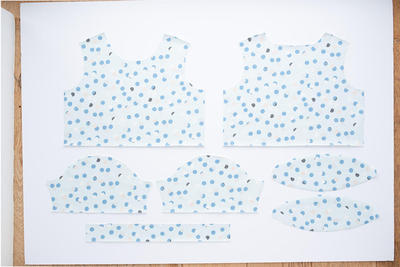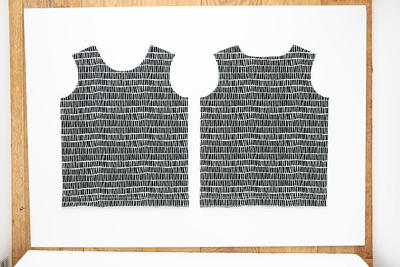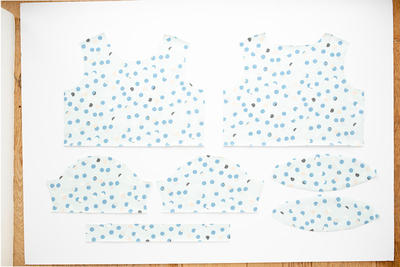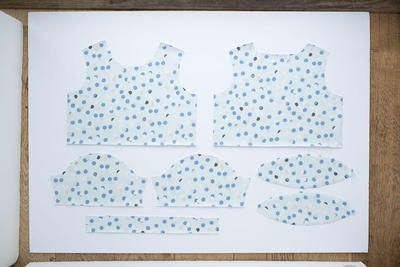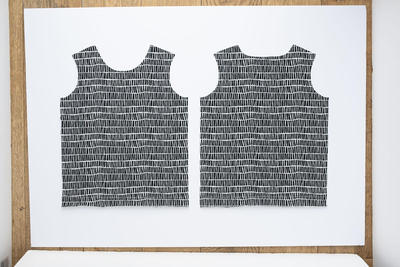Laura T
Member-
Posts
93 -
Joined
-
Last visited
Everything posted by Laura T
-
I don't mind either way, I just need to be consistent throughout the set.
-
OK, I was hoping you might have a magic trick to share I'll try that tomorrow, thanks. Fortunately it's the only one of this set that is like this.
-
Yes, definitely more visible, this is SOOC. I did wonder if I would have to do that but then wasn't sure how to also make the background white.
-
-
OK, here is another one. They are difficult to see at the moment but there are loose threads either side of the fabric pieces that I would like to be more obvious.
-
Would the other method be any more efficient for that photo? I would be interested to know what it is. Also, did you see my question about the redo of the RAW edit of photo 1? Happy to take it into RAW area if you'd prefer.
-
I'm struggling a bit with photo 1. Any suggestions for how to improve this? I have the fabric next to me and the colours in that look good.
-
-
Yes, I had read about the shift key before. I am glad you suggested masking on a white Solid Color layer, as that was the approach I had taken. I will redo the edit for the first photo and post the results for the second photo, thanks.
-
-
-
I've checked them both following the instructions you linked and they're both sRGB 8 bit. As I was just trying to show you examples quickly I had just exported these .jpgs from RAW, rather than take them into PS. Could that be causing whatever is concerning you? They also show are sRGB 8 bit in RAW though.
-
Yes, white please.
-
I create photo tutorials for sewing patterns, and would like to know if there's an efficient way to get a pure white background. I've attached two example photos that I haven't done any editing on yet. Some are easier than others to edit, due to fabrics used and light at the time the photos were taken. Whenever I've done this in the past it's been very time consuming and I will have 10 or more photos for each tutorial. I found a tutorial on Youtube where they could do it really quickly using actions (that they sold), so I was wondering if you had any suggestions.
-
OK. I'm not quite sure, I was trying to resize and rotate the placed image. Hopefully it'll go more smoothly in the morning.
-
OK, I've gone back to the beginning but I'm going to finish the rest tomorrow. It keeps telling me 'the smart object must be rasterized before proceeding'. I assume I click ok here?
-
I just read it today. As I only wanted part of the photo I was following the step 4 instructions - copy and paste part of another photo. Would that never be used then?
-
Fair question I made the T-shirt and will be blogging about it. I was trying to get a close up but this is a bit too close. I am not sure I will use the end result but thought it was a good chance to practice.
-
Posting these from RAW. I am trying to add some of the neck and chin to the photo of the T-shirt. The background ends up getting duplicated though. I realised I'd also need to extend to the left to keep the same ratio.