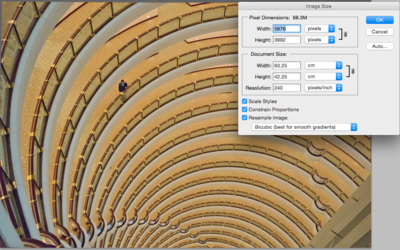Valentina
Member-
Posts
40 -
Joined
-
Last visited
Everything posted by Valentina
-
I will read all your links now. Before that.. I knew the camera was good. I borrowed it for this reason. However, my images are not good for big prints according to the printer and this printer is trusted. I have my first solo exhibition coming up in January and I am concerned. I have a proposal for you, but I would like to keep it private, if you don't mind. Please, let me know.
-
Hello Damien, it's been a while. I am checking my files to see what is their maximum printing size. When I open the uncropped picture in PS after Camera Raw, the size is smaller than I would expect from a full frame camera. Something like the picture attached. Is it a problem of camera/PS settings or they are supposed to be that small, with resolution of 240 ppi? Please tell me I am doing something wrong. This picture, for example, was very dark and noisy and after editing it, I loose all the details on his face. Maybe if the image quality was better I could do better. This is just an example. My question is about the image settings rather than this particular picture. Thanks in advance!
-
Fantastic! Thank you
-
Many thanks for the help! I am leaving the laptop soon. Handyman method looks great, even if I did in a a rush. I will do the edit from scratch when I am back, during your nighttime. Any other suggestions for the edit? Does it look good overall (saturated flags and sky included)?
-
-
My efforts led to this. A bit of dust and scratches, liquify and paint. (I also filled more light and saturated the sky)
-
Hello again, it's early morning, here in Italy. I only cropped before saving in JPG for the upload here. Psd is uncropped. Close view below. Thank you!
-
Do you mean the flag's shadow? Her left arm looks acceptable to me, but I am happy to make it better, if needed. My main concern was the slight cellulite which is more visible on her right arm. She has flags' shadows on her face and left arm but they don't bother me.
-
Dear Damien, what would you suggest in order to make her right arm better looking? Also, the flags have extreme blacks and highlights. I think it is acceptable since their contribute is graphic and I don't mind to loose details but.. does it make it less 'professional'? FYI I am from a uncalibrated monitor but I have a term to meet and cannot wait to be back from the holidays to edit this. Hope colors are acceptable. Thanks a lot!
-
Pastel Painting Effect
Valentina replied to Valentina's topic in How to achieve a certain look or effect
Levels and soft light, I would have never guessed. Thanks! -
Pastel Painting Effect
Valentina replied to Valentina's topic in How to achieve a certain look or effect
Haha, getting close. I don't intend to replicate her style, just want to learn how to give a painting feeling to a picture, in order to find a personal way to use this technique. I am interested to know how you gave that effect to the sea and to the orange and red parts. I guess solid layers at different opacities but would love to know if I am right and the details. I would like to see more details in the skin and to make it whiter/desaturated (not greeninsh/grayrish like now) and to keep color and some more details in hair and shorts. Thanks for the help! -
Pastel Painting Effect
Valentina replied to Valentina's topic in How to achieve a certain look or effect
-
Pastel Painting Effect
Valentina replied to Valentina's topic in How to achieve a certain look or effect
-
Pastel Painting Effect
Valentina replied to Valentina's topic in How to achieve a certain look or effect
I have 2 options, 1 SOOR with very slight adjustments made on the SOOC (not sure what to do, given the uncommon edit) and 1 SOOR with much lower clarity (I like the effect on the sea, not sure if loosing details on the people will make things difficult later on PS). -
I'd like to learn how to make this painting effect. Examples are from Maria Svarbova and this is the link: https://www.behance.net/gallery/34353093/SWIMMING-POOL I'll upload the picture I'd like to use to learn this technique next.
-
It is. Thanks so much. I clicked on the Camera Raw Remove Chromatic Aberration button and it worked perfectly. Edit was minor and I will do it again. Fantastic help.
-
Not sure if halo is the right name, but I'd like to know if and how I can remove those green, pink etc effect on the edge between white and black. This is my edited picture, before noticing the halo. Now that I checked, the picture has this same problem even SOOC.
-
-
You need me to be very specific, right? Truth is I wanted to try different colors combinations and then decide. I applied some circles on the balls to give you a possible color scheme.