
Anne Adlington
-
Posts
48 -
Joined
-
Last visited
Posts posted by Anne Adlington
-
-
Hi Brian, last time you told me to buy a particular laptop I did and loved it and it’s still kicking but it’s full and old. I was looking online based on other posts here and I’m wondering what you think of these
https://www.bestbuy.ca/en-ca/product/asus-rog-strix-scar-17-3-gaming-laptop-intel-core-i7-12700h-1tb-ssd-16gb-ram-rtx-nbsp-3060-windows-11/16373306?cmp=seo-16373306&cmp=knc-s-71700000055465140&gbraid=0AAAAAD-7qGygk1LX3zoor-CQJn6ZZdiB4&gbraid=0AAAAAD-7qGygk1LX3zoor-CQJn6ZZdiB4&gclid=Cj0KCQiA1ZGcBhCoARIsAGQ0kkrEGLzbBhB83cb64zIUwvj7rsKhgB-rsBske_JuY6OZC3d_03EIMdkaAp9iEALw_wcB&gclsrc=aw.ds
https://www.bestbuy.ca/en-ca/product/asus-rog-strix-scar-17-3-gaming-laptop-intel-core-i9-12900h-1tb-ssd-16gb-ram-rtx-3070-ti-windows-11/15992594?cmp=seo-15992594&cmp=knc-s-71700000055465140&gbraid=0AAAAAD-7qGygk1LX3zoor-CQJn6ZZdiB4&gbraid=0AAAAAD-7qGygk1LX3zoor-CQJn6ZZdiB4&gclid=Cj0KCQiA1ZGcBhCoARIsAGQ0kkpEwym-oKWZqz33IJ2cVTg_DvyQ22ANDh7do867cDo95LVkc9_0NWUaAiKsEALw_wcB&gclsrc=aw.ds -
Just a sec while I pick myself up off the floor lol. Thank you for all your assistance, I will try to wait it out.
-
Well, maybe I’ll hold out for 2022 then if I can
-
Thank you. And will my child be able to game on this as well?
-
Ok I found myself on the dell website today, how did I do?
or:
I’m not really sure what the difference is could you please make sure I haven’t selected anything dumb?
Thank you!
-
Yay! Thanks for all your help!!!
-
I FINALLY bought something
 please tell me there are no red flags here.... They're adding a 500GB SSD. I decided to go with a laptop for the portability. I have my 24" ProArt monitor to edit with as well and one day I will purchase a desktop but of now, hopefully this will be sufficient.
please tell me there are no red flags here.... They're adding a 500GB SSD. I decided to go with a laptop for the portability. I have my 24" ProArt monitor to edit with as well and one day I will purchase a desktop but of now, hopefully this will be sufficient.
ASUS ROG GL552VW-DH71 Gaming Notebook
- 15.6" IPS FHD (1920x1080) Intel Core i7-6700HQ(2.60GHz) 16GB DDR4, 1TB HDD
- NVIDIA GTX960M 2GB GDDR5 DL DVD-RW BT4.0 Win10-
 1
1
-
-
I know, it's insane. The WD 4T hard drive would be another $250.
-
-
I had no idea the ssd was my c: drive lol. They figured I could run photoshop on the ssd but save everything to the HD. There was an i7 next to this one and I knew I should've taken a pic of the specs for comparison. It was about $400 more but it didn't have the 1TB HD (and that's about all I know ?) I will see what they can do tomorrow. Thanks for all your wisdom!
-
$1500 Canadian (including the tax)
-
-
Well that may have worked. I'll need to try later tonight when it's darker so I can turn the lights out but I *feel* like I may have gotten closer.
-
 1
1
-
-
Ok I'm trying d65 at a colour temp of 6500k as a *new* starting point
-
But if I'm on the default of "standard" then I'm assuming it won't allow the calibrator to change absolutely everything. Hopefully being in a user mode will? I would never have thought of my prints as being cold but I'll try that.
-
Ok so I realized after about 15 calibrations that in the menu there is a category called splendid right above colour. In splendid my options are Standard mode, sRGB, scenery, theatre, and then there are two user modes. Any of the other modes only allow for certain changes but the user modes allow for all adjustments to be made. So if I set it for standard mode which seems to be the factory setting, when I go down to the colour category I can't adjust saturation, hue, or the advanced settings. In User modes I can change it all.
Prior to figuring this out I was changing the temp presets: 5000k, 5500k, 6500k, 9300k. I tried the warmer priests in native, D55 and D50.
-
All other lights in the house were off
-
No strong colours in the room and I specifically calibrated at night so my only light source would be my daylight/neutral bulbs.
-
I'm not kidding I probably calibrated 20 different times between 11:30 and 2am systematically going through many of the different possible combinations. Its just so frustrating. If a new computer will resolve my issues I'm ready to go shopping to not have to spend hours calibrating. Prints are from ACI if that makes any difference.
-
I can get the brightness right
-
I've calibrated following Damien's instructions. Then I went through the trouble shooting portion and adjusted the colour temp on my monitor. Then I tried calibrating on D55 and D50. I've tried so many combinations I really can't keep them all straight.
-
It's the Colormunki display. No I tried to calibrate on my laptop but gave up on that and bought the monitor.
-
No
 old. Do you think it's a graphics card issue?
old. Do you think it's a graphics card issue?
-
Sorry it's a PA248. I need to sleep.

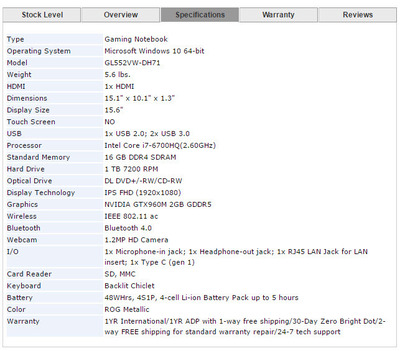
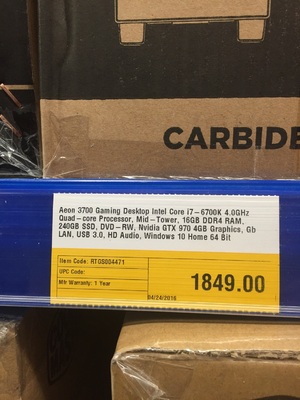
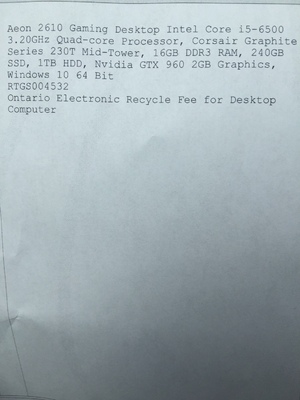
Yes another laptop post - please help me spend my money
in The Windows & PC Hardware Forum
Posted
Thank you!