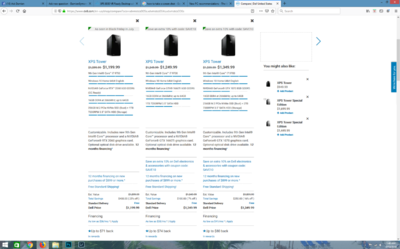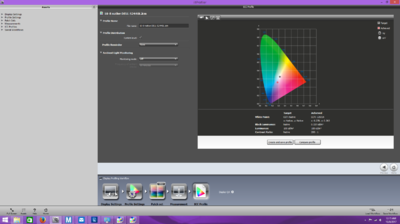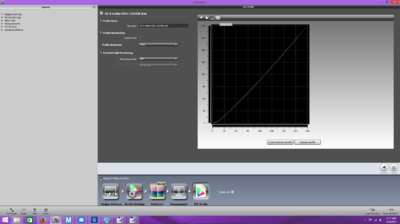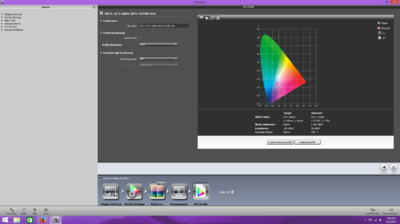-
Posts
45 -
Joined
-
Last visited
Member Information
-
Main editing computer
PC desktop
-
Editing software
Photoshop
-
Monitor Calibrator
X-Rite
-
Cameras, lenses and other photographic equipment
Nikon, prime and zoom lenses
Recent Profile Visitors
The recent visitors block is disabled and is not being shown to other users.
Erin Wilson Beane's Achievements
-

Changing color to maroon
Erin Wilson Beane replied to Erin Wilson Beane's topic in Miscellaneous questions or problems
I just wanted to show you a photo I posted in the fall regarding the smoke bomb colors. Last summer I had inquired about whether or not I could make the red smoke bomb color maroon. I'm attaching a photo of an adjusted photo and the original. I adjusted red in a hue/sat. layer (-7, -20, -35) then added a color fill layer of maroon at 50 % opacity, set to multiply. There might be a better way to do this, but the client was really happy with the result. -
Thank you so much for all of your honest information! I'm sure you get tired of all the requests, but it's because we trust you! My current computer (which is a dell) does not support the most recent the version of PS, I have an outdated version of windows, so I'm really getting frustrated with the inefficiency of my current computer. Based on what I was looking at the other evening, I was guessing I'd be in for about $1200-$1500. We are just leaving for vacation, so I will review in depth again all of this information when we get back, plan on using the profits from my upcoming photo sessions and "pull the trigger". Again, thank you for taking the time to explain and guide us through the process.
-
Hello- I've read through other posts requesting info about upgrading a computer, and clicked on the link you had in Catherine L's thread (started March 13th). (When I went to Dell on my own, there were 3 pages of 8930s. Your link just showed me 8 options, so that was less overwhelming.) I don't really know what a lot of the descriptions mean, like the NVIDIA GeForce being a 1660Ti or 2060, although I see the 3rd one is the only one with 8 GB for video. I'm also seeing that they only have 256 GB main drives when you recommended 1 TB. When I click on customize for the $1199 option, I can switch the default dual drive 256 GB M. + 1 TB 7200 RPM to single drive 1 TB. Based on Catherine's thread, my notes say that I should do 1 TB M, correct? I'm also looking at the original prices and seeing that the $1199 (lowest price one) was actually most expensive to start with. It would "seem" that is one that should be purchased, but again, it's all like trying to read a foreign language to me. Based on what Catherine said, I would also call myself an average user, versus a power user. Any advice is appreciated!
-

Changing color to maroon
Erin Wilson Beane replied to Erin Wilson Beane's topic in Miscellaneous questions or problems
I certainly appreciate that. We will be doing the photos in the fall, so I'll get back with you then. This weekend my model reps are doing a smoke bomb shoot for July 4th theme, so thankfully red, white and blue are colors I could purchase. The client and her mom who want the maroon smoke bomb are good friends, so I know they'll appreciate the effort even if it doesn't quite work out. I'll just be sure to take super cute pics in her varsity jacket without the smoke bombs as well, so then no matter what she'll have great pics! -

Changing color to maroon
Erin Wilson Beane replied to Erin Wilson Beane's topic in Miscellaneous questions or problems
Sure- Can you pull up these instagram links? https://www.instagram.com/anful_ph/ https://www.instagram.com/hansenshorror/ -
Hello- I have a client who is wanting to use a maroon (school color) smoke bomb in her senior pictures. Maroon is not a color offered for purchase, so I'm playing around to see if I can make red or purple a maroon color using Hue/Saturation. I'm not really finding a satisfactory shade with that option. Is there a way to sample a color from her outfit and match the smoke bomb color to it? Maybe I could make a selection of the smoke bomb and do some kind of a color layer? Any advise or referral to appropriate lesson I can look up is greatly appreciated, thank you. I have both elements and PS.
-
Sorry, another question. I have the new monitor and the initial reading was 7368K. It wasn't as warm as the prints, so chose D65 for the second calibration and it now reads 6515K. I may go to the colors because my prints still have more red in the skintones, like they did on my old monitor. My issue is that I know I'm supposed to get the screen to look just like the prints, but I've been liking what's on the screens better. I think the prints are too warm and pink. I keep thinking that I need to have prints after the calibration to compare and I'm not understanding why it's ok to use prints I already have. I think if I can understand the rationale behind it, that will help me. I think I'm not mentally connecting things correctly.
-
Yes. I tried the RGB and had to adjust the blue. R100 G100 B71. That's a big difference for blue, since you said they should be within 10% of each other. Still came out with the exact same number as before (12, 531K.) Seems like there should have been some kind of change. I've been looking at monitors and saw the Dell U2412 M you recommend was also recommended on another site, as well as the Asus 24". The Dell is now 169.99 on Amazon, thinking I will just go ahead and buy it. (Through your link, of course. ) I've had this monitor a good while, can't remember when my husband purchased it for me.