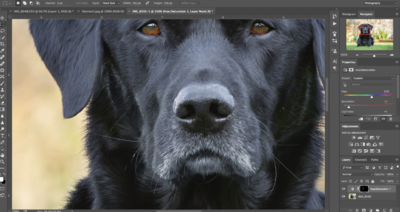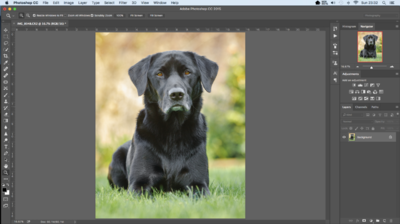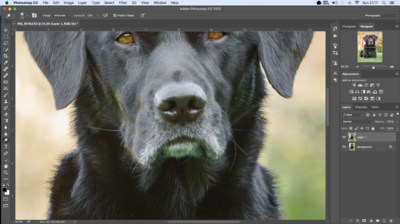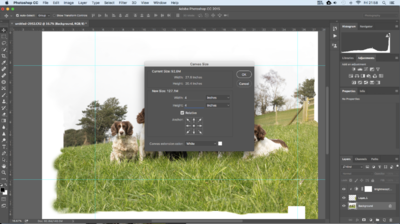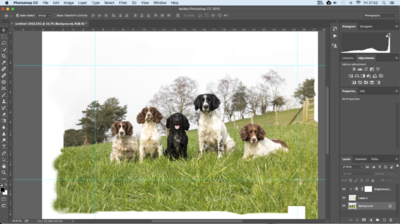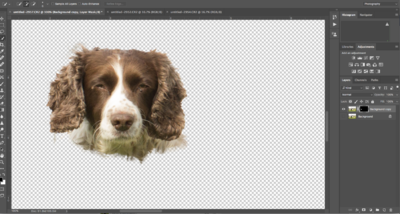Markbd
Member-
Posts
22 -
Joined
-
Last visited
Everything posted by Markbd
-
I'm blessed having a rare blue dog!? I must have a wonky white balance eye! When I adjust the white balance it makes the dog look a very flat black which looks off for me? Better get on the raw class! I'll give Damien a whistle when if I am get on it! ?
-
Surely it wasn't that far off regarding WB :0) I'd appreciate you showing me what you think the WB for this image should be. Then I can realise that I need to sign up immediately :0)
-
Finally, got it done :0) So what is actually happening when you hit the colorize check button? Thank you for your patience.
-
-
Back to the drawing board then with this one. I'll repost later :0(
-
Apologies, I did a reset on my lightroom and it switched it back to 16bit. Here are the images you asked for.
-
Hi Damien Any quick tips on how I could replace the green reflection on this dogs chin, with a natural looking white? The same with the yellow on the cheek . Cheers Mark
-
Canvas issues.
Markbd replied to Markbd's topic in Photoshop / Elements / Bridge / ACR questions or problems
Cheers -
Canvas issues.
Markbd replied to Markbd's topic in Photoshop / Elements / Bridge / ACR questions or problems
Sorry if i'm not making sense. The blue guides were to give a rough idea. The image above is the correct crop and size but I need to fill the white edges so I have continuous image all the way around. I'm sure before when I did this, I could use what I had cropped of previously to fill in the white edges. Does this make more sense? -
Canvas issues.
Markbd replied to Markbd's topic in Photoshop / Elements / Bridge / ACR questions or problems
-
Canvas issues.
Markbd replied to Markbd's topic in Photoshop / Elements / Bridge / ACR questions or problems
So this is what is happening when I crop to the size I want and add a 2 inch canvas edge. I want that to be transparent so I can see what i have to make up, if at all from the original uncropped version. -
Canvas issues.
Markbd replied to Markbd's topic in Photoshop / Elements / Bridge / ACR questions or problems
-
Canvas issues.
Markbd replied to Markbd's topic in Photoshop / Elements / Bridge / ACR questions or problems
So this is basically where i'm up too. I want to make the image up for a 36 inch by 20 inch canvas. Inside the blue lines is what I want the canvas to be, but I need a two inch edge for the wrap. What would be my next step please? -
Before when I added a canvas edge to my image via Image:Canvas Size, it would make a transparent edge, with any of the old uncrossed version still showing. Which sometimes meant very little creating image to fill the canvas size. Now when I do it , it offers me canvas edge coloured; black,grey and white but no transparent! Driving me mad, please help.
-
Superb mate. Thanks again
-
Brilliant Damien. Great method and so easy compared to my efforts. Much appreciated
-
This is what I got when I tried it on another dog. Looking forward to seeing how wrong i'm doing it!
-
Here are the two files i've been giving. They want me to move the black dogs head in the middle(on the left image) to the body of the black dog looking away.
-
Ok, i'll post it when I get in from work.
-
Help please. I've made a selection of a dogs head (which I want to transfer on top of another image). I used the refine edge to get the hair in, but when I've clicked OK to finish refine edge, it makes a black mask layer. How do I reselect the dogs head(get marching ants around the refined selection) so I can copy and paste to the other image?