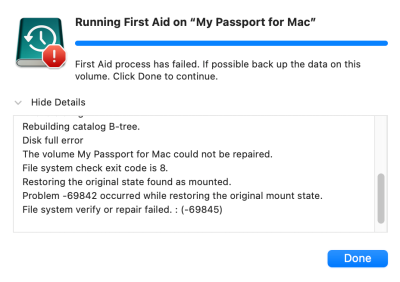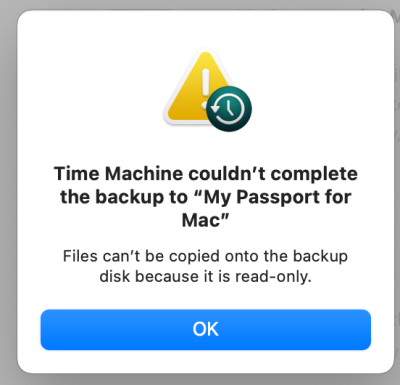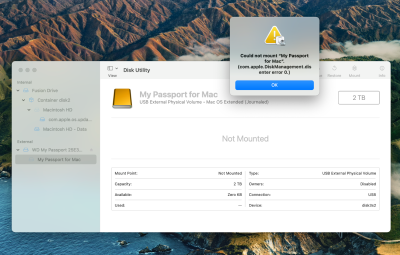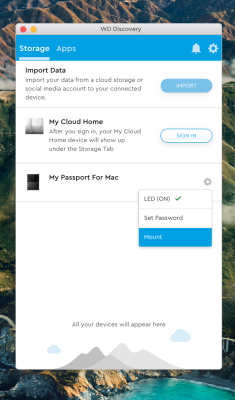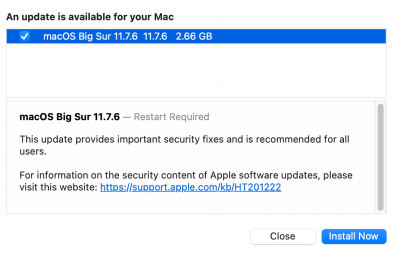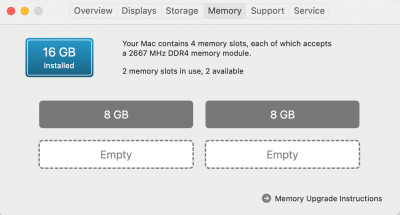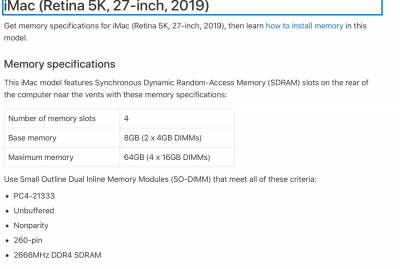Upnorth
Member-
Posts
21 -
Joined
-
Last visited
Member Information
-
Main editing computer
Mac desktop
-
Editing software
Photoshop
-
Monitor Calibrator
Spyder
-
Cameras, lenses and other photographic equipment
Nikon D7100, 18-105mm kit lens, 35mm, 40mm micro, 70-300mm, 105mm macro. All lenses are Nikon.
Upnorth's Achievements
-
Absolutely. Following your directions so we are good!
-
Thanks Brian! I ended up buying another External HD - a Toshiba Canvas Flex 2TB USB-C/USB 3.0 this time around. I didn't want to take the chance that something may just be messed up on the WD one to just erase it and start over. I will definitely format this one myself and strictly use it for TM Backups and nothing more. I will erase the old External Drive and use it for just minor files that I want to keep as a back up. Thank you for the link for instructions, and again thank you for your insight and help!
-
I will need to look up how to reformat this WD or may just buy a new one as I can still access the files on here I believe, and then just use it as a backup storage device for my pics Sure appreciate your help. thank you!
-
-
Okay, computer is healing thyself. I ran the Clean my Mac and it fixed the mounting issue, so now I am back to my original issue before I made it worse in where Time Machine could not complete my back-up as it is in read only. I googled this as well and that is what made me "unmount" the external drive and make it worse. SO I am back to before I made it worse scenario. Can you help?
-
I know enough to be dangerous. My WD external drive that I use for backup via Time Machine on my iMac was getting an error that cannot write to disc. We have had two power outages in the last few days so I'm thinking that is what started it. What I did probably made it worse. I have a 2T and it is full, BUT doesn't it overwrite the files once the happens, or so I think. I googled and unmounted the WD Passport and disconnected the UCB cable from the back. Plugged it back in and now iMac will not even recognize it. My Passport icon on the desktop also is completely gone. Think I just made it worse. Can you help?
-
Upgrade from Catalina to Monterey 12.6
Upnorth replied to Upnorth's topic in The Macintosh User Group
LOL - I order 2 kids . . . . good lord I have enough problems myself! I ordered 2 KITS! Also, just an FYI in case you run across it again, once I upgraded Big Sur to the 11.7.6, Sierra came up today and I was able to update. So all is good with the world. Have CleanMyMacX installed and ran through - much better program then what I had, plus received 40% discount as I gave up Trend Micro (bad program). Again, thank you. My memory comes tomorrow so I'll plug the sticks in and store the old ones. -
Upgrade from Catalina to Monterey 12.6
Upnorth replied to Upnorth's topic in The Macintosh User Group
Thank you Brian - I did research - they do not make a 2667. shhht - why Apple list that as what you need - who knows. But I went ahead and ordered 2-kids from B&H. I want to thank you for your help! If you ever need used spare memory - give a holler! The least I can do for all the assistance you offer! -
Upgrade from Catalina to Monterey 12.6
Upnorth replied to Upnorth's topic in The Macintosh User Group
-
Upgrade from Catalina to Monterey 12.6
Upnorth replied to Upnorth's topic in The Macintosh User Group
Definitely staying away from Ventura! Thank you for the warnings! Now I just have to find those updates that you have posted and I'll be upgrading both my Big Sur and my Safari! -
Upgrade from Catalina to Monterey 12.6
Upnorth replied to Upnorth's topic in The Macintosh User Group
Thank you Brian for all this info. VERY much helps!! Question is on the memory. You sent a link for the memory kit but mine is calling for 2667 MHz??? I just want to make sure I get the right ones? -
Upgrade from Catalina to Monterey 12.6
Upnorth replied to Upnorth's topic in The Macintosh User Group
My Sierra Web Browser is no longer allowing me to access some pages so I'm moving them over to Chrome. I would like to upgrade to Ventura, but feel it will bog down my system??? -
Upgrade from Catalina to Monterey 12.6
Upnorth replied to Upnorth's topic in The Macintosh User Group
Hello Brian, I'm continuing on this thread as it has all the info we previously talked about. I'm now running Big Sur as seen below. I'm getting CleanMyMac X shortly - doing everything I steps and of course as one can afford. Once I have cleaned everything up. I will be buying memory. However, I did run across that the maximum memory my iMac can do is 64MB so I cannot use the old memory to make it a total of 72MB? I'm running this by you so I know I'm thinking right (sorry you have to hold my hand - so hate upgrading as I know enough to be dangerous). -
Upgrade from Catalina to Monterey 12.6
Upnorth replied to Upnorth's topic in The Macintosh User Group
Thank you Brian! Your right memory has sure went up but it beats buying a whole new machine! Thank you for your research and in providing the links for me. I'm on it! I'll look into the CleanMyMac and get that going. Good point on making sure your software is up to date! Very much appreciate your insight into all of this - makes it less of a fingers over my eyes and hope for the best upgrade! LOL -
Upgrade from Catalina to Monterey 12.6
Upnorth replied to Upnorth's topic in The Macintosh User Group
I do have my OS backup with Time Machine. Do you recommend a clean up file to run on my iMac before I upgrade to Big Sur?