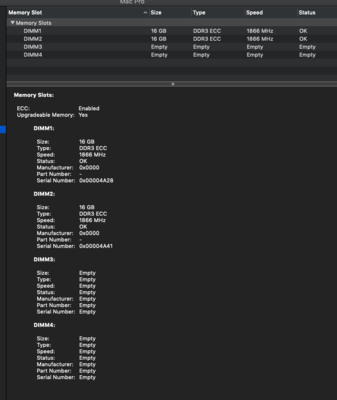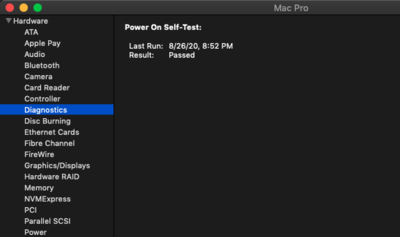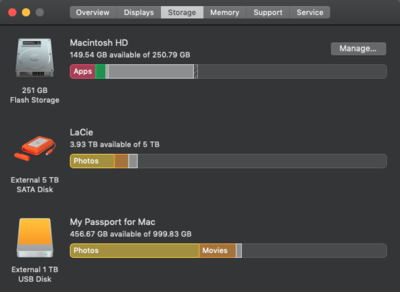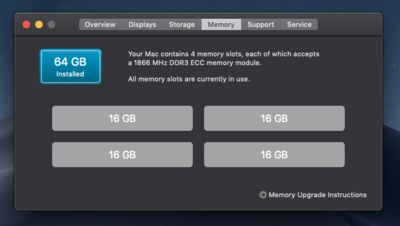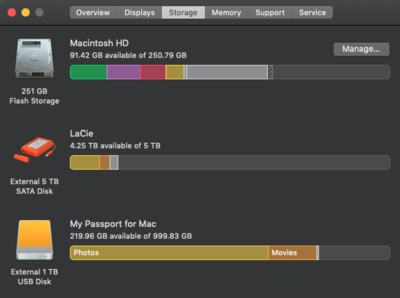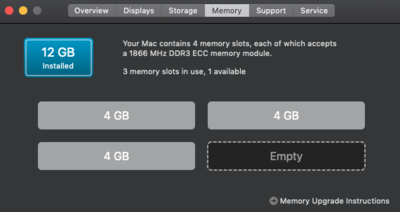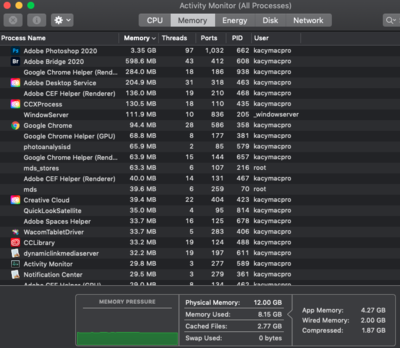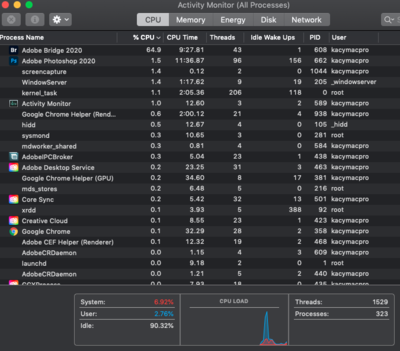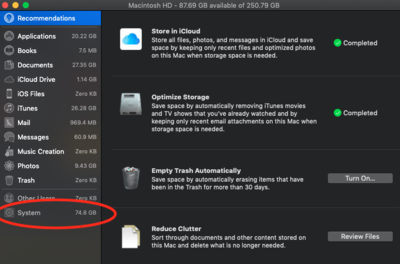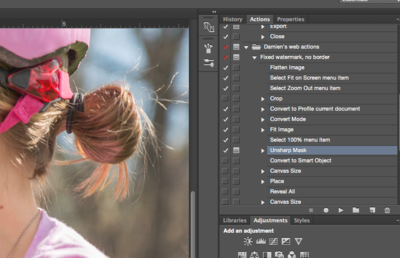KacyBailey
Member-
Posts
18 -
Joined
-
Last visited
Member Information
-
Main editing computer
Mac desktop
-
Editing software
Photoshop
-
Monitor Calibrator
X-Rite
-
Cameras, lenses and other photographic equipment
Canon 5d mk iii, Canon 50 1.8, Tamron SP 24-70 2.8, Tamron 70-200
KacyBailey's Achievements
-
Ok, I'm actually glad you made me do this. I have a Mac desktop running Mojave (10.14.6) and Photoshop 21.2.6. It is over 2 years old, and has 64GB of RAM. Its hard drive has 123GB free out of 250GB. The last time I shut down was earlier today. I have never run a cleanup program. Because I put in 64GB of RAM because that's what's in there but then I noticed this...shit. I replaced the RAM but only 2 of the 4 are even working at the moment. This happened once before with on of my slots but with help from the company (QWC) , I was able to fix it.
-
Ok, so this is not a fair question for me right now. So I plead the 5th. LOL! But for your peace of mind, Brian helped me get squared away with my computer last year after having photoshop freezing problems. I majorly upgraded my RAM (maxed it out), freed up my hard drive and external drive storage and I was doing awesome, no issues. But at this exact moment I'm right in the middle of putting together the yearbook for my kids school so my external hard drive is getting hit a bit harder than normal with all the photos I'm taking in from teachers and families. But honest, I will clean it up once I get everything done and uploaded to the yearbook website. But I really don't think that was the problem. My computer was fine while working in photoshop and every other program on it but the second I tried to work in ACR it crapped out on me every time. I've used it since it finally updated and it has worked beautifully...so far...but given my recent history, the very posting of this will probably send me back here in another 2 minutes and I'll be groveling. Stepping away from the computer, slowly...
-
I’m sorry, I know this is an Adobe question but you guys always give way better responses than general software help desks. My Adobe CC app tells me that Photoshop and Camera Raw need updating. I try to click update and it repeatedly tells me “update failed.” So because I just have something simple I need to just do Raw editing quick and get done I just use Bridge to get to Camera Raw without the update. But of course, ACR keeps crashing my whole computer. It just freezes the whole thing. I tried logging out of Adobe and relogging in as I recently changed my account email address. I also restarted my computer. I’m just not sure if there’s something simple/dumb I’m over looking?
-
The only things I have open and running at the time are Google Chrome, Messages and Finder. So it's not like I'm working on something big. It just keeps crashing randomly. The computer (Mac Pro) is not running hot or anything that I can tell. I also ran a diagnostic test (restarted while pushing D key) and it just restarted after. When I looked into the history it says it passed the diagnostic test. (see attached pic)
-
Hey Brian, I'm having big problems as of yesterday. This is my last post (for history) So as of yesterday, out of the blue (I wasn't even running photoshop), by mac made a blip sound and it was immediately locked up. No mouse movement, nothing, completely frozen. Then it automatically restarted. When it finally restarted it seemed fine for about 2 minutes. Then the blip sound happened again, frozen, then restarted again. This time when it restarted I checked my "about my mac" and checked the RAM thinking maybe I screwed something up. It said the 4th RAM module had an error. So I immediately shut my mac down again and did some google searching to figure out what the heck was wrong. I couldn't find anything concrete but I did double check to make sure my RAM was properly installed. I popped out that 4th RAM module and put it back it (while it was off, obviously). Now every time I have checked it, it says the RAM is all fine. No more errors there. But the problem keeps happening. I disconnected everything except the ethernet/keyboard(wireless)/mouse (wireless) and printer. No external drives are attached and it still does it. Not immediately, but after working for a bit. In fact, I will post this now so I don't lose it! LOL! Any thoughts?
-
Question about Mac running slow
KacyBailey replied to KacyBailey's topic in The Macintosh User Group
Yes, I see what you mean completely! That makes total sense. I had no idea that the OS used so much. The dramatically larger SSD hard drive will be next on the list. In the meantime, I cleared as much as humanly possible off the current hard drive. I now have about 150GB free on it. And yes, I will be completely paranoid about anything going on the HD. I have spent the last several days getting rid of just about everything I could. It should suffice while I save up (and I may look into a new video card too). I also spread out the usage on my externals just to make sure that wasn't a factor. But the good news for now at least, is that photoshop is running perfectly and I'm no longer pulling my hair out. Thank you so much! I feel good about the state my computer will be in once I get it updated! -
Question about Mac running slow
KacyBailey replied to KacyBailey's topic in The Macintosh User Group
Thank you so much! I just upgraded to 64GB of RAM today, woo hoo! Will look into the hard drive upgrade too. When I bought the Mac Pro, It was suggested to me that a SSD with only 250GB would be ok as long as I was good about transferring files regularly to my external. But that may not be the case. I will also try and transfer some of what is on my Passport drive to my Lacie drive. There's more space there until I can get a larger one. Your help has been greatly appreciated! Many thanks! -
Question about Mac running slow
KacyBailey replied to KacyBailey's topic in The Macintosh User Group
Yes, I had been looking at upgrading my RAM. I just wanted to make sure that THAT was part of the problem before doing so. Thank you. Here is a snapshot of my storage space on my Hard Drives (internal and external). I actually meant to attach this when I first posted but I missed it. Do you see a problem? My Passport drive (1T) is pretty full but my Lacie drive (5T) has tons of space. Maybe I should disconnect my Passport drive unless I need it. It's mostly older stuff. But I use Backblaze to back-up my computer so I like that it's always being backed up to an online source. I could move some of the stuff on that drive over to the Lacie drive to give it more space if you think that's a problem. I'm still working at getting more space on my internal hard drive but my RAW files definitely take a lot of space. I only keep one month of RAW and .psd files at a time on my internal hard drive. When the month is up, I make a new folder for the new month and move the previous month to my external drive. But maybe I should just put them all on the external drive from the get go. Do you think working from a file that is on my external hard drive would make it slower (not that it could really be any slower at this point...lol!). I haven't upgraded my camera in 5 years (Canon 5d mk iii) so I don't think that is what is causing the problem. My file sizes haven't grown since I was last editing and had no issues like this. But maybe it's just the newer versions of photoshop that are causing me so much grief. I really feel like that's the only thing that has changed significantly in my workflow. Do you have a specific recommendation for a new video card? Thanks so much for your help! -
I had been away from shooting and editing for a little bit. Now that I'm back to editing again my computer (a new refurbished Mac Pro purchased 2 years ago) is really struggling with running Photoshop. I'm getting the spinning wheel all the time. This doesn't seem right and I don't remember it being this bad before. It doesn't seem like it could get this bad so quickly (just due to a storage issue). Something seems off. I spent the last day or so clearing storage (by moving files to my external hard drive) but it hasn't helped at all. I'm not sure what the problem is. Any advice? I included my system info, versions I'm running, snapshots of my CPU and memory usage and a quick view of my overall storage. Thanks so much!
-
I have previously used Damien's save for web actions with no issues. I tweaked it slightly to allow the ability to modify the unsharp mask settings part of the action. When I ran it today, the dialog box to tweak the USM settings seems to be hidden/not showing up. However PS sits there doing nothing, waiting for me to modify/accept the USM settings before it continue the action or let me do anything else. I was stuck there for awhile until I realized I could hit enter (i.e. essentially accepting the settings as is) and it would continue with the action. Has this happened to anyone else? I know my Photoshop cc updated since I last used it. Is that why I'm having problems? I'm just not sure how to fix it. Thanks! (and no, my caps lock is not on!)