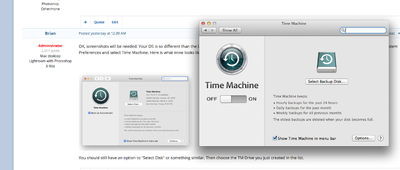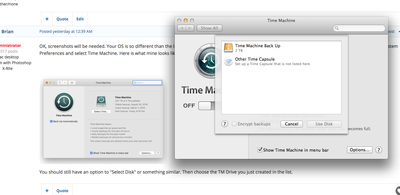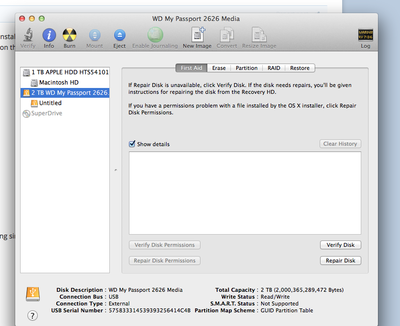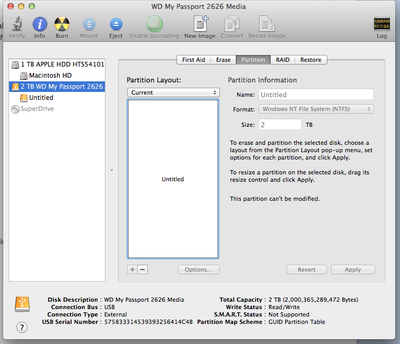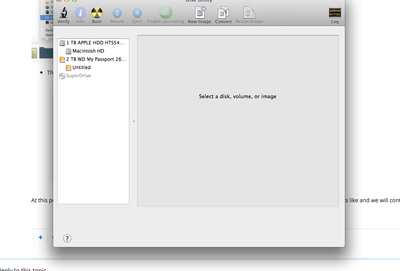SophieBowden-Caldwell
Member-
Posts
23 -
Joined
-
Last visited
Everything posted by SophieBowden-Caldwell
-
Hello, so i've just calibrated my monitor. But struggled to find prints I liked as after looking at my screen all my prints look really dull and lifeless. I've had this problem for a while. When looking at the 'switch mode' on the spyderX pro on my mac desktop I could see how before they did in fact look dull and how they know look more real life on the screen. Is it worth sticking with the new calibration which looks much better when compared and trying some new test prints to see if that's helped and if they match? Thank you in advance
-
Backing up & Hard drive options
SophieBowden-Caldwell replied to SophieBowden-Caldwell's topic in The Macintosh User Group
Brilliant, that's all set! Thank you and they are both all set up ready, thank you for your help! -
Backing up & Hard drive options
SophieBowden-Caldwell replied to SophieBowden-Caldwell's topic in The Macintosh User Group
Hi Brian, both hard drives are now set up but now i'm confused. Is the time machine back up going to have absolutely everything on it? Like all my files and images when ever I do a time machine back up onto the drive? If so what am I using the other hard drive for? Sorry for the dumb question I was so focussed on getting them set up that I've forgotten what i'm doing them for. -
Backing up & Hard drive options
SophieBowden-Caldwell replied to SophieBowden-Caldwell's topic in The Macintosh User Group
Thanks Brian, found all those bits and it's just over half way. How often do I plug the time machine back in? -
Backing up & Hard drive options
SophieBowden-Caldwell replied to SophieBowden-Caldwell's topic in The Macintosh User Group
Hi Brian, it's changed on the desktop to a time machine back up but I can't see any progress in finder or how to tell what it's doing? Also can I take the HD out and take it home with me so I know i've got the back up just in case or does it need to be plugged in at all times? -
Backing up & Hard drive options
SophieBowden-Caldwell replied to SophieBowden-Caldwell's topic in The Macintosh User Group
-
Backing up & Hard drive options
SophieBowden-Caldwell replied to SophieBowden-Caldwell's topic in The Macintosh User Group
That's all done so i'm ready to sync the time machine hard drive -
Backing up & Hard drive options
SophieBowden-Caldwell replied to SophieBowden-Caldwell's topic in The Macintosh User Group
I think it's the layout it wants me to choose from first how many partitions from the layout drop down option. -
Backing up & Hard drive options
SophieBowden-Caldwell replied to SophieBowden-Caldwell's topic in The Macintosh User Group
Hi Brian, it won't let me rename it and the options don't look the same. Do I need to verify it first? I've uploaded what it's showing me. -
Backing up & Hard drive options
SophieBowden-Caldwell replied to SophieBowden-Caldwell's topic in The Macintosh User Group
Sorry, I thought you hadn't replied so i manually logged out and back in and it;s been sat here for a week. Really sorry! Please find attached the screenshot -
Backing up & Hard drive options
SophieBowden-Caldwell replied to SophieBowden-Caldwell's topic in The Macintosh User Group
Hiya, it's currently on OSX 10.9.5 and i've got 2 WD passport 2TB as it's 4 x my capacity on the mac i believe. One is for time machine and one is to take home with my studio work backed up on. -
Backing up & Hard drive options
SophieBowden-Caldwell replied to SophieBowden-Caldwell's topic in The Macintosh User Group
Hi Brian, hope you're well. I'm back at the studio and the HD's have arrived so i'm ready to start setting them up if you're able to assist. -
Backing up & Hard drive options
SophieBowden-Caldwell replied to SophieBowden-Caldwell's topic in The Macintosh User Group
Thanks Brian, once they've arrived i'll let you know! I'm heading up to Scotland for a week so it'll be in a weeks time if thats okay. -
Backing up & Hard drive options
SophieBowden-Caldwell replied to SophieBowden-Caldwell's topic in The Macintosh User Group
Thank you Brian, I've ordered the WD ones for now to see how I get on and will update you once they're here. It's been really helpful as this is a minefield for me so i've enjoyed reading through your tips. I've ordered carry cases too for carrying them home just to keep them safe. I assume I take them both home at night. How often would you recommend doing a time machine back up? How long also would you recommend keeping files for customers on the EHD, i usual call them after 18 months and say i'm wiping them do they need an extra bard copy and keep everything quite clear on my macs. -
Backing up & Hard drive options
SophieBowden-Caldwell replied to SophieBowden-Caldwell's topic in The Macintosh User Group
Hi Brian, I need to back my iMac late 2013 21.5 " model, I also can't calibrate my screen because the softwear is out of date so hoping to 'kill two birds with one stone'. I also use a macbook but I don't own a PC so just apple softwear. The iMac is kept at my studio and the macbook comes with me most days but never left at the studio and I have a very old macbook left at home that doesn't really have anything on it. Everything is saved into folders in finder and backed up on DVD's (and USB's until the client has ordered and has a hard copy themselves then just the DVD and iMac for storage) which I know isn't good enough so I'm eager to sort this out. I was looking at one to run alongside the time machine system so if anything went wrong as it is an old Mac I could go straight to that back up with all those folders of the iMac, is that correct? I look forward to hearing your thoughts and recommendations for me. -
I need to start a new way of backing up my studio sessions and weddings, this is a process i'm not familiar too and have just used DVd's in the past. I had a hard drive once, that went corrupt and I lost all my files so i'm very weary of using another. Hence why i've put it off. Any assistance or help in very single terms would be really appreciated.