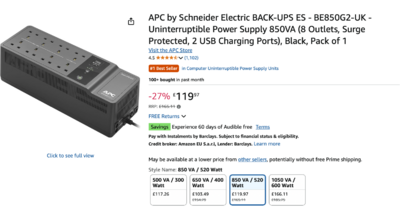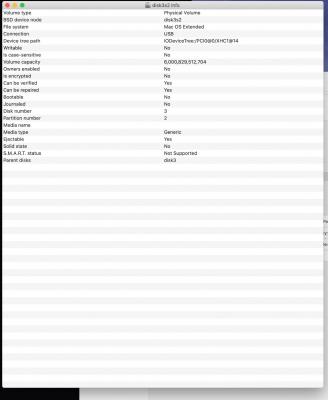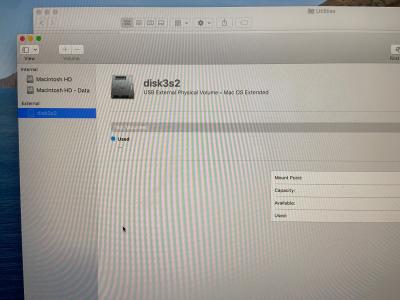Jodie99
Member-
Posts
42 -
Joined
-
Last visited
-
Days Won
1
Member Information
-
Main editing computer
Mac desktop
-
Editing software
Photoshop
-
Monitor Calibrator
Spyder
-
Cameras, lenses and other photographic equipment
canon 550d
Recent Profile Visitors
The recent visitors block is disabled and is not being shown to other users.
Jodie99's Achievements
-
UPS/Power surge - What V/A do I need?
Jodie99 replied to Jodie99's topic in The Macintosh User Group
Fantastic - Thanks so much Brian. -
UPS/Power surge - What V/A do I need?
Jodie99 replied to Jodie99's topic in The Macintosh User Group
Thanks for all the information Brian, I get regular power cuts in my village, so makes sense to get sorted with a decent one. -
Hi Brian - Looking for a UPS and power surge device for my new iMac M4. There's a few options available for the V/A and watts. How do I work out what I would need to buy? I had no idea they came with different options, My old power surge is like an extension lead and cost ten quid! Thanks!
-
Good Morning Brian I have now received my new Mac Studio, after doing a bit of internet searching on how to set my new Mac up, I'm a bit confused over how to do it....Do I use Time Machine or do I use migration assistant? My old 2017 iMac is still operational but very slow and won't update. Do you have a guide or any advice on the best way to change over? Many Thanks 🙏
-
Good Evening Brian My 2017 iMac is struggling now, most of the apps won't update and I'm seeing the rainbow circle quite frequently when using photoshop. I see that apple have bought out another iMac studio M4, I read your 'Quick and Dirty' article but can't seem to find it now! I don't want to make any expensive mistakes when buying a new one, already experiencing heart palpitations! Will you be doing a guide with your recommendations? Many Thanks Jodie
-
Hi Brian - My 2017 iMac desktop can no longer update photoshop and I have received a notification that the current version is no longer supported. I knew this day was coming so I have been saving like crazy and researching my options. I have read your article about buying a new Mac in 2024 which was really useful thank-you! and after reading have decided to go with a Mac Studio with the tweaks you suggested. I mainly use camera raw/photoshop and will probably add other programs eventually. Just a quick question about the screen.... Photographer friends have mentioned a BenQ 27 inch Photographer monitor as an alternative....just wondered what your thoughts were on this or would you stick with the Mac screen? I am not very techy so don't want to cause myself any problems! Thanks-You!
-
Thanks Brian, I use safari and no I don't have lots of tabs open........although on my iPhone it's a different story......Tabs Galore! So I am pretty sure I have the automatic updates switched off. It is saying that PS 2024 and Bridge are not compatible in the update options. Guess I'll be working weekends! 😞 Thanks for all your help.
-
Hi Brian Thank-You. I will follow your instructions and give it a go. My problem isn't so much crashing but tools glitching or the rainbow circle appearing in photoshop. I am running versions Photoshop 21.1.2 and Bridge 10.1.1.166 Jodie
-
Thanks Brian - I was guilty about crap on my desktop, not 100s but a few random bits. I have cleared them up. I have a Mac desktop running catalina 10.15.7 and Photoshop cc. It is over 6 years old, and has 40GB of RAM. Its hard drive has 1.46 TB free out of 2.12 TB. The last time I shut down was just before posting this thread. I have never run a cleanup program. I was concerned about doing an update as I've read that things go wrong with the older Macs afterwards. Thanks Jodie
-
Hi Brian - My iMac is running slowly, after reading through some of the threads on here it has occurred that i may need to do a cleanup? I've never done one! What software would you recommend? Would that be causing PS to be glitchy as well? Thank-You
-
Hi Brian - Thanks so much, that all seems to be working now! So in the future if I purchase EHDs for photo storage would I always follow those steps even if it says that its Mac compatible? Thanks 😊 ☺️
-
Hi Brian - Sorry for the long winded response. Covid got me! I followed the instructions and everything went ok. It let me create a folder and I have sent a screenshot of the info before I did the erase. Will setting it up as a time machine HD be different as well? Thanks Jodie
-
-
Hi Brian so I followed all the instructions with my new WD 6TB. I ejected all EHD apart from the new one. It came up as "My Book" and I changed the name to WD 6TB and put the correct format of Mac OS journaled when I clicked erase it immediately came up with erase failed in red letters. I thought I would try again and it is saying the only EHD is unmounted disk3s2. I haven't called it this I've tried ejecting it and putting it back again but nothing works. No other EHDs are connected. is it faulty? Thanks Jodie