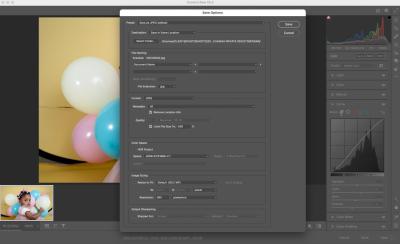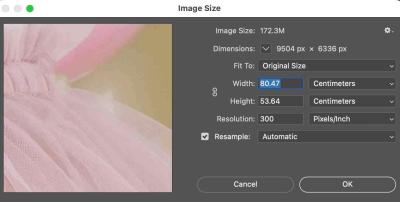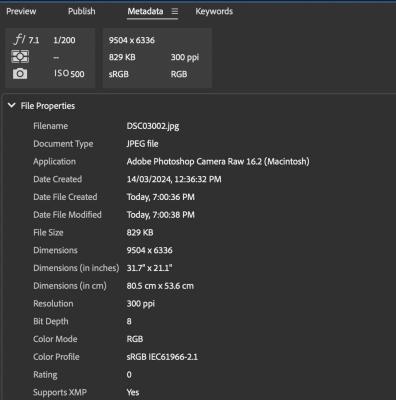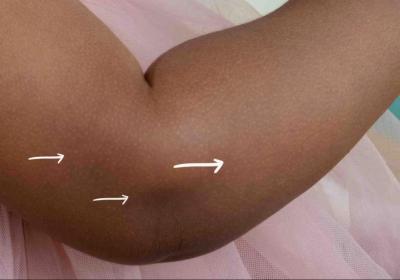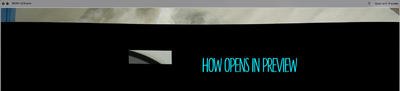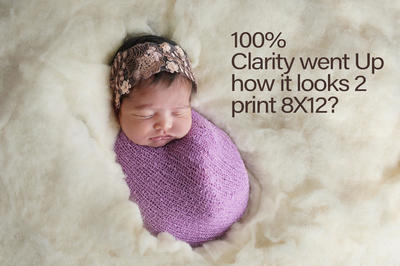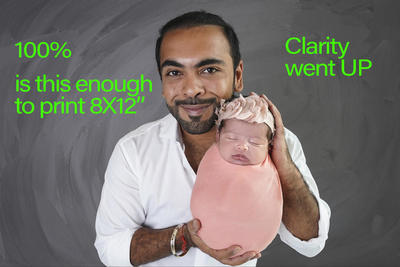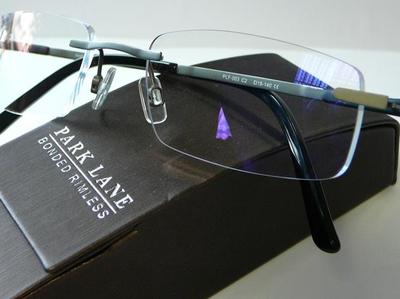GABY BRACHO
Member-
Posts
30 -
Joined
-
Last visited
Everything posted by GABY BRACHO
-
Banding and skin color
GABY BRACHO replied to GABY BRACHO's topic in Miscellaneous questions or problems
-
Banding and skin color
GABY BRACHO replied to GABY BRACHO's topic in Miscellaneous questions or problems
-
Banding and skin color
GABY BRACHO replied to GABY BRACHO's topic in Miscellaneous questions or problems
Noted, so i shall leave empty? I guess because .jpg its the file that ALL clients will be able to open and wont take more space in my computer than should.... BUT I will appreciate your best suggestion regardless what i have just said . Thank u -
Banding and skin color
GABY BRACHO replied to GABY BRACHO's topic in Miscellaneous questions or problems
i dont know , would u kindly point whats the number i shall put there ? i will appreciate -
Banding and skin color
GABY BRACHO replied to GABY BRACHO's topic in Miscellaneous questions or problems
-
Banding and skin color
GABY BRACHO replied to GABY BRACHO's topic in Miscellaneous questions or problems
kindly note all images were are talking were saved as a batch from BRIDGE , and FROM THERE appears the banding. THIS sample have been saved individually once opened at PS -
Banding and skin color
GABY BRACHO replied to GABY BRACHO's topic in Miscellaneous questions or problems
oki, will now -
Banding and skin color
GABY BRACHO replied to GABY BRACHO's topic in Miscellaneous questions or problems
HERE : Actually i always use 12 -
Banding and skin color
GABY BRACHO replied to GABY BRACHO's topic in Miscellaneous questions or problems
-
Banding and skin color
GABY BRACHO replied to GABY BRACHO's topic in Miscellaneous questions or problems
ohhhh , would u kindly share with me HOW and WHAT parameters to use? shall i do that HERE , in this same place (screen shoot) . I will be beyond thankful, -
Banding and skin color
GABY BRACHO replied to GABY BRACHO's topic in Miscellaneous questions or problems
-
Banding and skin color
GABY BRACHO replied to GABY BRACHO's topic in Miscellaneous questions or problems
-
Banding and skin color
GABY BRACHO replied to GABY BRACHO's topic in Miscellaneous questions or problems
I just went back to the RAW files and just notice this might be a glitch when saving from Bridge to PS. RAW files are and look ok , once i move the Bridge sliders and save as .jpg THEN is when this weird banding/colors appear at the new saved files in PS -
Banding and skin color
GABY BRACHO replied to GABY BRACHO's topic in Miscellaneous questions or problems
YES, this is RAW -
Hello dear friends, so this happened to me for the VERY 1st time. I notice this back on camera BUT didn't know how to fix it while shooting. Any idea why this happened? How to avoid? as you can see there is banding and skin has red banding spots . Thank u
-
thank you 4 the feedback, will contact the client immediately so we can re-shoot. Many hugs, remain safe
-
-
dear friends, HELP! Files were corrupted at the SD card by Clean My Mac (Lexar 64GB, 250MBs, 1667X) . Recovered thru Tenorshare. General Preview shows damage. Bridge will open ONLY at fastest/embedded . Took screen shoot of each photo and edited some in the hopes is enough to print a max 8X12" . attached , what do u think? There is anything else i can do to OPEN correctly? Thank you
-
Thanks 4 the honest feedback. 😘
-
women! you know how we are...we want to keep open all windows and access everything at the same time . lol...! honest truth
-
hi! dear Damien, hope you are doing great! would you kindly enlighten me? Im looking to buy a display for the NEW MAC PRO. I found the LG 49 inch , model 49WL95C . Curved Ultra-Wide Dual QHD Monitor (5120x1440), IPS, HDR10, Multitask, Dual Controller, USB Type-C, Light Sensor . There is any chance you can give me your feedback? and IF we can calibrate for PHOTO editing ? I ONLY edit PHOTOS. I have SpyderX Pro dont mind to change, IF necessary, in the case the display its a good option . Thank you for your kind support.
-
My calibration vrs PROGRESSIVE LENSES
GABY BRACHO replied to GABY BRACHO's topic in Monitor calibration questions or problems
ok, i will change them. i thought i still can do something about it before bring them back. Thank you -
My calibration vrs PROGRESSIVE LENSES
GABY BRACHO replied to GABY BRACHO's topic in Monitor calibration questions or problems
like for real? are you sure there is nothing i can change while i do my monitor calibration? the blue coate (actually its clear) its supposed to protect my eyes . It would be ideal IF i can keep it. -
hi! Damien!!! kindly enlighten me. So, i just got my very 1rst PROGRESSIVE LENSES, its has a screen protection cote and the glass its CLEAR that reflects BLUE. Until here all seems normal. Interesting enough, when i wear them i can see how it warms what i see at the computer while EDITING. IF i remove, my calibrated screen is and looks cooler. I am worried how this will impact my editing towards my prints to make them accurate what shall i take as accurate , the screen or what i see thru my lenses ? how can i re-calibrate my monitor in this case Any feedback? thank you very much! hugs
-
i do remember that i learned that from HERE but unfortunately is not the case. Still showing the ghost shadow despite i am using BLACK