
oedipamaas
-
Posts
60 -
Joined
-
Last visited
Posts posted by oedipamaas
-
-
Yes that worked! Thanks so much!
-
-
That doesn't seem to work. Even when I open in ACR, the "default" option is greyed out, as if it thinks it's already on default. The only way to get rid of the settings seems to be to open ACR and use the "clear all" preset that came in the bundle of presets I was trying. Of course it's stuck on the absolute ugliest of the bunch...
-
So I was playing around with batch editing with a preset in Bridge through cut/paste in Develop Settings. (Please Note: I know this is *not* how to do Raw processing and every image would have different raw settings, but I was just trying to get a feel for the features of Bridge.) Now, in punishment for my transgressions, all the images I upload to Bridge have these particular settings and I can't figure out how to turn it off. I have even tried the copy/paste technique with a different set of settings to see if that changed them and it still reverts to the first batch of settings I entered.
Of course, I don't want *any* auto settings applied when I upload to Bridge, so how do I revert back to defaults? Help!
-
No problem! I'm glad I asked you before beating myself up all week trying to do it myself!

-
-
-
-
On 4/25/2016 at 3:22 AM, Damien Symonds said:
And stop using Photomechanic.
Luckily it was just a trial version. I found it much more confusing than Bridge.
-
 1
1
-
-
-
-
Yikes. So in the heat of the noonday sun, I neglected to tell the photographer I was working with to shoot in srgb. Now I have hundreds of files to process in Adobe RGB. Is there a way for me to convert all of them in a batch or am I completely screwed?
-
Ah yes that worked. Thanks so much Christina!
And thanks again to Damien! I have been wishing for this video for months; it has literally saved me hours upon hours of hair-pulling!
-
 1
1
-
-
-
How did you hide the layer mask (at 7:40 in the video) before you got the white brush to paint the layer back on? (I know there is probably a shortcut, but I can't find it.)

-
3 hours ago, oedipamaas said:
Thank you so much!!!!! You have no idea how helpful this is to me! I really appreciate your help tremendously! Cheers
-
 3
3
-
-
-
Wonderful! You would need a clean edit, yes? Or SOOR?
-
I have been trying to successfully execute the background/seamless backdrop replacement technique with the radial gradients and have been failing miserably. For the life of me, I cannot adjust the colors or placement so they blend well. I am wasting a lot of time and realize that it shouldn't be this difficult if done properly.
I was wondering if anyone (Damien preferably) has made an actual video detailing the steps and showing them in real time. The psd files don't show how the gradients were made to blend together so seamlessly.
I know Damien might be sick of explaining it to people, so if he isn't interested in making a video, I would love to see someone do one for those of us that are still struggling with the process.
Thanks so much.
-
 2
2
-








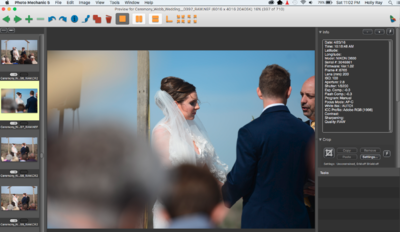
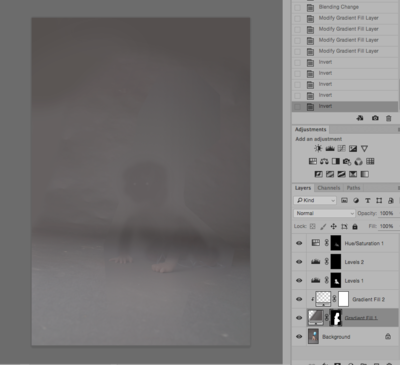

Adding headband
in Help with editing
Posted
Ok... how awful is this? Is it at all plausible?