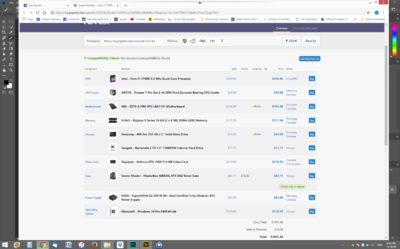snapmomma76
Member-
Posts
22 -
Joined
-
Last visited
Everything posted by snapmomma76
-
Brian, What do you think of this one? https://www.bestbuy.ca/en-ca/product/cyberpowerpc-cyberpowerpc-ultra-gua600-gaming-pc-amd-fx-6300-2tb-hdd-16gb-ram-nvidia-geforce-gtx-1050-ti-eng-gua600/10528291.aspx? It's on sale right now $999.00(Canadian) I'm thinking of maybe waiting until black friday to see what I can get or getting someone to custom build me a new one. I love my monitor I have now so I guess it's important to make sure the new PC will have the regular 15 pin VGA port because it's what I have on this monitor and I don't really want to buy a new one. and What are you thoughts on 16mb ram vs 32mb? should I focus on more or is 16mb ok I just don't want to be doing this again in two years lol
-
Hi Brian, I've upgraded to CC2018 version this weekend and my already slow computer is now running at a snails pace and driving me nuts. I think it's time for an upgrade. I need a new PC and would like recommendations on what to get. I basically run ACR and PS on CC2018 for editing and check my mail, FB and upload my pictures to Smugmug for client galleries. This is my main use for this PC. I do a lot of editing and need to speed things up I don't have a lot of time to edit anymore and now it's even worse. Please help me find something. I'm not sure I want Dell though I read through some earlier threads and most of the recommendations are Dell. Just curious why?
-
Hi Damien, I used to be able to make a raw adjustment to one file and then if there was a series that were the same I would right click (Develop settings + Copy Data) and then I would right click Develop Settings + Paste Data and it would apply all the same adjustments as the first picture in ACR. Now for the past two days it's not working at all?....any Idea how to fix it I'm on CC and PC. Thanks