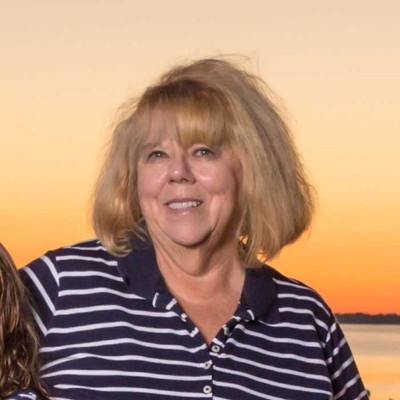rswannabe
Member-
Posts
135 -
Joined
-
Last visited
Everything posted by rswannabe
-
Hi D. Yes, I’m still here. It’s been so dark, dreary and rainy, I haven’t had a chance to try this. I’m hoping to be able to tomorrow.
-
There are a couple about 7ft away kind of behind and to the right of me.
-
I’m not actually. I always thought it was, but now I’m not sure if anything. I’m not really sure, given my layout, how to add more.
-
Not great D. I adjusted the RGB sliders equally and it turned pink. I ran the calibration and it had be adjust those more, which helped the color, but also wanted me to bring the brightness way up, which obviously didn't help. After, I turned brightness back down to zero. I may be slightly better off than before, but still too bright.
-
I think they may have. Thought crossed my mind at least. I’m still with Bay Photo. When I first started with you, they were spot on. I guesss I’ll have to try others as there’s nowhere to go with brightness, since it’s at zero.
-
Unfortunately not. I had trouble finding some of the old ones. I used the same criteria you describe though.
-
HI D, I've had my calibration go completey sidways on me. I ordered a prinit and it was way darker than my screen. SO, I started over with my original eval prints and got it pretty close. Ordered new eval prints and they are still darker, not a lot, but still darker. I have my brightness turned all the way down to zero. You'll probably refer me over to the calibration section, but I wanted to mention it here while posting.
-
This is what I ended up going with (upgraged to win 10 pro) http://www.dell.com/en-us/member/shop/productdetails/xps-8920-desktop/fdcwvmxopt411s Thank you for your help Brian.
-
Thanks again Brian. Thoughts on the i5 $799 build? I could add my own RAM i guess and vid card?
-
Thank you Brian! Hey, on the XPS line, they don't seem to be configurable. In fact I just chatted an agent and she confirmed that. The $949 is configured as follows: 7th Generation Intel® Core™ i7-7700 ProcessorWindows 10 Pro 64-bit English 8GB, 2400MHz, DDR4; up to 64GB 16GB Intel® Optane™ memory accelerated 1TB 7200 RPM HDD The i5 processor is configured exactly the same for $799. Any other thoughts?
-
Hi guys, the most recent thread i could find was from April. I've been due for a new pc for a while, now it's constantly crashing. Are there any current recomendations? Budget....I guess is whatever it needs to be. I already have a good Dell monitor.
-
OH! Great question! No, it's fine with mouse.
-
UUGGGHHHH. The driver update didn't help. This is going to take several hundred tries. If I can get it, I'll post results. Thanks for your help D!
-
that's what I do. I learned that from you early on : )) I'm updating the driver for my intuos tablet now. Maybe that'll help.
-
Thank you so much! I'll get to work immediately! I know I need more room on hard drive. RAM should be sufficient?
-
I have a PC desktop running Windows 10 and Photoshop cc. It is over 2 years old, and has 16GB of RAM. Its hard drive has 576GB free out of 686GB. The last time I shut down was earlier today. I run a cleanup program about once a month.
-
I have a very hard time with liquify. It's very shaky and I can never get a good result. Not sure if it's not enough memory or what.
-
YES D! I think that is a very nice impovement. I actually did save at low quality by mistake here is higher quality if if helps. Was this all done with handy man?
-
Could I get some suggestions on how to shape up her neck. This is my mother in law and SUPER self conscious. I've tried liquefy and made it worse.
-
Liquify not working
rswannabe replied to rswannabe's topic in Photoshop / Elements / Bridge / ACR questions or problems
GRRRRRR. Thought I had tried that! Thanks D! -
Perfect D! Is there a formula for this? Or, is it just trial and error....for me? Thank you!
-
Hi D, First post over here. I have some moire on nylons. I tried the color mixer, but I must be doing something wrong as it masks on a blue/gray.