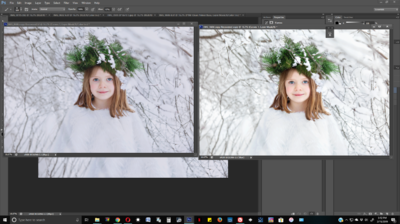badwolf1009
Member-
Posts
17 -
Joined
-
Last visited
Everything posted by badwolf1009
-
https://www.amazon.com/Dell-S2721HS-Adjustable-Response-FreeSync-dp-B09S4ZZMS9/dp/B09S4ZZMS9/ref=dp_ob_title_ce
-
For more space. I wasn't aware it would make it look more pixely. I will have to reconsider this.
-
Are any of these monitors ok? I have a Dell U2312HM, but I'd like something a little bigger. Don't have a lot of cash to spend so I'd prefer it to be $200 or less. https://www.amazon.com/ViewSonic-XG2705-Frameless-FreeSync-Ergonomics/dp/B084JNYTYV/ref=sr_1_2?keywords=ips+monitor+27&qid=1638222046&qsid=142-5310838-0741555&refinements=p_85%3A2470955011%2Cp_72%3A1248879011%2Cp_n_feature_seventeen_browse-bin%3A17726600011&rnid=6676813011&rps=1&s=pc&sr=1-2&sres=B07WSK5W7V%2CB084JNYTYV%2CB095V23PTM%2CB07PX8JMJV%2CB08DJB7VVY%2CB08SZH8J2T%2CB0949HXJTF%2CB08X9WNW2F%2CB08HDQBMJN%2CB0966ZJBQY%2CB09GK7Q6CH%2CB088BC5HMM%2CB0845QFDVM%2CB089NJLJ2Q%2CB083K17XLF%2CB07WQ4FXY9%2CB08CVTTNN4%2CB093MTSTKD%2CB08V8VCRZ5%2CB08GTSR3DJ&srpt=MONITOR https://www.amazon.com/Acer-CB272-bmiprx-FreeSync-Technology/dp/B07WMTLW2R/ref=sr_1_4?crid=BNILTH6U79F6&keywords=acer+ips+monitor+27&qid=1638199988&qsid=142-5310838-0741555&sprefix=acer+ips+mo%2Caps%2C190&sr=8-4&sres=B07MQBPMJ2%2CB07WMTLW2R%2CB06ZXZ3QBD%2CB07MDXF81K%2CB087GCYTLL%2CB082411MFS%2CB07JGJ11HV%2CB07KQKGP6W%2CB018MYTF4W%2CB08DDF64L8%2CB09B1QJKK9%2CB01DM2D8TW%2CB07M9V8XNQ%2CB08F7YMH6Y%2CB08DDDFZD6%2CB07X5MWMDG&s https://www.amazon.com/HP-M27ha-FHD-Monitor-Built/dp/B08DJB7VVY/ref=sr_1_5?keywords=ips+monitor+27&qid=1638222046&qsid=142-5310838-0741555&refinements=p_85%3A2470955011%2Cp_72%3A1248879011%2Cp_n_feature_seventeen_browse-bin%3A17726600011&rnid=6676813011&rps=1&s=pc&sr=1-5&sres=B07WSK5W7V%2CB084JNYTYV%2CB095V23PTM%2CB07PX8JMJV%2CB08DJB7VVY%2CB08SZH8J2T%2CB0949HXJTF%2CB08X9WNW2F%2CB08HDQBMJN%2CB0966ZJBQY%2CB09GK7Q6CH%2CB088BC5HMM%2CB0845QFDVM%2CB089NJLJ2Q%2CB083K17XLF%2CB07WQ4FXY9%2CB08CVTTNN4%2CB093MTSTKD%2CB08V8VCRZ5%2CB08GTSR3DJ&srpt=MONITOR
-
It's just what I have available here. I hope to upgrade soon, but until I do I have to make what I have work.
-
I have 3 monitors to choose from that I have here. Dell U2312HM, Acer B247Y, and Samsung 32" Cr50. The samsung is curved which I'm not crazy about. Which of these would be best to edit photos on?
-
I was doing this at about 1 in the morning so I had to wait for daylight. With the curtains open the light isn't bad. The prints aren't as dark. I completely recalibrated last night. It has to be done in the dark? But prints need to be checked in good light? How does one do that without going insane?? So, calibrated last night and checked the brightness with my crappy lighting. Would track lighting work? Because I think we could make that work with our ceiling situation. Checked this morning at 10am and screen didn't quite match the prints. Fiddled with the brightness/contrast and rgb sliders until it matched my prints. But because I did that I have to recalibrate again?? Won't that mess up how I got it to match though? And I can't recalibrate until it's dark right? Thr room is open to the rest of the house so I have no door to close. Could I throw some blankets over the screen?
-
Probably not. I bought them to be the right temperature, but it's only a 5 bulb hanging chandelier ( with the candle like bulbs) in the room and unfortunately not easy to change. It swings over from a very off center place to make it somewhat center and the beams or whatever are apparently going in the wrong direction or something. My husband said he'd have to tear the drywall down in the ceiling to put in more lights it and that's not happening. Anyway. There's no other way to get more light. No room for even lamps. I've had this problem before. Int he same room. But I've never had to lower my brightness or contrast this low before to match prints. I'm going to start completely over. Do I have to recalibrate if I manually change settings to match my prints?
-
Just read it and checked everything. It's fine. I probably need to re calibrate because I've been playing around with the monitor settings? I did notice that when I changed the contrast from it's default of 75 to 62 that my prints matched the screen much better. The old and the new. Is that ok? It looks so dark to me. I am horrible at this.
-
I just opened a print I have here in photoshop. I did notice that the print is slightly darker than the monitor but not so much as it would annoy me. The color is fine but this is also after I have already manually adjusted the color to match the prints I just got. Is that a bad thing - to manually do it? Should I try re calibrating later? If it helps I have a Spyder 4 pro and a Dell Ultrasharp U2312HM
-
And once again I have issues. It had been a while since I last calibrated so I did so. Edited some photos and got them printed. Clearly I calibrated wrong again because the last time I ordered they were perfect. I followed the instructions I swear. It has been a while since I've had trouble though. The prints I got back were cooler and darker than my monitor, Do darker prints mean I have to turn down my brightness? Because I was only at like 5 brightness to begin with. I tried turning it all the way down and my prints are still darker than my screen. I can try calibrating again later when it gets dark, but is it really going to make a difference if I just calibrated a week ago? I can get the color to match my prints by manually going into the monitor settings and changing the color that way, but they are still too dark.
-
Soft proof
badwolf1009 replied to badwolf1009's topic in Output - print, websites, Facebook, email, client disk, etc
Thank you much! -
Soft proof
badwolf1009 replied to badwolf1009's topic in Output - print, websites, Facebook, email, client disk, etc
I thought I had to. ? I did the last time I got prints and they turned out fine. I didn't the time before and they were too dark and just "off" somehow. Should I not worry about it? I am calibrated but it's been a bit so I should probably do it again. -
Soft proof
badwolf1009 posted a topic in Output - print, websites, Facebook, email, client disk, etc
I'll edit a photo and then go to soft proof and the photo looks horrible. Very dull. I have been trying to re-edit them with the soft proofing turned on to get them to match my original edit. Should I not be doing this? Except in most cases I have to edit them a bit in order for them to actually print right, otherwise they are definitely duller than they should be. These are two examples that I just screenshot. The ones on the left are with soft proof. Also, I've read that you said to turn off the simulate paper color. Doing so definitely looks closer to my original edit, but the instructions from the place where I print say to check it. Should I just ignore them? -
I don't know if anyone can help....... Always have had a problem with calibration. Finally got to the point where it wasn't perfect, but kind of close to my prints. I don't print much, once or twice a year. I'm not a pro. It's actually been several months since I last calibrated (I also haven't taken any pics until recently). Took a few the other day and now I want to print one for Christmas for my mom and MIL. It's been a while so I needed to calibrate again. Last time I calibrated I had to have my brightness WAY down, like almost 0 down. And my prints were still a LOT darker than my screen. I also had to have my monitor set at 5700 instead of 6500 in order to get my monitor to somewhat match my prints. And even then the prints were still WAY more red than they should have been. I had my brightness down to like 4 before. When I recalibrated it said target brightness was 78 and my brightness was like 74 or something. I thought the target brightness was supposed to be like 120 or something? How did mine get so low? I reset to factory defaults on my screen and recalibrated using 6500 first and that was horrible. Then I remembered that last time I had to go down to 5700. That made it better, but my brightness is at 11 and when I calibrated it said it was at like 89 or something. I'm scared that what I print is going to be horribly red and way too dark. The prints I have here are darker and redder than my monitor. Now, I don't have proper lighting yet in the room. It's something I'm still working on. I have two windows to the right and one overhead ugly chandelier that my husband refuses to change right now because it means fixing the ceiling because it's off center. I have reveal bulbs in it, but daylight bulbs for that thing are expensive! Unless someone can point me to a place that has them cheaper (I'm in the usa)? Those little small base chandelier lights. So, money is tighter than ever because husband lost his job in the spring and has only been able to find temporary work for literally half of what he was making. Last year I bought 2 of those tall floor lamps that shine up and put daylight bulbs in them. But we had to rearrange the office/playroom and now I only have a spot for one, so less light in the room. My walls are a neutral grey now at least :-) I am super scared to order prints. It's like $15 every time and while that doesn't seem like hardly anything, right now it's a lot to us because of the job situation and christmas . How do I know that my calibration is right? What if I screwed it up? The prints I have are darker and redder than my screen. I'm worried my prints are going to turn out even darker because my monitor is brighter, even if it is only at 11. I have a spyder 4 pro and a dell U2312HM .