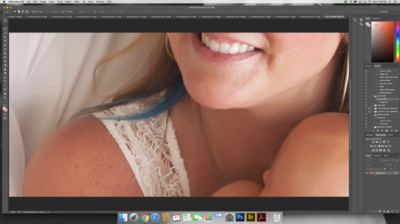delfinakphotography
Member-
Posts
19 -
Joined
-
Last visited
Everything posted by delfinakphotography
-
Backup options for iMac
delfinakphotography replied to delfinakphotography's topic in The Macintosh User Group
Thank you so much, I completely agree with you that I should not buy cheap drives, I have to save the $ and invest on something like you recommended. I also need to get something to use for the time machine. So, obviously nothing on amazon is good enough for now? Thanks a bunch! -
Hello, hope im posting in the right place. I was hoping to get some recommendations for backing up ALL of my files (mostly photo/video projects) into another hard drive, I have lots of external hard drives that I have accumulated throughout the years, and Id like to have a 2nd place with all of those files, I work on an iMac, any suggestions? This is what I was considering: I don't want the external hard drives to go bad and loose everything! Thanks so much! https://www.amazon.com/Seagate-Desktop-External-Hard-Drive/dp/B07CQJBSQL/ref=sr_1_3?crid=1KXXKRUHFM3SK&dchild=1&keywords=desktop+external+hard+drive+for+mac&qid=1586129619&sprefix=desktop+external%2Caps%2C169&sr=8-3&fbclid=IwAR11IJIUCh5k-W5yhjObOjetHEi2rUpGoxNhDkdBagNRM1VE571L6ZsKmXk
-
Hi, I hope Im posting this in the right section. I upgraded to photoshop CC this year, and I don't use Portraiture much, however I am using it for a particular session and when I run it it says "The command Portraiture is not currently available", before the CC upgrade it was working fine, Im not sure how to re-install it or what could be wrong with it. Any advice will be greatly appreciated! Delfina
-
Changing a strand of hair color
delfinakphotography replied to delfinakphotography's topic in Help with editing
Damien, I followed the instructions for the Handyman Method and it worked awesome!!! I truly appreciate your help, it took me a minute to fix her hair on each photo, thank you so much!!!!! -
Changing a strand of hair color
delfinakphotography replied to delfinakphotography's topic in Help with editing
Wow! you are awesome, Im reading the Handyman Method right now! Thank you! And I will read the PNG article too! THANK YOU! -
Changing a strand of hair color
delfinakphotography replied to delfinakphotography's topic in Help with editing
Ok I followed the instructions on that link, I am not sure if I did it right, I took the Raw file, did usual adjustments, then zoomed to 200%, luminance all the way to the right, color 0, then adjusted slowly and accordingly, again its the raw files, no PS edits on this one. -
Changing a strand of hair color
delfinakphotography replied to delfinakphotography's topic in Help with editing
Sorry about that! not sure why...hmmm What would be the best way to make that blue hair look like the rest of her hair? -
Changing a strand of hair color
delfinakphotography replied to delfinakphotography's topic in Help with editing
-
Hi! I had a client, whom I am very close to, she does not want her blue hair on the pictures, you can see there is a strand of blue hair on her right shoulder, what is the easiest way to correct this? if there is a way at all Thank you so much! ps: the image is cropped for privacy.
-
Im waiting for a new set of prints from the lab, arriving today, to see if I fixed that problem. I am having issues mostly with the colors when I upload to prophoto blog, not sure if I should change anything in the color settings, mine is set to srgb in photoshop, or if I should be saving my images differently, I resize for web and do File/save as in a jpg format, am I doing something wrong? The colors look so different in pro photo than my original photos. thanks
-
Hi Damien, I recently switched computers, just from iMac to a new iMac but also upgraded to photoshop cc, I am having big color issues with my images, what I see on the screen is not what comes out in print, and when I share on my blog the colors are totally off, I am a little confused as to what settings I should have for the color, and do I do that in Bridge or Photoshop, do you have any good reads on this issue? I have read several articles but I'm a bit confused and overwhelmed by all the info! with RGB | SRGB not sure what I should have it set for. I just calibrated my new iMac monitor with the rite colormunki, not sure if that will make a difference with the issue I'm having, but I had to do it anyway. To make it short, how to I save my images for web so they look sharp and with the same color I see in photoshop/acr? Thanks so much!