-
Posts
482 -
Joined
-
Last visited
Member Information
-
Main editing computer
PC desktop
-
Editing software
Photoshop
-
Monitor Calibrator
X-Rite
-
Cameras, lenses and other photographic equipment
Canon
Recent Profile Visitors
The recent visitors block is disabled and is not being shown to other users.
Renski00's Achievements
-
ive just contacted adobe and have been getting online help. They have determined that my Graphics card is too old for the new version of PS and told me to re install the 2020 version 12.2.6 and its now working again. So to further update PS in the future i have to fork out for a new Graphics card. which they suggest nVidia GeForce GTX 1050 or equivalent; nVidia GeForce GTX 1660 or Quadro T1000 is recommended SO annoyed that my card is outdated now! but for the editing that i do i can use the older version just fine still.
-
Thanks so much for all the help. Have plenty of info to go with now
-
hahahaha oh i know! its been killing us for so long the speed of this thing................. Thanks so much Brian. Really appreciate the input, agree with the 1TB i wouldn't even consider anything else than this. Bonus for me my bday is in 2 weeks and mum said she would add some extra $$$ for me to be able to get it, so i can go upto 2k if its something that i will easily get 7-8 years out of as i dont mind investing more upfront now and make it last longer than the 3 years. SInce im doing photography for work now too i should be able to gain some tax benefit on it too so every little bit will help. With extra cash to spend what would you change the graphics card? or increase to the i7 which you mention in your articles? can you get extra HDMI added to these aswell?
-
Thanks Brian, I think i was up around F8 F9, i know with time and experience i will get more confident. thanks for your help
-
HI Brian, just letting you know that my first session with products i think went fairly well. i ended up with teh 24-105. Will get more confidence the more i do. was way out of my comfort zone doing the shoot but had fun, and lots to learn still. once i get the hang of it lighting will be the next thing i do. Due to space limations i only could just shoot at 80-90mm and i was squashed up against the wall. the larger items were a bit hard to shoot with the lack of space. thanks once again for your advice
-
HI Brian, my desktop is really struggling to function with the new bridge and PS updates. it was bad before but now its unbearable. Ive had this current one for a long time so its time to update my RAM is only 4GB. ive read your articles to better understand minimum requirements etc and know that im not even meeting todays minimum requirements with what i have. I use a canon 6D, shooting in RAW. running Windows 10 pro already. i dont need a monitor i already have Dell IPS monitor My current graphics card is GeForce GTX 750, NVIDIA, Processor Intel(R) Core(TM)2 Quad CPU Q6600 @ 2.40GHz, 2400 Mhz, 4 Core(s) Budget can be upto $1500, from what ive been reading ive decided to upgrade at the worst time possible! but i cant keep sitting here waiting 10 mins for 1 photo to save in bridge and open in PS and have bridge shut down on me 5 times before ive even completed my RAW edits and move onto PS. im too frustrated and time poor to deal with that any longer. I dont mind if you stick to the "preferred" list of options over the "minimum" if my budget blows out id still prefer to have the better graphics card. i also like the idea of 2 internal hard drives, i have this set up now and it works well as 1 is purely for photos, and the C drive for programs and to back up final photo edits. Id love if you could possibly supply a shopping list for me to give me a starting point to look at pricing. while i understand camera and lens specs , PC specs is somewhat a daunting thing to me. appreciate your advice! and thank you in advance.
-
Thanks so much for your feedback. I really appreciate it
-
I had originally thought the canon 24-105mm so it’s good that you have mentioned it. And also useful for portraits too.
-
-
I haven’t photographed products before I normally do portraits outside so it’s a new set up. Basically my manager said I can have a go at teaching myself product photography so they don’t have to hire someone to come in and do it. So it’s a new thing for the business. Saves them costs if I can do it for them. Just want to make sure my gear will be good for the shoot. I’ll show you an example of the type of shot and angle I will be doing
-
Thanks Brian i have the canon 50mm 1.8 tamron 24-70 f2.8 I did read about the canon mk 1 when I was looking at the Tamron so thanks for pointing this out to me again canon 70-200mm f4.5 i think I’d be about 2m max from subject. lighting I have a speedlite and prob just office lights. I think proper lighting will be stage 2 if we end up doing more ourselves.
-
Hi Brian just wondering what type of lens you would suggest for photographing large furniture items for website use. I have a canon full frame the space I have to work in is quite small in a small office so I’ll be pretty close to the products and worried about distortion thanks


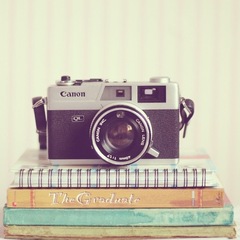

.thumb.jpg.a67f67a8ddf87b151efaae0a79c59ba5.jpg)
.thumb.jpg.d33708c9835e583133eb24909afe7ce3.jpg)
.thumb.jpg.b80dbc4639dccc1a0986a4c82d35edb8.jpg)
.thumb.jpg.d6a340c0dfd78db66fa39c170d4b0004.jpg)
