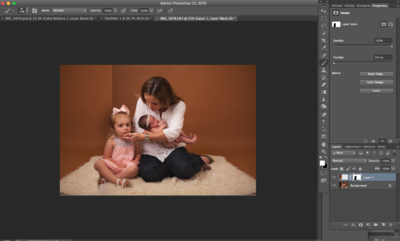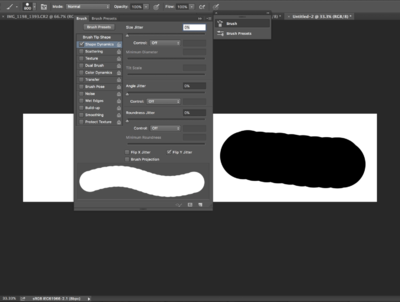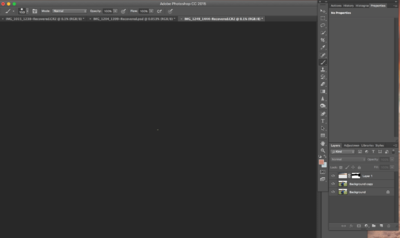Sunny
Member-
Posts
24 -
Joined
-
Last visited
Everything posted by Sunny
-
Smoothness of brushes
Sunny replied to Sunny's topic in Photoshop / Elements / Bridge / ACR questions or problems
oooo, ok, never thought about the shift key for limbs and such, i use the shift key for stuff with straight straight lines.. i will try that, thanks!! -
Smoothness of brushes
Sunny replied to Sunny's topic in Photoshop / Elements / Bridge / ACR questions or problems
Im trying to extend the rug so i copied from the other side and trying to mask off where the little girls leg is, when i do it at 0% the brush is too soft and blend into the leg...... -
Smoothness of brushes
Sunny replied to Sunny's topic in Photoshop / Elements / Bridge / ACR questions or problems
so if it's done at 0, how would i blend the background to where it does't brush off the top layer? ill post a pic of what im tring to do.....eeeks. don't butcher me. lol -
Smoothness of brushes
Sunny replied to Sunny's topic in Photoshop / Elements / Bridge / ACR questions or problems
wait....it just went back to normal.......I was trying to do a screen shot to show you and the brush is normal..ugh!! frustrating bc i don't know how to fix it if it does it again. -
Smoothness of brushes
Sunny replied to Sunny's topic in Photoshop / Elements / Bridge / ACR questions or problems
i don't lol, i just turned on the hard edge so you can see the edges, even when i put it on 20 % you can still tell and if i put it lower than that it show the bottom layer (i sure hope im explainin it clearly -
Smoothness of brushes
Sunny replied to Sunny's topic in Photoshop / Elements / Bridge / ACR questions or problems
it use t be the edges were smoother, so now when i try to mask and get close to edges, it leaves a rough looking edge, before it was really smooth now im having a tough time masking bc if i get too close to the edge it doesn't mask properly -
Smoothness of brushes
Sunny replied to Sunny's topic in Photoshop / Elements / Bridge / ACR questions or problems
tried that also and it doesn't work -
all of a sudden my brushes are no longer smooth on the edges, I have checked the settings and the jitter is turn off.........i did an uninstall PS and installed it back and it's still the same problem. I don't know what to do next . I tried all the other brushes as well and turned jittering off and still same issues. Also I turned off the pen pressure for the opacity and it still uses the pressure of the pen......
-
I tried to do reset bridge but it doesn't pull up the reset settings menu. I held down the shift,command,option buttons..........when i cleaned out the laptop, its has changed its not at 204 of 249
-
culling my sessions is taking forever!!! when i click on an image, it loads up blurry and takes a long time for it to be clear so i can decide whether i need o delete it or not. Im opening my files thru external harddrive. Do u think its slow loading up bc of connection to internet?
-
i started editing, my laptop has been off all day, went to open bridge so i can cull some files and it's taking forever to load up bridge, the bridge app pull up but the little color wheel keeps spinning for a good 3 minutes before it will let me select files. when i finally select a file to ACR and open file in PS, it loads up really slow and especially when i start using the brush and masking .......
-
I did have alot of useless files that should't have been on my desktop (working on a more efficient workflow). I moved and purged them all and My desktop is now clean. Im also doing another cleanup on my laptop and seeing it that helps, I haven't had a chance to edit any since then. but will let u know probably tonight how it functions.
-
no, all other programs works fine
-
ok, it runs extra slow when I am masking and enlarge the brush if that helps any
-
well, my photoshop is running slower than norm.....not sure what to do?
-
yes, it saved but renamed as recoverable. it doesn't look like it affected the psd file.the layers is still showing
-
I have a Mac laptop running yosemite and Photoshop cc. It is under 2 years old, and has 8GB of RAM. Its hard drive has 148GB free out of 250GB. The last time I shut down was more than 24 hours ago. I run a cleanup program about once a week.
-
I was working on my editing and all of a sudden my pictures disappear and wont show, the file name has been changed and says recovered. has never happened before