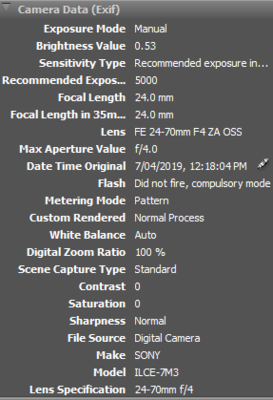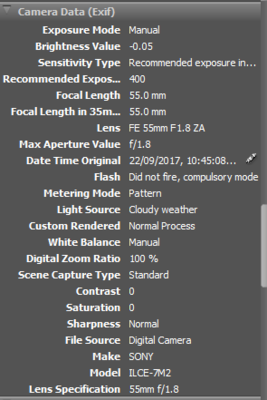Jennik
Member-
Posts
446 -
Joined
-
Last visited
Member Information
-
Main editing computer
PC laptop
-
Editing software
Photoshop
-
Monitor Calibrator
Spyder
-
Cameras, lenses and other photographic equipment
Sony A7iii
Recent Profile Visitors
The recent visitors block is disabled and is not being shown to other users.
Jennik's Achievements
-
Thanks Brian, So also with the 55mm which was the other lens being used? So in general don't stand too close to your subject regardless of lens? I saw the transform tool in raw, would this be the best way to fix this?
-
oh i see the other one now but the transform tool might work better cause i just need to squish it a bit. thanks
-
Transform tool?
-
Can you share wisdom on how to fix it on photoshop? Free transform?
-
-
Im back! well sort of. Im studying health science. 42 still trying to work out what I want to do with my life. ANYWHOOO!!!! Ive noticed some stretched images - more noticeably when i see a big forehead. It seems to happen on various camera and various lens and wondering what the best way to fix this and (maybe a Brian question) why this happens and best way to avoid it? Thanks
-
What is the focusing mode you said the Sony didn't seem to have compared to the canon Nikon? 50mm 1.4, 28mm 1.8, tamron 90mm 2.8 macro
-
Thanks Brian, Im going to sell my Sony and buy something a bit newer, perhaps a D810 or the new A7iii
-
OOOOOOOOOOOOOOOOOOOOOOHHHHHHHHH!!!!!!! :-) well i already have full frame glass cause i knew one day i would buy a full frame nikon ill look into it, thanks Brian
-
ye the camera still picks something which doesnt work...... but even when it does the focus isnt always right and it can be fiddly changing the focus point - delaying and then missing the shot.....feel im better off doing a centre focus that doesnt move? what about using my D90 or you think the technology is too old now? all these pics were done on the D90......these are probably around 7 years old, my first practise shots in band photography so please forgive whatever isnt right about them! https://jennik.zenfolio.com/p753116439 I had my eye on the D810 for many years now but ended up buying the Sony for travelling as I didnt think I was going to try get clients but many years on I know thats what I want to do. I did a firmware update and reset factory settings (as this helped someone on a forum) hoping that might help a tad otherwise I guess i start saving my pennies for a new one... thanks for all your help
-
Brian this was in the manual, reading through them, testing them all, watching lots of youtube clips, im still not leaning towards one way that is better. the more i practise, the less shots im getting that are sharp lol.....
-
Thanks Brian between animals and live gigs pics I'm coming out with a lot less happy images than I did with my D90 so I'll work on it! Thanks for your responses
-
Great thanks Brian, good place for me to start anyway. Thanks for your help
-
Thanks so much Brian for your response. The manual is this small crappy book which gives me nothing but I bought one through ibooks and thats helped me through alot. The focus was always on the face. I dont use back button focus on my camera and have no idea if its on, there are so many settings on this camera its a bit overwhelming. Ive read a few forums and seems people have similar issues with focus on this camera and the book talks about how the focus system is very complex......seems my nikon d90 was much easier! Do I need to make sure something like this is enabled in the video? Is this the right direction? Ill do some more research on all the settings and see how i go i used my 35mm also but they were not as good so I havent bothered with any of those. What sort of things further do I need in PS? Also what size is good for social media? I know these are not that great but I still need to give them to the client. Feeling like a newb!!! but im here to learn and take in all the help you guys are giving me