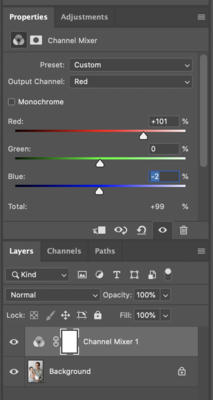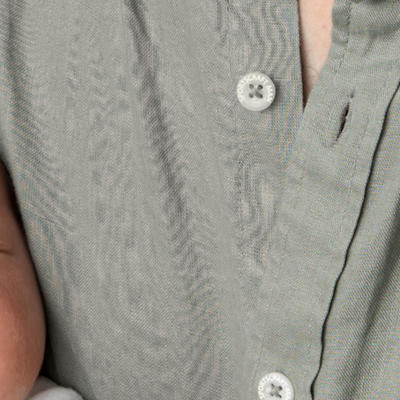Monique Graham
Member-
Posts
33 -
Joined
-
Last visited
Member Information
-
Main editing computer
Mac desktop
-
Editing software
Photoshop
-
Monitor Calibrator
X-Rite
-
Cameras, lenses and other photographic equipment
Canon 6D, usually Sigma art 50mm f1.4 lens
Recent Profile Visitors
The recent visitors block is disabled and is not being shown to other users.
Monique Graham's Achievements
-
Hi Damien, sure, happy for you to use these snippets in your class.
-
-
-
Thanks so much Damien, Tried what you suggested, the pants are looking much better, the shirt I managed to get rid of the rainbow but the waves remain. Please see attached.
-
Hi Damien, I'm having trouble with Moire again. Please see attached close up crops, both from the same photo. I've also included a slightly larger crop in case that helps. There are about 7 photos in this series where the blue shirt is the main problem. The boy's pants only seem to be a problem in this photo. I'm fairly certain there wasn't sharpening applied to the Raw File. I'm in the unfortunate situation where the external hard drive I've been working from has stopped working and I'll need to recover the files, so I can't check the Raw files. I did save the PSD files to my dropbox though, so this is what I have to work with for now. I'd really appreciate your help! Thanks so much, Monique
-
Thank you!
-
-
Will give that a go. Thanks Damien!
-
Same dress, different photo. Do you know why this is this happening? Will I need to be dealing with this often? Thanks again for your help!
-
-
Success!! You are a legend!! Thank you so much! I have a similar problem with mum who was wearing a blue dress. Will this number combination work for different colours or will I need a new set of numbers to apply to her dress?
-
Will try again...so when you say Red 0, +101, 0, -2 What does the 0 directly after the Red mean? Can't see where I need to input that zero? Sorry if that's a silly question!
-
-
Thanks for the reply Damien. Not sure I'm doing it right, it just made it all monochrome. So I open the photo in Photoshop, create new channel mixer adjustment layer, then go to the red channel and adjust to the values R +101, G 0, B -2, the go to green channel and put in those values you listed and so on?
-
Hi Damien, Recently started shooting with the R6 and editing this session I've noticed this coloured Moire on the client's clothing. I have read your article and I can still see it in the raw file at 100%. Please see 100% crop Thanks, Monique