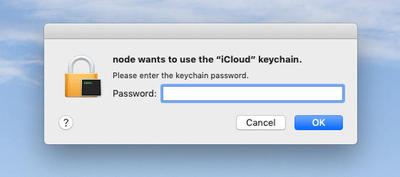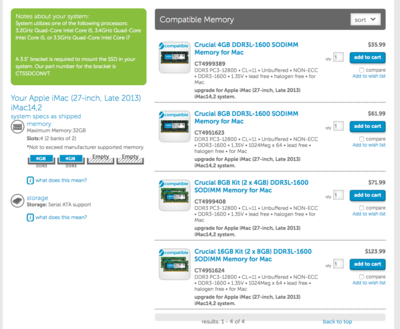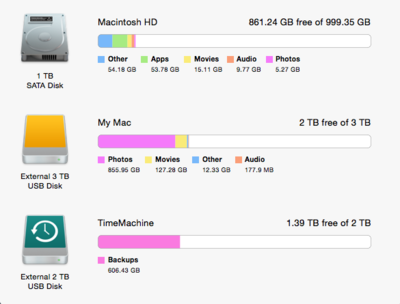-
Posts
53 -
Joined
-
Last visited
Everything posted by JessicaSalazar
-
LOL Actually, I was able to turn off two-factor authentication. Apple sends you an email to verify it and I immediately changed the settings. So back to the keychains.... can you help?? I still haven't been able to find the right Youtube tutorial to fix it. ;)
-
Last month, when I was updating my iPhone, Apple automatically turned on two-factor authentication and things have been messed up with my keychain ever since. I tried Googling ways to fix this, but every time I turn on my computer, I get about 8 warnings saying iCloud keychain needs my password. I've tried changing my password in the keychain, but it's still asking. Do you by any chance have any recommendations? It would be greatly appreciated!
-
These may be stupid questions or things to even worry about it for that matter, but thought I would ask since I find them a little annoying sometimes. 1. In Bridge when I'm culling my images and mark with 4 or 5 stars, I'm of course trying to go through as fast as possible. Sometimes when I Command 5 to star an image, I get jumped down the to end of all of the images. Then I have to find my way back up to where I left off. Can I avoid this somehow? 2. After I go through ACR, all of my images are not full screen when pulled into PS. Is there a way for them to be full screen so I don't have to Command 0 every single image? Thanks!!
-

G Drives for Time Machine
JessicaSalazar replied to JessicaSalazar's topic in The Macintosh User Group
Good eye! Thank you for catching that! Anything else I need to order? -

G Drives for Time Machine
JessicaSalazar replied to JessicaSalazar's topic in The Macintosh User Group
-

G Drives for Time Machine
JessicaSalazar replied to JessicaSalazar's topic in The Macintosh User Group
Ok, G Drive ordered, here is the screenshot: I'll chose free shipping since I'm going out of town this weekend when it would've arrived. Do I need anything else before I place the order? -

G Drives for Time Machine
JessicaSalazar replied to JessicaSalazar's topic in The Macintosh User Group
I went back and reread your comment: How do I know I'm NOT doing this? -

G Drives for Time Machine
JessicaSalazar replied to JessicaSalazar's topic in The Macintosh User Group
Actually, last week my Time Machine EHD icon disappeared from my desktop. When it came back a few days ago, now I'm getting an error - "Backup Failed: Time Machine couldn't back up "TimeMachine". I honestly don't remember how old it is, so I wasn't sure if I should get a new one anyway. And I was thinking of making the 4TB the Time Machine because the My Mac EHD is fairly new. Your thoughts? I have a 27" iMac. -

G Drives for Time Machine
JessicaSalazar replied to JessicaSalazar's topic in The Macintosh User Group
Just to show you storage... And while I'm asking, I only have 2 out of 4 memory slots installed. Would you recommend another 8GB? If so, which ones? Thanks! -
I've seen you recommend several times the G Drives for EHD, including for time Machine. Would you recommend the 4TB Professional level as the main Time Machine and then a regular grade for the back up or vice versa or 2 professional grades? Seems as though I'm updating/upgrading all my electronics this year. Thankfully my iMac is a 2015!
-

Why some but not all are lost on card??
JessicaSalazar replied to JessicaSalazar's topic in The Macintosh User Group
New cards and new card reader ordered! I completely agree with everything you said. I really appreciate your input and opinions! I hope to not have to chat with you about this again! -

Why some but not all are lost on card??
JessicaSalazar replied to JessicaSalazar's topic in The Macintosh User Group
Excellent! The only other factor I can think of is my card reader. It's also by Lexar, a few years old, and a 3.0 USB. What are your thoughts on a new one of those? -

Why some but not all are lost on card??
JessicaSalazar replied to JessicaSalazar's topic in The Macintosh User Group
Thanks, Brian. Here I thought I was doing good going from regular to Ultra. The new cards I just ordered were professional. Do you have a preference of Sandisk vs. Lexar cards? Is the rescue software that Lexar advertises worth anything? -

Why some but not all are lost on card??
JessicaSalazar replied to JessicaSalazar's topic in The Macintosh User Group
You don't like the SD slot in that one alone or SD cards in general? My previous camera was the 6D. I'm obviously still trying to make friends with the 5D. -

Why some but not all are lost on card??
JessicaSalazar replied to JessicaSalazar's topic in The Macintosh User Group
Interesting. This card was purchase June 2016, so its still fairly new. I just ordered new ones from Lexar that come with image rescue software and limited lifetime warranty. One thing I was not doing with the Canon 5D Mark III, but will be starting with these new cards, is utilizing BOTH card slots. Thought maybe that feature wasn't useful to me since I'm not a wedding photographer and shooting 1000s of photos in one day. Didn't think of using the 2nd one as a backup in case the first one failed. -

Why some but not all are lost on card??
JessicaSalazar replied to JessicaSalazar's topic in The Macintosh User Group
I stopped deleting in camera a few years ago. I format the card in camera after I completely download and verify that they are on my hard drive. I don't delete individual files or groups of photos in camera. This is with a new Canon 5D Mark 3 and Sandisk Ultra 32 GB SD card (80MB/s). This is the only card that has been in this camera. Is there a way to check how old a card is? -
Hey Brian, Seems I keep running into these problems with bad cards. This one is a completely new SD card (trashed the last compact flash that went bad last year). My question is why would I only lose a select amount of files on a card rather than an entire batch? Last week I photographed a session, at the end of the session mom and I were thumbing through them to make sure we captured all the ones we wanted, and then I downloaded them to my external that night. Once the card was ejected, I went to the folder and confirmed that they were there. The number seemed a little low considering it was a 1-1/2 hour shoot, but think to look for specific portraits. Fast forward 3 nights, 2 sessions, and format later I realized that the entire first section of the session is missing. Then the rest of them it seemed like every other one was missing. I know you mentioned before that the preview on the back of the screen can be a "lying, cheating whore that will show you anything you want", but why would some images go corrupt and not others? And then I've continued to use this card for several other sessions afterwards and not had any problems? Could it be something else that I need to look into? Thanks in advance for any help!
-
Cleaned up the floor a bit, changed the red as you suggested, green dots more lime green (hue blend mode didn't really do much so I used Lighten mode), and was even able to lighten up the orange a tad. Oh, and I made sure to check the profile box on the save for web jpeg file! OWhat do you think??
-
-
I found the profile box to check on my Save for Web - Thank you! Should Optimized be checked also?
-
Thanks! I'm using PS CC Here is the 100% crop. As for the untagged info - thank you for noticing! This was a "save for web" file. Could that make any difference? The Color Profile was already selected when I saved this as a JPEG.
-
See the red on the cake? Not suppose to be red. Can anyone help me change it to the color pink that is on her shirt? And change the green on the cake to lime green. Thanks!
-
Got it! Thank you again!!
-
Perfect! Thank you sooo much!! By the way, any comments on my raw edit??