
Molly417
-
Posts
25 -
Joined
-
Last visited
Posts posted by Molly417
-
-
Ok thanks!
-
-
Hallelujah I figured it out! I had to drag and drop it into the profile manager! Gz
-
 1
1
-
-
I've tried saving it in the nikon d810 folder, I've tried saving it in the adobe standard folder....
-
Yes and I tried saving it there too
-
It says it should automatically save to the folder it's supposed to to be able to use it.
-
First time if went to the documents folder. Second time I tried I saved it to my desktop
-
I need help with my colorchecker passport custom camera profiles. I followed the steps, opened a raw file into ace, saved as a dng file, dragged and dropped the file into the color checker passport software and hit create profile, saved the profile, restarted everything and when I go into photoshop ace and click the camera icon to choose my camera profile, the one I just created does not show up.
-
All prints are warm.
-
I spoke with millers lab and she gave me their specific calibration numbers for each thing so I re calibrated and sent prints to them and they are going to send me some test shots of non color corrected and color corrected to see if it's straightened out now
-
Yes they were srgb
-
Ok so I got prints back from after calibrating the monitor and using the spider lite in the room rather than the ceiling light. The skin tones on my monitor are cooler than the print and I am not happy with the colors in the skin tone of the print so what do I need to do to the monitor? I think it looks good on my monitor. On the print it almost has a neon color feel to the skin tone so I feel something must be off in my monitor.
-
I brought my spyderlite up to my office room. The print looks much better in comparison to the screen but screen is a touch cooler but not too much
-
Ok so what do I need to do. The room I have the computer in is really my only option
-
I closed my shades to the window and turned on my ceiling light. I thought that's what the one article said to do since I edit with the light on once it gets dark outside. So keeping shades shut and having light on would keep it consistent all day....but my ceiling light is not very bright and warm even though it's one of those newer bulbs
-
I know this is a terrible example and isn't how you're supposed to compare prints to screen since screen is back lit. This is a print from mpix ...this is how bright the screen is for this compare. This is what the color munki calibrated the screen to. I think it looks good on screen but I think the print looks awful. In natural light the print isn't too bad but it does not match the screen
-
I actually think it looks fine with the brightness up all the way the colors seem richer and the whites are actually white
-
-
I don't have a windowless room so do I just shut the shades and turn the light on then recalibrate since that's how I will be editing?
-
I guess it could be. I edit with shades open during the day with no lights on and edit with lights on when it's dark out
-
I'm so confused.
To me the screen looks pretty warm and is way too dark after calibrating
-
Colder I guess since prints tend to be yellow
-
I didn't get your reply until after I posted the one about the brightness. The prints are either way muted in color or have greenish tint or yellowish tint
-
When I calibrate it it brings my brightness down to only four bars (iMac) and I feel like I can't edit my photos with the screen being that dark

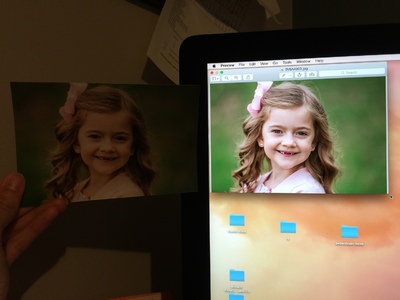


New MacBook Pro True Tone.
in Monitor calibration questions or problems
Posted
I just got a new MacBook Pro and it has “True Tone” as an option for the screen. Should I have that on or off?