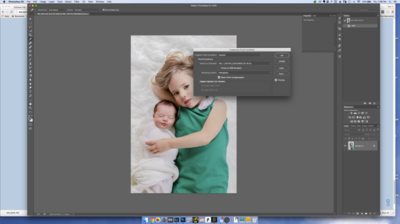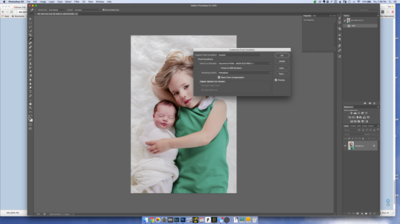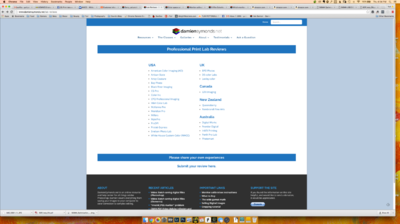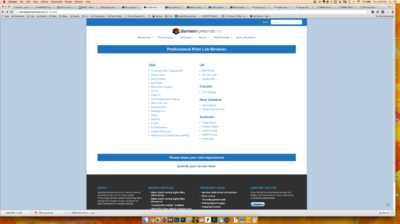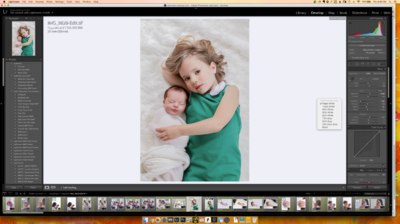Ykpettengill
Member-
Posts
34 -
Joined
-
Last visited
Member Information
-
Main editing computer
Mac laptop
-
Editing software
Lightroom with Photoshop
-
Monitor Calibrator
X-Rite
-
Cameras, lenses and other photographic equipment
Canon 6d and mark iii, Sigma 35 Art, Canon 70-200 L ii, Canon 50 1.2L, Canon 100 L 2.8
Ykpettengill's Achievements
-
Thank you. I read the wide gamut myth, and most if not all the articles you'd posted lol. I guess I'm confused why even get a monitor with Adkbe rgb? I get not editing in that mode in PS, I get the 8 bit vs 16, that all made sense. Is it just for your personal viewing pleasure or for movies?? Assuming your clients or print labs won't see what you're seeing, so use standard mode and calibrate that? I read the which monitor to buy too...just curious now because it seems like uhd, 4K and 5k monitors are so common, if this rule still applies?
-
After going back and forth with you guys on the Dell 2515H monitor and Colormunki Display, I gave up and bought the new ASUS PA279Q and a colormunki 1Display Pro, praying it would be the difference I needed to match my Millers prints. I ordered the same prints from WHCC as well to compare. Here's the question. When I'm calibrating, I reset to factory settings, correct? Then it gives you many options on which display to use. Standard (where you can adjust the Kelvin later), Adobe RGB, sRGB more, Scenery, Theater and 2 user modes. I've spent the time today calibrating them all, and now i'm confused. Which mode do I start in after factory re setting? Lastly, when you're in PS, and you're proofing the image, do you click on preserving the RGB numbers? or leave it unchecked? Thank you so much! Hopefully this will be the last of it and I can FINALLY get back to actually shooting and editing!!!
-
Sorry, yet another light bulb question
Ykpettengill replied to Ykpettengill's topic in Questions about tutorials and articles
I'll do that. i'll go to a couple more labs and get samples, then when i go to lightroom proof preview at sRGB, and photoshop then i would use the proof condition to the latest calibration? or as document profile? -
Sorry, yet another light bulb question
Ykpettengill replied to Ykpettengill's topic in Questions about tutorials and articles
the brightness is still brighter on screen than the print, but manageable. I'd just have to deepen the blacks a bit to match it. -
Sorry, yet another light bulb question
Ykpettengill replied to Ykpettengill's topic in Questions about tutorials and articles
-
Sorry, yet another light bulb question
Ykpettengill replied to Ykpettengill's topic in Questions about tutorials and articles
Brightness finally yes, close enough. But still red on screen, green on print -
Sorry, yet another light bulb question
Ykpettengill replied to Ykpettengill's topic in Questions about tutorials and articles
Yes. 5 times. With different levels of brightness and white levels and they print is more green and the screen more pink. Should just at this point custom my screen to the prints? Or say screw millers and calibrate per your initial instructions? -
Sorry, yet another light bulb question
Ykpettengill replied to Ykpettengill's topic in Questions about tutorials and articles
Shit sorry it's the menu above the luminance. It's the white balance? I'm on my phone now but it goes from d55, d60, d65 and native? -
Sorry, yet another light bulb question
Ykpettengill replied to Ykpettengill's topic in Questions about tutorials and articles
Luminance meter that you suggest to be at 100? On the colormunki calibration steps? Goes from 80-120 and native as options? -
Sorry, yet another light bulb question
Ykpettengill replied to Ykpettengill's topic in Questions about tutorials and articles
-
Sorry, yet another light bulb question
Ykpettengill replied to Ykpettengill's topic in Questions about tutorials and articles
i did the factory reset on the monitor prior to all the calibrations. should i change these manually in order to manually match Millers? then again, what do I do with another lab? thank you so much for everything btw. sorry for having so much trouble with it. it's the dell https://www.amazon.com/gp/product/B00SPWPF1O/ref=oh_aui_search_detailpage?ie=UTF8&psc=1 -
Sorry, yet another light bulb question
Ykpettengill replied to Ykpettengill's topic in Questions about tutorials and articles
and what do i do when i switch labs? Do i have to recalibrate again for each lab? -
Sorry, yet another light bulb question
Ykpettengill replied to Ykpettengill's topic in Questions about tutorials and articles
also when comparing them in lightroom, should i have the background white like the screenshot? 25% grey? Black? -
Sorry, yet another light bulb question
Ykpettengill replied to Ykpettengill's topic in Questions about tutorials and articles
is this just a f**king light bulb problem now? Eff me.