
beth0386
-
Posts
10 -
Joined
-
Last visited
Posts posted by beth0386
-
-
Just now, Damien Symonds said:
Well ... there's a lot that bothers me about this photo.
How long since you last checked your screen calibration? I mean, actually compared the screen to your pro lab prints?
Long time... a year maybe... since I Stopped working as a photographer. This was just a favor for my kiddo's dance class..
This photo is not edited at all tho.. just stretched the background to see if I would hate it less..
-
15 minutes ago, Damien Symonds said:
Hi @beth0386, what troubles you about it, exactly? Is it just the edges that I can see you've fixed here? Or is there more that's bothering you?
how the light changes... and the seamless wrinkles show more... how dark is on the right side... doesn't it bother you? maybe I am overthinking it...
-
-
thanks Christina!
-
1 minute ago, Christina Keddie said:
...That shouldn't have happened. You do your raw processing in LR, and then when you right-click and choose "edit in" to send it over to PS, all those raw processing edits are applied and the file opens directly into PS.
Have you been going back and forth multiple times between LR and PS, opening versions with and without LR adjustments applied?
nop.. lol is how always worked before.. I open LR, edit with PS, camera raw window opens the image, i do the edits, click open and the image opens with PS with the camera raw modifications, then I do the hard editing and save, the LR file updates and i finish in LR.
-
Just now, Christina Keddie said:
Glad you figured out the file access thing!

What do you mean by camera raw not opening before getting into PS? When you're sending a file over from LR?
yes... usually when i was working from my laptop i go to edit from LR and camera raw opens i do the basic editing in camera raw and click open and the file opens in PS..
-
oh wait! my LR was still loading from my hard drive. I unplugged it and now it works! silly me...
 BUT NOW... camera raw won't open before getting into PS like it used to
BUT NOW... camera raw won't open before getting into PS like it used to  ugh
ugh
-
 1
1
-
-
8 minutes ago, Christina Keddie said:
Hi Beth,
First, can you verify that this file (and any others that give you this error) still exists on your hard drive where it's supposed to?
And then, check to make sure that you have read/write access to those folders. Often this error results from a permissions error.
yes. Files are there.. even brought them to my actual desktop now ( I usually edit straight into a hard drive since i didn't have the room in my old computer) so all files are physically in the iMac now.. and checked the folders info and says read and write.
Also I get this when I click edit with PS.
If I click in "render using LR" i get the previous error,
If I click in "open anyway" looks like its opening but just opens PS the image won't actually open..
-



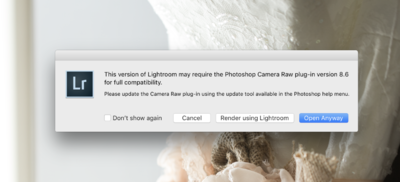
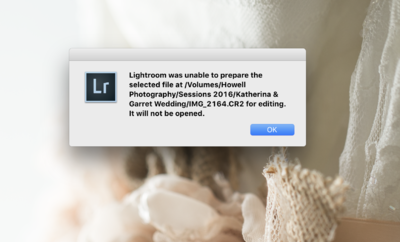
shitty lighting on seamless
in Help with editing
Posted
Will do.
One more question... what would be the the best way to extend this backdrop? or am I completely fu***
No.. re shoot aint a possibility ... or no help until I calibrate?
I kinda dig the look lol but they want me to make it solid..