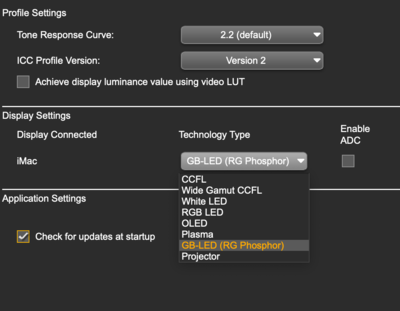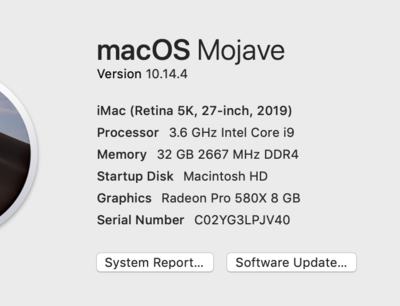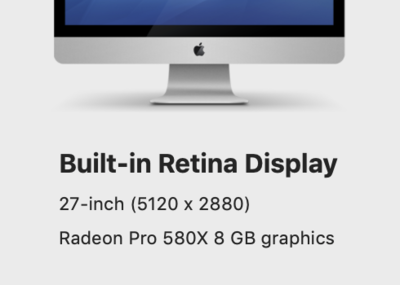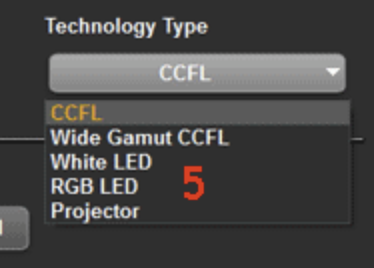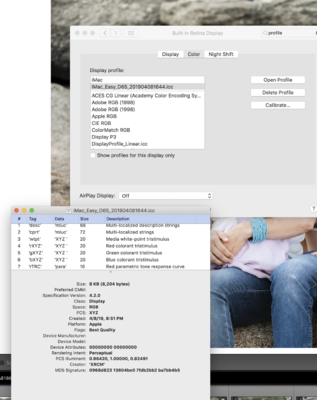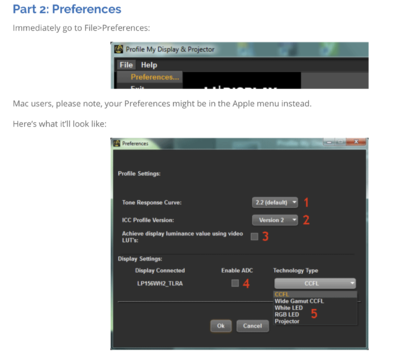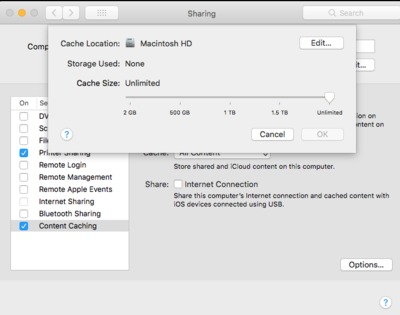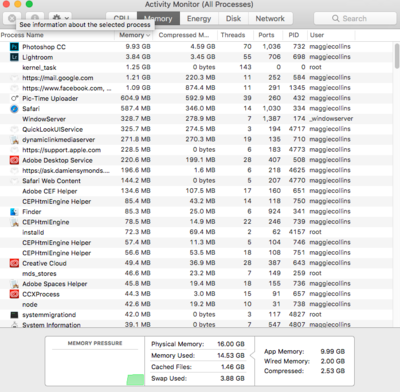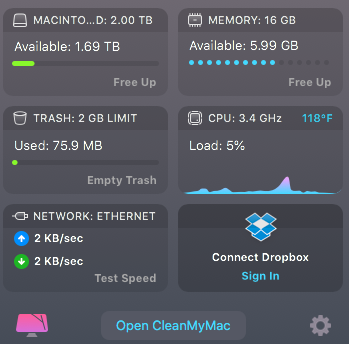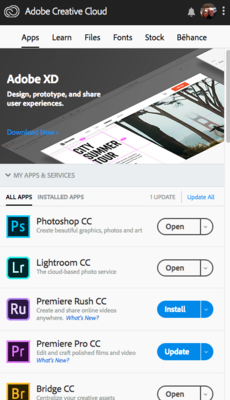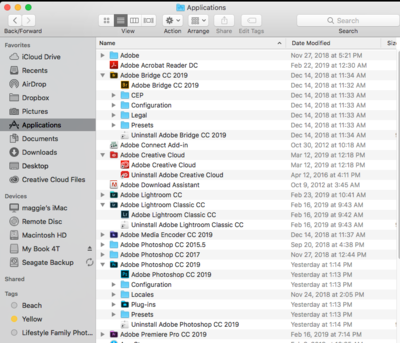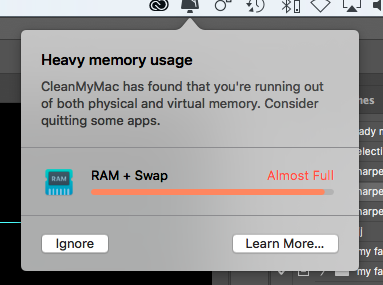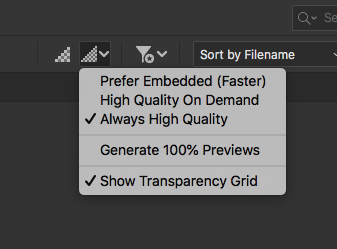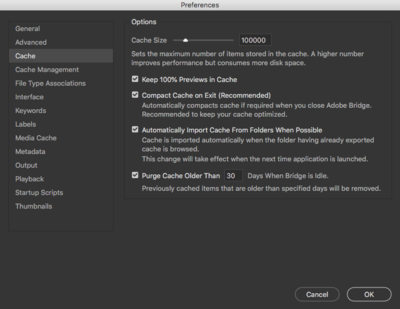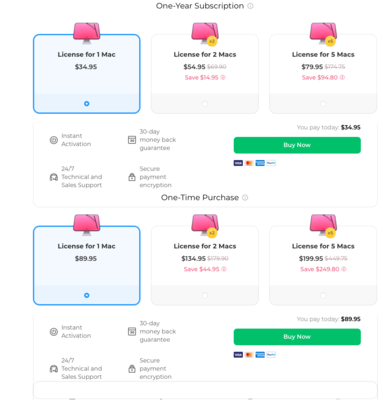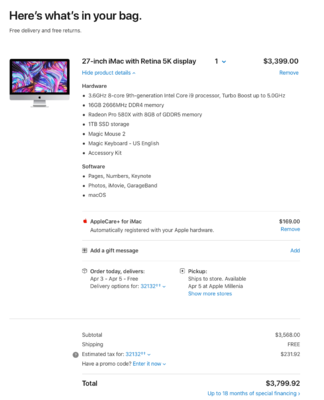Maggie Collins
Member-
Posts
40 -
Joined
-
Last visited
Everything posted by Maggie Collins
-
Calibration with ColorMunki
Maggie Collins replied to Maggie Collins's topic in Monitor calibration questions or problems
-
Calibration with ColorMunki
Maggie Collins replied to Maggie Collins's topic in Monitor calibration questions or problems
-
Calibration with ColorMunki
Maggie Collins replied to Maggie Collins's topic in Monitor calibration questions or problems
-
Calibration with ColorMunki
Maggie Collins replied to Maggie Collins's topic in Monitor calibration questions or problems
-
Calibration with ColorMunki
Maggie Collins replied to Maggie Collins's topic in Monitor calibration questions or problems
https://www.amazon.com/gp/product/B0055MBQOM/ref=ppx_yo_dt_b_asin_title_o01_s00?ie=UTF8&psc=1 -
Oh cool I didn't know I could do that! Thank you!
-
Hi Brian, So I receive my new computer and it's as fast as lightning!!! Thanks for your help with that! I just got my new colormonk display in the mail but the problem is I don't have a slot on my iMac (DVD) to load the software. What do I do?
-
I appreciate all your help so much. You're very knowledgeable. That sounds like the way to go. I do have the Color Munk but it's so old the whole outside of it is all gummy and sticky for some reason so I'm just going to purchase a new one. What one do you recommend?
-
Im gonna get what you put together for me and add the 32GB of ram. It only makes sense. I did get a discount though. if you go to purchase underneath government there's all kinds of discounts so I think I got like $300 off
-
-
Where do I go to up the cash size? Here is the screenshot of the scan while I'm trying to work. I have a question so I'm not sure what the differences are . What is better? to go in Photoshop CC cloud and work or to go and open application and run them that way?
-
OHHHHH BRIAN! So I ran the scan and it's amazing. I definitely see the difference in the speed. Although when I ran Lightroom and Photoshop I got this message come up. What are your thoughts?
-
-
oh OK got it. I'll have to think on what one
-
-
Ok, here It all is in case the disk cleanup does not work. Thank you so very much!!!!!!!!! You're amazing!
-
-
Yea!!!!! No more aggravation for me! YIPPIE!
-
I am gonna read this and try it first but I know sooner or later I'm gonna have to make the jump lol
-
OK Awesome. I don't even use DVD so I'm good but thanks for the heads up
-
OK I'll try that first
-
YOUR AWESOME! THANK YOU!!! What calibration should I get? I have I think the xrite but its like really old
-
I really appreciate you taking the time to help me out! Seriously thank you so much! (hugs)
-
OK I'll go buy that. Is it ok to get it at best buy?