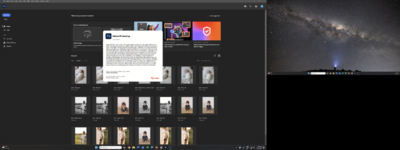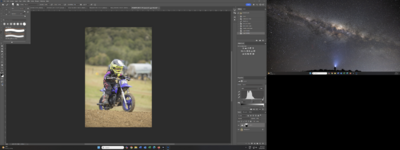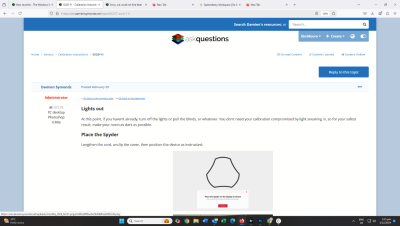KimMoore
Member-
Posts
986 -
Joined
-
Last visited
Member Information
-
Main editing computer
PC desktop
-
Editing software
Photoshop
-
Monitor Calibrator
X-Rite
-
Cameras, lenses and other photographic equipment
Canon R5, Canon RF 70-200mm 2.8, Canon RF 135mm, Canon 16mm 2.8
Recent Profile Visitors
The recent visitors block is disabled and is not being shown to other users.
KimMoore's Achievements
-
Version of photoshop
KimMoore replied to KimMoore's topic in Photoshop / Elements / Bridge / ACR questions or problems
Thank you -
Version of photoshop
KimMoore replied to KimMoore's topic in Photoshop / Elements / Bridge / ACR questions or problems
-
-
-
Thank you. I'm thinking no
-
-
Hi Damien, I have turned my computer on this morning to do some editing & my brush in photoshop isn't round like it normally is. I have added a screenshot, but un-sure if you can see this? It is in a cross & I can't seem to make it bigger or smaller.
-
Have you had another chance to calibrate Kathy? I'm keen to order this screen, but also keen to know how it went.
-
Thank you Brian, great information. I have my prints back, re-calibrated my screen 6250k & they match much better. I do think my lights are a little yellow in my office, but until I can change them this works. I took my prints outside & there were still on the warm side. Santa has ok'd a new monitor for xmas & wanting to check this looks like a good option. https://www.amazon.com/Dell-S2721QS-Ultra-Thin-DisplayPort-Certified/dp/B08DQWG3JG/ref=pd_ci_mcx_pspc_dp_2_t_1?pd_rd_w=vj1KU&content-id=amzn1.sym.9cb932c3-e29e-44db-929c-bdc1460b3774&pf_rd_p=9cb932c3-e29e-44db-929c-bdc1460b3774&pf_rd_r=QW1X5CKEEN0T80WYS0BT&pd_rd_wg=oZxPt&pd_rd_r=7f1caa45-8511-49d1-a39b-478a2d487b3e&pd_rd_i=B08DQWG3JG&th=1 I really only want to do it once Thank you for all your help.
-
-
Thank you this is great info & have had a read. I currently have the calibrite display pro HL, which I see is one of the two top tier he suggest. However, it doesn't have the ambient light feature the Spyder X2 Elite has. I'm wondering if I give this a shot being my prints are warmer.
-
Thanks Brian this is great information. I had a chat with Queensberry today to talk about the problems I'm having. They said they use this calibrator, it monitors the room ambient light etc. https://www.datacolor.com/spyder/products/spyder-x-elite/ Before I go out & buy this, what are your thoughts on this one? As I'm having a problem with my prints being warmer than my screen I would consider the swap, but would love a penny for your thoughts on this calibrator.
-
I'm having a few issues getting my prints to match my screen. My screen is cooler than my prints. If I'm using Adobe 1998 for the lab, I should convert to sRGB before uploading? I tried this yesterday & the two files are very different. I find all this colour space stuff very confusing.
-
The U2723QE is an upgrade from my current screen? DELL U2419H