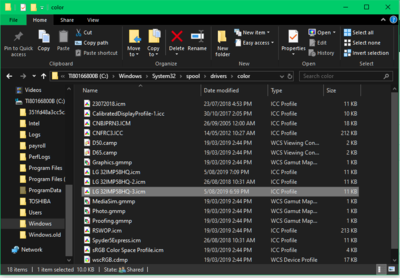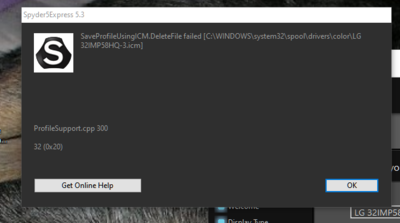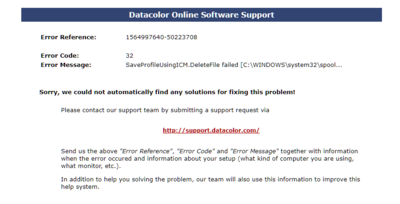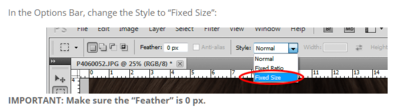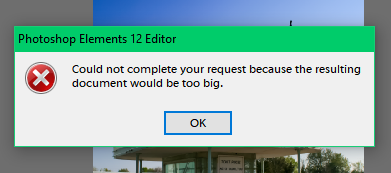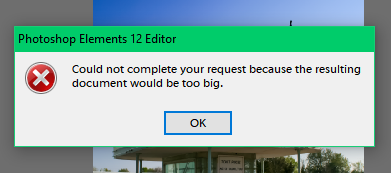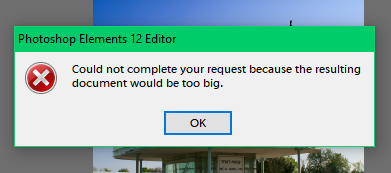Kate00
Member-
Posts
192 -
Joined
-
Last visited
Member Information
-
Main editing computer
PC laptop
-
Editing software
Photoshop Elements
-
Monitor Calibrator
Spyder
-
Cameras, lenses and other photographic equipment
Canon EOS 7??? something.....plus standard lens from 24mm - 300mm
Recent Profile Visitors
The recent visitors block is disabled and is not being shown to other users.
Kate00's Achievements
-
Apparently it is a known issue with the newest Windows 10 Version 1903 update. There is a whole list of instructions from Spyder on how to correct....need to be an IT guru to follow...
-
ok. Thanks...Taken me so long to venture into this again, so this is a frustrating hurdle If you want i can let you know response from Spyder once i get it
-
-
-
Evening. Just calibrated my monitor after a very long time away from learning to edit I upgraded the syper 5 to version 5.3 and this morning i had to update Windows. Any hoo calibration has worked but i have an error when i go to save the profile My question is - does this mean i cant start editing? I have sent error details to Syper support but who knows how long it will take to get a response so wondering if i can still edit correctly?
-
Hi Damien It has been some time since i last did anything with your classes and therefore want to do my calibration set up again. I thought there were some instructions for the Spyder5 Express but i cant find it - I am calibrating a stand alone Computer monitor connected to my laptop. Can you provide any guidance for me?
-
I dont have an option bar that allows me to set the crop to set to Fixed - Elements and i cant find an option for it in the tabs at top of page
-
Calibration and brightness level
Kate00 replied to Kate00's topic in Monitor calibration questions or problems
Have adjusted to a warmer setting and have re calibrated. Still not ideal but a bit better. I think i will just go with this for now and post some raw images for you in deluxe and then get some more prints done again to compare again. -
Calibration and brightness level
Kate00 replied to Kate00's topic in Monitor calibration questions or problems
Afternoon Got brightness sorted and i thought i had the color matched to prints though reviewing again today i just cant get the colour correct compared to printed image. Infact printed image looks real warm = not quite right....suggestions? -
Calibration and brightness level
Kate00 replied to Kate00's topic in Monitor calibration questions or problems
ok. Will review in the daylight -
Calibration and brightness level
Kate00 replied to Kate00's topic in Monitor calibration questions or problems
ok. Will calibrate again now. Yes room light is terrible in my place at night any suggestions? -
Calibration and brightness level
Kate00 replied to Kate00's topic in Monitor calibration questions or problems
ok.. Will Calibrate again and leave settings which i have adjusted or reset back to default? By room light isnt bright enough. Do you mean when calibrating or when comparing images? -
Finally, i have calibrated using spyder 5express. Did it 5 times. The only way to get the color to match prints the best was to jiggle the color options myself a little after calibration. Is this ok? Also i cant get the monitor brightness any lower so my prints appear darker than the image on screen. Is this a problem?
-
Calibration and Monitor (laptop)
Kate00 replied to Kate00's topic in Monitor calibration questions or problems
Think i worked it out..setting was in cm not inches Sorted -
Calibration and Monitor (laptop)
Kate00 replied to Kate00's topic in Monitor calibration questions or problems