
VSparrow
Member-
Posts
27 -
Joined
-
Last visited
Member Information
-
Main editing computer
Mac desktop
-
Editing software
Photoshop
-
Monitor Calibrator
Other/none
-
Cameras, lenses and other photographic equipment
Nikon D4s, Nikkor 200mm f2, Nikkor 70-200mm f2.8, Sigma Art 35mm f1.4, Sigma Art 50mm f1.4, Elinchrom RXone studio light and 180mm umbrella with diffuser...
VSparrow's Achievements
-
Ok, so Adobe are all closed today but... I have finally worked it out. By pressing Command+Option+Shift at the same time while right clicking on the PS icon, then selecting open and I've then deleted the setting and returned to default. It's fixed the F key issue too. So basically from the time I've had this PS CC it's been acting up and not showing tabs but now via doing this it's seemingly fixed. Thank you for all your suggestions and time today Damien.
-
So, I have not yet contacted Adobe re the maximise options now there however they are not on the page with the tools. Another problem is that the first opened image is cut off on the left so you cannot see the whole file name. When I press "F" again, the file appears on it's own again, no tabs and my tools are back

.thumb.png.30d2eadff0609889d72ca23b1bcd3c0a.png)
.thumb.png.590a8f51ba1f3cef6042e5c48c4b6c53.png)
.thumb.png.5c87281bb8040fc566b0f97d7d19244b.png)
.thumb.png.10647836ab135ee09dc71dcc469cf6cf.png)
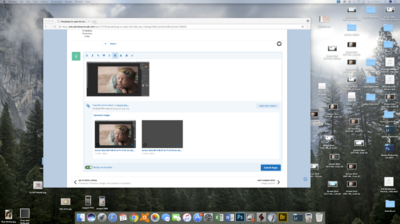
.thumb.png.555dd1e6fe526fa29da5e926d0890001.png)
.thumb.png.db3db3d9cfcf87821ff5c90e4f4ff6bf.png)
.thumb.png.8cac92e0122edaa7db3e1ef27e436c79.png)
.thumb.png.485bea4e6aaa1f696306c440dcd42671.png)
.thumb.png.f1fc49ba2de0fc3940aafa1f0eb2ca3a.png)
.thumb.png.9a0bb6e7cf5f462eab69bd3e70adb2b1.png)
.thumb.png.41de7c0515f0b870c7600e9279527a1d.png)
.thumb.png.c31a41dfdca0cd7d1d2bc119b8c0d8e3.png)