
VSparrow
-
Posts
27 -
Joined
-
Last visited
Posts posted by VSparrow
-
-
So,
.thumb.png.590a8f51ba1f3cef6042e5c48c4b6c53.png) I have not yet contacted Adobe re the maximise options now there however they are not on the page with the tools. Another problem is that the first opened image is cut off on the left so you cannot see the whole file name. When I press "F" again, the file appears on it's own again, no tabs and my tools are back
I have not yet contacted Adobe re the maximise options now there however they are not on the page with the tools. Another problem is that the first opened image is cut off on the left so you cannot see the whole file name. When I press "F" again, the file appears on it's own again, no tabs and my tools are back
-
Nope agh. Now pressing F doesn't show the tabs again. They're not there at all again. Far out.
-
-
Done, I've saved a workspace.
-
I've paid for this CC subscription for a year (I've only had it for a couple of weeks). Should I contact Adobe or try deleting the whole thing and re installing it?
-
-
It is the whole screen it's taking up. How do I check as there is no minimise/maximise options on the Eizo when PS is open?
-
Disregard second screen shot.
-
-
-
^ The above was hitting F 3 times. Still no idea how to get tabs for opened photos across the top.
-
-
-
For info I actually dislike how these panels are appearing. I cannot seem to make them part of the screen. It's floating and I'd prefer them as part of the set up when I'm working.
-
-
Application frame is greyed out in the second photo which is when I've pressed F to return to where the tools are. If I click "application frame" when I press F and it's on the blank screen, then the photo appears floating on the imac but I can't get it back to the Eizo (dragging bounces it back to the iMac) and also it is separate from the workings of Photoshop and cannot be dragged into place to attach it to the Photoshop frame layout.
-
-
-
-
There is more than one photo open via Bridge. The photo file names, and their toolbar with tabs are not there. I'm not sure what you mean re where are the panels... this is what is showing when I tab via F key.
-
-
Yes, F key does not resolve a thing. It takes me through 2 blank screens and the PS screen with the tools but missing photo file tabs.
-
-

.thumb.png.5c87281bb8040fc566b0f97d7d19244b.png)
.thumb.png.10647836ab135ee09dc71dcc469cf6cf.png)
.thumb.png.555dd1e6fe526fa29da5e926d0890001.png)
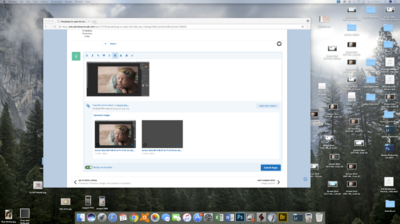
.thumb.png.8cac92e0122edaa7db3e1ef27e436c79.png)
.thumb.png.485bea4e6aaa1f696306c440dcd42671.png)
.thumb.png.db3db3d9cfcf87821ff5c90e4f4ff6bf.png)
.thumb.png.f1fc49ba2de0fc3940aafa1f0eb2ca3a.png)
.thumb.png.9a0bb6e7cf5f462eab69bd3e70adb2b1.png)
.thumb.png.41de7c0515f0b870c7600e9279527a1d.png)
.thumb.png.c31a41dfdca0cd7d1d2bc119b8c0d8e3.png)
.thumb.png.f495443e8e24c58f89b6a65620a101a9.png)
.thumb.png.dde6970a0b3a29e50d5ea9ae1f3cbf81.png)
.thumb.png.e3c13010a222b2573a91be4da5362e05.png)

.thumb.png.dcb4c83509f8464be5943fcbec2aa31b.png)
.thumb.png.7d052dd4713a29b2891787a6a1f6ef55.png)
.thumb.png.fb605179103c9666e6164119acaf3319.png)

.thumb.png.cfb11418d547072a09f2f1d0179bda2d.png)
Photoshop CC open file tabs are missing.
in Photoshop / Elements / Bridge / ACR questions or problems
Posted
Ok, so Adobe are all closed today but... I have finally worked it out. By pressing Command+Option+Shift at the same time while right clicking on the PS icon, then selecting open and I've then deleted the setting and returned to default. It's fixed the F key issue too. So basically from the time I've had this PS CC it's been acting up and not showing tabs but now via doing this it's seemingly fixed..thumb.png.30d2eadff0609889d72ca23b1bcd3c0a.png) Thank you for all your suggestions and time today Damien.
Thank you for all your suggestions and time today Damien.