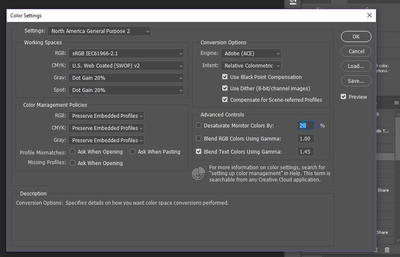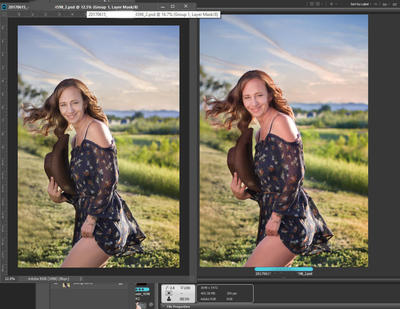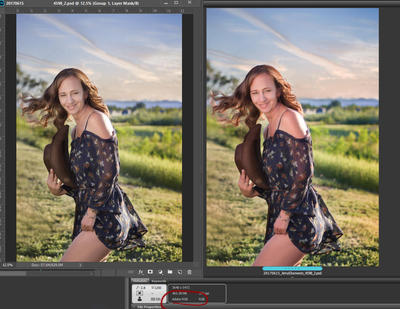Stef-JGP
Member-
Posts
25 -
Joined
-
Last visited
Member Information
-
Main editing computer
PC desktop
-
Editing software
Photoshop
-
Monitor Calibrator
Spyder
-
Cameras, lenses and other photographic equipment
Canon 6D
Stef-JGP's Achievements
-
Spyder matches prints, photoshop does not
Stef-JGP replied to Stef-JGP's topic in Monitor calibration questions or problems
I'm on it!! When i went to school we were phasing out film and entering into digital so there is much i need to relearn about it all. It hasn't been an issue until now.. i know i'm needed to change my mindset, so i'm grateful for this. I will try and be open and read and take in the information in the article.. Old habits.. I need to step into the new. Thanks again.. -
Spyder matches prints, photoshop does not
Stef-JGP replied to Stef-JGP's topic in Monitor calibration questions or problems
Resetting all the preferences did it, I hadn't done that step yesterday, i did something else.. Now I can process the images appropriately, Thank you again for your help!!! wow! -
Spyder matches prints, photoshop does not
Stef-JGP replied to Stef-JGP's topic in Monitor calibration questions or problems
I did that yesterday as well.. I also did an update last night but something is clearly wrong. I will re-install, If that fails - Do you think then I should contact Adobe? Could this, in ANY way be a graphics card issue? -
Spyder matches prints, photoshop does not
Stef-JGP replied to Stef-JGP's topic in Monitor calibration questions or problems
-
Spyder matches prints, photoshop does not
Stef-JGP replied to Stef-JGP's topic in Monitor calibration questions or problems
-
Spyder matches prints, photoshop does not
Stef-JGP replied to Stef-JGP's topic in Monitor calibration questions or problems
It matches Bridge -
Spyder matches prints, photoshop does not
Stef-JGP replied to Stef-JGP's topic in Monitor calibration questions or problems
This is the exact same file, when i have it in bridge, its showing Adobe RGB, then if i try to "assign profile" to it it showing that the profile in photoshop is Adobe RGB I don't see where you're seeing its sRGB - - unless i'm missing something here?? -
Spyder matches prints, photoshop does not
Stef-JGP replied to Stef-JGP's topic in Monitor calibration questions or problems
yes they are In bridge now the image looks identical to the print but not in photoshop Screenshot for sample (photoshop left and bridge right) "copy" has assigned profile to the monitor Cooler more muted than before the middle file is no change (upload here looks good, and identical to bridge in screencap - still looks awful in photoshop) -
Spyder matches prints, photoshop does not
Stef-JGP replied to Stef-JGP's topic in Monitor calibration questions or problems
yes they did -
Spyder matches prints, photoshop does not
Stef-JGP replied to Stef-JGP's topic in Monitor calibration questions or problems
cooler/muted tones -
Spyder matches prints, photoshop does not
Stef-JGP replied to Stef-JGP's topic in Monitor calibration questions or problems
sorry i'm tired, its late, i'm 2 hours late from picking up my kid, i've been dealing with issues that have all started upon switching to srgb on my files. when i say RGB i mean Adobe RGB, i'm talking about the color profile assigned to the file itself -
Spyder matches prints, photoshop does not
Stef-JGP replied to Stef-JGP's topic in Monitor calibration questions or problems
I'm fully aware all photos are RGB, i went to photography school, one of the best in the country, it was just a long time ago, i'm not a novice photographer, i have exhausted all options here and i understand what you're saying but I was told and continued to follow RGB for everything up until october-ish which is when i started having color issues https://fstoppers.com/pictures/adobergb-vs-srgb-3167 i found this helpful and basically where i think i fit.. photography isn't a box, and i think its honestly quite helpful to know that i dont HAVE to use sRGB if i don't have to.. there are options. One print company i use prints in sRGB and another does not.. does that make them wrong, no it makes them different. which is where i am. i'm trying to get help on a subject in a varying field.. Yes i went to school a long time ago but there are still people that have this workflow and i tried changing it, its not working and i'm trying to make things work, no matter the fix, so please understand that just because I haven't fallen in love with the smaller sRGB color space doesn't mean that its wrong and that all photos should fall under that umbrella. Additionally i have now only connected the one monitor, the old monitor, i thought it was in my best interest to have both connected, you weren't clear in your directions to have only the one plugged in. i'm working on its recalibration now, mind you its lost some of its oomph, its an old monitor -
Spyder matches prints, photoshop does not
Stef-JGP replied to Stef-JGP's topic in Monitor calibration questions or problems
Prior to the new way of doing things,, there was no ambiguity about using Adobe RGB in my work flow. Then again, I went to school in early 2000's and i'm sure much has changed.. so i need to change with the times. Yes i have connected the 2nd monitor, i'm trying to see differences on both right now. which is why i gave you the settings above.. you asked if there was any change---computer is not detecting monitor through display settings on windows. It shows monitor one and 2 and i was able to assign a color profile to monitor 2, BUT I am unable to re-calibrate the old monitor for some reason. Windows doesn't completely recognize it. The settings above telling you old VS new, were giving you all the factors in which we have here. 2 computesr, 2 monitors, 2 print companies. and 2 color profiles. It seems like all my color issues have all started due to me switching from RGB to sRGB, so the face that you say there is no ambiguity about it.. I beg to differ, the problem all started with the removal of the color profiles in shopify, which is when i consulted a friend who also says sRGB needs to be the files, and when i go back and compare in the current situaion, my RGB files/prints match. my others do not. sRGB, vs RGB, i'm hearing this and seeing this through everything i see online and have seen.. HOWEVER- upon looking at the files in RGB in photoshop as the color setting, it looks like the print.. so do help me, i'm trying to see the new way of why i absolutely need to have sRGB in my life over RGB because it has seemed to cause nothing but issues since the start. no consistency so to speak -
Spyder matches prints, photoshop does not
Stef-JGP replied to Stef-JGP's topic in Monitor calibration questions or problems
Older File Old Computer/ Old Monitor/Print Company 1/Adobe RGB File - No change New Computer/New Monitor/ Print Company 1 Adobe RGB File No Change Recent File Old Computer/ Old Monitor/Print Company 2/Adobe sRGB File - significant change New Computer/ New Monitor/Print Company 2/Adobe sRGB File - Significant Change I used the most recent calibration i had,, I've restarted and tried other things but I cannot change it. now i feel like a complete idiot, it seems to me, that the problem here is that the sRGB file is what is causing issue?? I don't know though. I had a client, in October/November upload files to their shopify site and my RGB files looked AWFUL because shopify removes the color profile, so i decided to have a migraine and change my workflow to be sRGB from RGB because i'd had print issues with print company 1 and they said they use sRGB profiles for their printers That said, My friend uses sRGB files and said that's what she's always used, never had any issues prints or otherwise- her files always look flawless. I feel like my life has become a nightmare because of all this.. Could this really be the cause of the issue "if it aint broke, don't fix it?" I feel like there is honestly something else going on, because even files i upload to different websites and things look different, so i went to the web sRGB colors and now i've messed with color settings in Bridge and photoshop so much that i don't know what is what anymore. -
Spyder matches prints, photoshop does not
Stef-JGP replied to Stef-JGP's topic in Monitor calibration questions or problems
I have prints from my old monitor/computer- nothing new