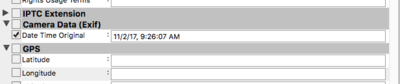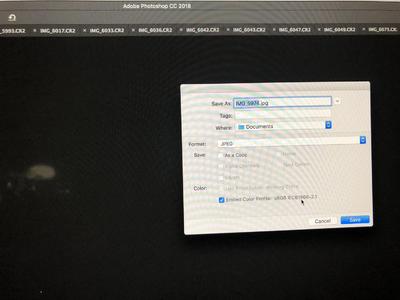kelkolkat
Member-
Posts
20 -
Joined
-
Last visited
Everything posted by kelkolkat
-
I am in the process of submitting images for all the 2018 contest and I am noticing that Bridge has change the created by date when I renamed them. The originals have the correct created date but the renamed JPG images have a date in 2017 and they were shot last year. What am I missing? Is there a setting that's messed up?
-
Thanks!
-
My upload is pretty good at both places but RAW files are hard to upload vis Dropbox. This NAS sounds like an option. I might have to check that out. Is that what I search for or the QNAP? I would be showing JPEG as the final but really wanted it to be able to edit from both locations. I know it's a PIA question Thanks. I'll see if Damien has any input.
-
Done!
-
I recently got a studio and will be working there full time after the first of the year. For now though, I have to go between editing at home and at work. I bought a refurbished iMac and I have a Mac book pro. I am going to keep the iMac at home and take the MacBook to the studio because I have to have something portable to do my viewing appointment off of. Do you have any advice on how I can transfer these files back and forth between both computers? They're are photoshop files so it won't be as easy as loading them in Dropbox and that would be extremely cumbersome. I am not a Mac guru so is there a way to high res files on both computers without having to save to a portable and transfer each time I have a session? Thanks for the help.
-
AHHHH!! Thank you so much Brian.. I feel kind of clueless now knowing I just needed to selected that up arrow next to the file name. But I did also need to change those others settings too. What a huge help. I have another issue about working with two different Macs and syncing them. Could you possibly help me with that? Should I start a new question? Again, thank you SOOOO much!! Kelly
-
I just received a new (wel refurbished) iMac. I loaded CC and Bridge. Culled my photos, pulled them into PS and made my edits. I went to save them and I can’t. It won’t let me save them anywhere but to the desktop or just straight documents. I can’t select a folder inside my documents. I think it has something to do with iCloud but how do I fix it? i read another post where someon didn’t have desktop selected in the finder window but I don’t even show that option. In the iCloud preferences I unselected save documents to cloud and that allowed the documents folder to come up but I can’t drill down into the folders inside.