
BettinaJay
-
Posts
50 -
Joined
-
Last visited
Posts posted by BettinaJay
-
-
-
-
1 hour ago, Damien Symonds said:
While you're waiting for Brian you should definitely rectify this.
I have downloaded Link to CleanMyMac. Paid for a years subscription at discounted price. Check if I can opt out as default subscription is to continue. Have Uploaded full version and clean mac. Screenshot below. I now have to attend to something and will be back on my computer to continue later today. Thanks.
-
12 hours ago, Brian said:
Tools like Liquify and Content Aware, along with Lens Distortion Corrections use the Graphics Processor that is built into you computer. Translation, it's your Video Card's Processing Chip and its Video RAM that is being used. Two things come to mind:
- Your current video drivers for your computer don't play well with Photoshop
- Your Video Card is integrated and under-powered and Photoshop can't use it.
What you will have to do is head to your Photoshop's Preferences and in the Performance Section look for the "Graphics Processor Settings" area. Click the Advanced button and set it to "Basic." Click OK a few times to save the changes and restart Photoshop.
If you are still getting the error message, then we will need to know more about your computer. Actually, scratch that. Can you fill out the info on this questionnaire and post it here in the thread?
Details about your ComputerI have gone to the PS Preferences, Performance/Graphics Processor Settings and set it to 'basic' as you stated. I will try that now. Thank you.
-
Hi,
https://support.apple.com/kb/SP771?locale=en_AU
It is IMAC Pro (2017). 32GB. With base model specs. Still reasonably high end so I am unsure what is the problem with regard to the Graphics Processor. Await to hear. Thank you. -
Hi Damien, yes I completed the form in Brian's thread some time ago. Each field and posted the information as I was asked to do. Not being difficult. Anyway. I have done this again.
-
Hi Brian,
I have a Mac desktop running MacOS High Sierra and Photoshop CS6. It is over 2 years old, and has 32GB of RAM. Its hard drive has 542GB free out of 1000GB. The last time I shut down was earlier today. I have never run a cleanup program.-
 1
1
-
-
Hi Brian, thank you for prompt response. All details of my computer where given on subscribing. However, happy to supply again now.
-
Thank you Damien. I have looked at the link regarding Smart Objects. I have also saved it to refer to it. It is useful information. Cheers.
-
Hi,
I have been away and not doing the tunes I wanted at the speed I wanted. I was locked out of my PS CS6 with CS6 Bridge. Adobe said my extended trial was up (which it was not a trial as I purchased-stand-alone CS6 previously) and I had to licence software. Frustrated and several troubleshooting searches, I located PS Software disk with serial number and then put the serial into the link. It then allowed me to open both PS CS6 and Bridge. However, I do not know if this is going to be an ongoing 'input' that I have to go about doing and apart from annoyance, if this will cause other issues. I will see. I opened the image via bridge to ACR then open as object, I then clicked on image and Filter/Liquify. Box pops up 'L:iquify is capable of utilising the Graphics Processor on RGB files to increase performance. The colour mode you have chosen will not utilise the Graphics Processor. Then the dialogue block disappeared and then a page pops up (attached) and the image that I am supposed to be liquifying is not even in it. Can you assist me. Happy for this link to be posted elsewhere, should it be, as initially this post was about not being able now to access PS CS6 however I sorted that.apologies. Not 'tunes' but Tunes.
-
I have been away from photography. Returning and frustration levels are high. I will try and access the Bridge course again. Thanks.
-
Good to know you never have a problem with the DNG converter as long as it is up to date. I will continue on and try and find out where my issue lies.
Thank you for the ACR batch processing information.
-
I did all of it as far as I was aware. Definitely done half.
-
Hello Damien's team,
I have asked this before but time has lapsed and the consensus may differ. Currently I have the older PS cs6 and Br, alongside the subscription model of PS, ACR, Br 2020.
1. It gets confusing to me having all these numerous programs on my iMac. I presume you will say to shut down, delete from Dock Lightroom. Take it out of the equation.
I revert back to Lr when I cannot sync/copy my edits of one image to multiple images, in ACR. I believe you through image/develop/copy edits can paste those edits, via bridge. However, you must be able to do this with ACR?
2. Ps cs6 I was told is fine and adequate. Why continue to pay mthly for CC. Agreed. However, a) I get sick of using the adobe dng converter to my Cr2 files manually prior to editing begins. Also, the dng converter was not able to view my Cr2 files. I then updated the version and seem to have the same problem. I have Adobe file converter version 12.4. All my Cr2 files are greyed on out the iMac. Frustrating to say the least. b) Adobe are not supporting or updating Ps cs6 so is it time to move on?3. My workflow is a mess as I go between Lr and Photoshop and acr.
I only wish to use Br ACR and PS [2020 or Cs6].
I feel like I have a learning disability. As I can not get a comfortable workflow. Can you help me. I am sorry if this message is fractured, it is just I am at the end of my tether.Attached.
Specs of my iMac and software
All the adobe programs I have installed
Screenshots of Adobe dng converter issue
Regards,Bettina
-
Brian,
Very thorough and detailed information. Thank you for seeing my question as you did. I had my doubts on how I relayed it, so I thank you.
The attention you gave this is admirable. I will follow all your instructions early tomorrow morning. I agree with you that the images should have been on an external like a USB in place of HD. Initially, I wanted the raw files to convert to dng and edit but then progressed, as only docs, to require jpeg. Have not touched LR so should not be catalogues. Only DL to d/top folder and edited jpegs in ACR. I will attend to caches. Will read all your instructions through thoroughly and follow.
I thank you again for your attention and the level of detail you provided me. My reasons for this thoroughness are mine. They are honourable. They are necessary.
sincerely,-
 1
1
-
-
Hi,
I have a new folder on desktop with images that I accessed via bridge and did minor edit in ACR. Now, I wish to move these OFF my computers completely to dropbox for security. I do not want 'any trace' of these images on this computer that could be accessed by another. Apologies if this is a dim question. The files were just jpeg but I want NO TRACE of them to be found on this computer should it be stolen or accessed. Can you advise if moving them off the computer is all I have to do or, I have to delete any additional files or side car (only attached to raw files I think). I thank you and I need to know at the earliest, pls.
iMac PRO 2017
Mac OS High Sierra -
Thanks Damien.
I am sure there is not an 'exit fee' so to drop it should be easy or likewise, take up, easy.-
 1
1
-
-
Damien,
I have used PS6 and ACR to edit my images for the last three shoots, without any interaction with Lightroom.
I have not noticed anything different with PS6 but I use it in, still, a very basic way. Referring to tutorials. This is where my question stems from as I still feel like a novice with regard to PS. It is not obvious to me any changes with PS6 at this stage.
-
Damien,
I still have maintained PS cc and LR cc on subscription, however I have never used. Yes, wasted money monthly, big time.Before I dump the Adobe PS CC and LR CC package subscription, I would like to ask one more time (solely incase your views have changed and/or in relation to the newer OS.
I have remained on High Sierra and not upgraded to the free upgrades as I believe they use 64 bit and there is issues with running PS6.
Can you tell me if your or Brian's views have changed in this regard? Can/should I dump the Adobe Subscription of cc or befriend it.
TIA -
-
Located Bridge Course. No need to reply. Thank you.
-
Hi Damien,
I have received my test prints back from the colour lab and found them to be dark. Despite calibrating my Dell 2616D Monitor with the Syder5.
How should I now proceed?
I also now wish to pay the $10 and do your Bridge Tutorial right now.
Despite spending 4 hours on the phone this morning with my Superannuation company with bureaucratic mishandling of my super account whereby the company would not give me access to information, despite successful verification of all security. Four hours later, some stern words and a call from Sydney they made it happen over the phone.
I am exhausted and disenfranchised but now would like to get cracking on your courses. Can you point me (link) to the Bridge course so I can begin. Many thanks.
Bettina -
Update.
Local camera shop’s printer is cactus. An integral part has failed. Near worthless trip. We did look at my images on his monitor and looked very similar to the Monitor I edited on.
luckily I also sent to
Fitzgerald’s Colour Lab, on-line, they are ready for collection.
I’ll get there.
-
Yes. I had read this information provided by yourself before posting. Good to read it again and thanks for sending.
It states my 'usual lab' and whilst I've printed family party photos at this local lab, it would not be a place where I sent portraits for print.
I will do both. Take usb to camera local and send online to the Professional Colour Lab and collect Monday/Tues.
Thanks for your level of detail.

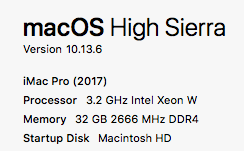
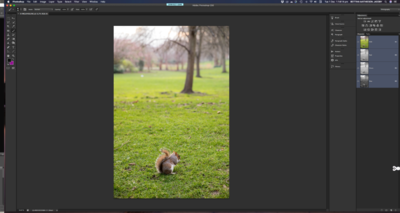
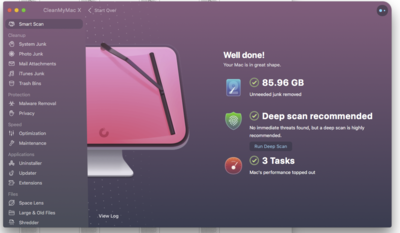
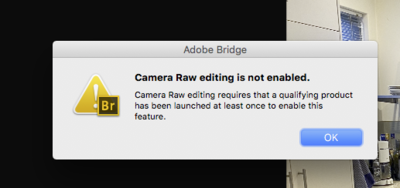
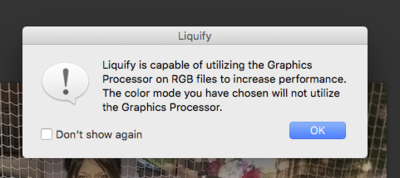




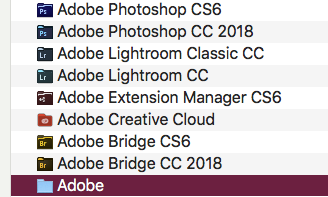
Camera Raw editing is not enabled message
in The Macintosh User Group
Posted
You asked to see my Layers panel in regard to a question above from me. I think I have sorted that out, thank you. I have been editing today on PS CS6 successfully.
I will have to access possibly the Bridge Class again. Yes, I realise it has run its course and I am required to pay $6 to access. If you could advise the method.
Back to my original post. I will attempt to do Liquify again, now.