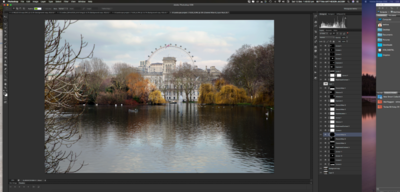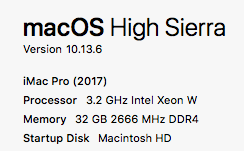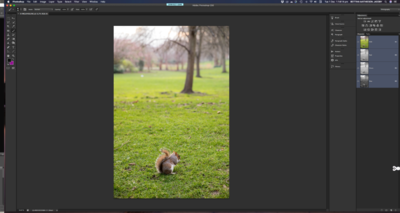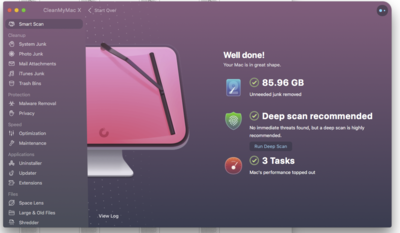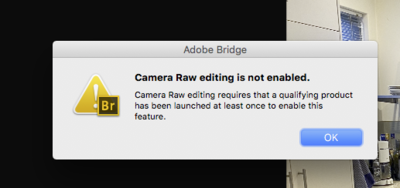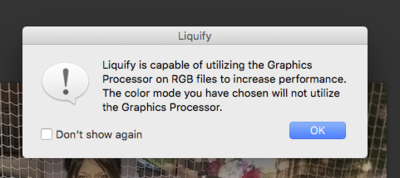BettinaJay
Member-
Posts
50 -
Joined
-
Last visited
Member Information
-
Main editing computer
Mac desktop
-
Editing software
Lightroom with Photoshop
-
Monitor Calibrator
Spyder
-
Cameras, lenses and other photographic equipment
Canon 5D MK IV | Canon 6D | Canon 24-70 f2.8 | Tamron 70-200mm f2.8 | Canon 50mm f1.4 | Canon 100mm macro | Canon 20mm | Canon 24-105mm |Canon 600EXII-RT | YN568EX II
Recent Profile Visitors
BettinaJay's Achievements
-
Camera Raw editing is not enabled message
BettinaJay replied to BettinaJay's topic in The Macintosh User Group
You asked to see my Layers panel in regard to a question above from me. I think I have sorted that out, thank you. I have been editing today on PS CS6 successfully. I will have to access possibly the Bridge Class again. Yes, I realise it has run its course and I am required to pay $6 to access. If you could advise the method. Back to my original post. I will attempt to do Liquify again, now. -
Camera Raw editing is not enabled message
BettinaJay replied to BettinaJay's topic in The Macintosh User Group
Hi Brian, Renovating and putting in a small pool. Trades people and bedlam to deal with. I am back. In answer. I am using as attached. macOS High Sierra V 10.13.6. I will also try and give a screenshot now of my 'Layers Panel'. -
Camera Raw editing is not enabled message
BettinaJay replied to BettinaJay's topic in The Macintosh User Group
I have open a dng file and it appears that it does not open as a 'background' file. I did open with a cntl + click (so it did not open as an Object) but instead 'opened as a copy'. Attached is what it looks like. -
Camera Raw editing is not enabled message
BettinaJay replied to BettinaJay's topic in The Macintosh User Group
I have downloaded Link to CleanMyMac. Paid for a years subscription at discounted price. Check if I can opt out as default subscription is to continue. Have Uploaded full version and clean mac. Screenshot below. I now have to attend to something and will be back on my computer to continue later today. Thanks. -
Camera Raw editing is not enabled message
BettinaJay replied to BettinaJay's topic in The Macintosh User Group
I have gone to the PS Preferences, Performance/Graphics Processor Settings and set it to 'basic' as you stated. I will try that now. Thank you. -
Camera Raw editing is not enabled message
BettinaJay replied to BettinaJay's topic in The Macintosh User Group
Hi, https://support.apple.com/kb/SP771?locale=en_AU It is IMAC Pro (2017). 32GB. With base model specs. Still reasonably high end so I am unsure what is the problem with regard to the Graphics Processor. Await to hear. Thank you. -
Camera Raw editing is not enabled message
BettinaJay replied to BettinaJay's topic in The Macintosh User Group
Hi Damien, yes I completed the form in Brian's thread some time ago. Each field and posted the information as I was asked to do. Not being difficult. Anyway. I have done this again. -
Camera Raw editing is not enabled message
BettinaJay replied to BettinaJay's topic in The Macintosh User Group
Hi Brian, I have a Mac desktop running MacOS High Sierra and Photoshop CS6. It is over 2 years old, and has 32GB of RAM. Its hard drive has 542GB free out of 1000GB. The last time I shut down was earlier today. I have never run a cleanup program. -
Camera Raw editing is not enabled message
BettinaJay replied to BettinaJay's topic in The Macintosh User Group
Hi Brian, thank you for prompt response. All details of my computer where given on subscribing. However, happy to supply again now. -
Camera Raw editing is not enabled message
BettinaJay replied to BettinaJay's topic in The Macintosh User Group
Thank you Damien. I have looked at the link regarding Smart Objects. I have also saved it to refer to it. It is useful information. Cheers. -
Hi, I have been away and not doing the tunes I wanted at the speed I wanted. I was locked out of my PS CS6 with CS6 Bridge. Adobe said my extended trial was up (which it was not a trial as I purchased-stand-alone CS6 previously) and I had to licence software. Frustrated and several troubleshooting searches, I located PS Software disk with serial number and then put the serial into the link. It then allowed me to open both PS CS6 and Bridge. However, I do not know if this is going to be an ongoing 'input' that I have to go about doing and apart from annoyance, if this will cause other issues. I will see. I opened the image via bridge to ACR then open as object, I then clicked on image and Filter/Liquify. Box pops up 'L:iquify is capable of utilising the Graphics Processor on RGB files to increase performance. The colour mode you have chosen will not utilise the Graphics Processor. Then the dialogue block disappeared and then a page pops up (attached) and the image that I am supposed to be liquifying is not even in it. Can you assist me. Happy for this link to be posted elsewhere, should it be, as initially this post was about not being able now to access PS CS6 however I sorted that. apologies. Not 'tunes' but Tunes.
-
Adobe PS Br ACR and LrC
BettinaJay replied to BettinaJay's topic in Photoshop / Elements / Bridge / ACR questions or problems
I have been away from photography. Returning and frustration levels are high. I will try and access the Bridge course again. Thanks. -
Adobe PS Br ACR and LrC
BettinaJay replied to BettinaJay's topic in Photoshop / Elements / Bridge / ACR questions or problems
Good to know you never have a problem with the DNG converter as long as it is up to date. I will continue on and try and find out where my issue lies. Thank you for the ACR batch processing information. -
Adobe PS Br ACR and LrC
BettinaJay replied to BettinaJay's topic in Photoshop / Elements / Bridge / ACR questions or problems
I did all of it as far as I was aware. Definitely done half. -
Hello Damien's team, I have asked this before but time has lapsed and the consensus may differ. Currently I have the older PS cs6 and Br, alongside the subscription model of PS, ACR, Br 2020. 1. It gets confusing to me having all these numerous programs on my iMac. I presume you will say to shut down, delete from Dock Lightroom. Take it out of the equation. I revert back to Lr when I cannot sync/copy my edits of one image to multiple images, in ACR. I believe you through image/develop/copy edits can paste those edits, via bridge. However, you must be able to do this with ACR? 2. Ps cs6 I was told is fine and adequate. Why continue to pay mthly for CC. Agreed. However, a) I get sick of using the adobe dng converter to my Cr2 files manually prior to editing begins. Also, the dng converter was not able to view my Cr2 files. I then updated the version and seem to have the same problem. I have Adobe file converter version 12.4. All my Cr2 files are greyed on out the iMac. Frustrating to say the least. b) Adobe are not supporting or updating Ps cs6 so is it time to move on? 3. My workflow is a mess as I go between Lr and Photoshop and acr. I only wish to use Br ACR and PS [2020 or Cs6]. I feel like I have a learning disability. As I can not get a comfortable workflow. Can you help me. I am sorry if this message is fractured, it is just I am at the end of my tether. Attached. Specs of my iMac and software All the adobe programs I have installed Screenshots of Adobe dng converter issue Regards, Bettina