
SRubyor
-
Posts
157 -
Joined
-
Last visited
Posts posted by SRubyor
-
-
Ok. Sounds good. When I calibrated I made the room super dark with almost no light and but then used natural light to compare. Do you think I should just recalibrate with the natural light and blinds just closed or is that too much light on my screen? I wasn't sure.
-
I know it's not sustainable. Once I get some steady clients (we are in a new state so I am starting over and have zero) I plan on fixing this issue with good lighting. I will open the blinds for sure. Should I reset my whole thing and redo my calibration? I feel like I am struggling so much with this and want to make sure I have this correct before I do any more.
-
(Sorry for the delay. I had to grab my daughter at school) I do not edit at night right now and haven't due to lighting issues. But I haven't needed to either. I try and edit at the same time every day so the lighting is the same.
-
-
Maybe. I edit under natural light but not when there is sun shining in the window.
-
It's an Asus PA278QV I have it set to standard led. I just felt like it was too much.
-
Hi Damien,
So I use WHCC and they say to use 6500k gamma 2.2. I set my screen originally to that and recalibrated and my screen was cooler than my prints. I went into expert console and set the white point to 5800k then to 5000k and then set my monitor color also to 5000k. Then I recalibrated. Prints had more reddish tones so then I adjusted the spyder tune area to reduce more red. I think I got a good match but I feel like I made changes so far off the recommended 6500k. Is that normal? Or should I just scrap this, reset it all and start again? I want to make sure I am not doing something wrong.
-
Ok. Thanks again for your help.
-
-
How close do the current and target levels need to be? My target says 6500 and current is 6475. Keep trying?
-
OH!! That worked!! Yay and thank you!!!
-
-
When I press the update button the current kelvin is moving up or down by one point at a time. I did find the control section for my monitor but I just can't find the RGB controls to raise/lower those levels. Sorry if it's confusing...it's been a long day.
-
Correct. There is a color section and it says six-axis hue and six-axis saturation but all it does it change the colors on the screen and not allow me to move the bars.
-
-
Thanks!! I just found it after I typed this. Thank you for the link. I thought I had asked before but couldn't find it. I uninstalled the software and am in the process of reinstalling to make sure it's completely right before moving forward.
-
I am recalibrating my screen and I forgot to write down which backlighting I have standard or wide. My monitor is an ASUS PA278QV. I had it as wide but wanted to double check and make sure I am getting it right. The website just has the specs listed as backlighting LED.
-
Thanks. I tried Standard and it seems to be ok.

-
Hi Damien
I am calibrating a new computer and Monitor and have the following. Do you know if it is Wide or Standard LED? It is an ASUS ProArt Display PA278QV. I think I found Standard but wanted to double check.
Thanks
-
Works perfectly. Thank you Damien. Now on to the action.

-
 1
1
-
-
That’s easy enough. Lol I’ll try it in a few minutes. Thank you!
-
Sorry I didn’t see your first comment. She sent it to me as a flattened psd file in cmyk
-
So I just finished the Bridge class and am going through the save for web action. In it you mentioned watermarks should be in RGB mode so it will work. the lady who created my watermark a couple of years ago created it in CMYK/8. Is there a way I can switch this to get the action to run or do I just need a new watermark?



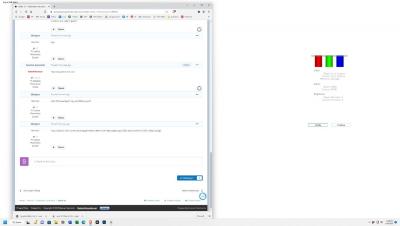
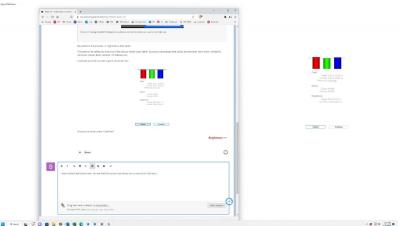
Xelite-21
in Calibration instructions
Posted
Thanks for your help.