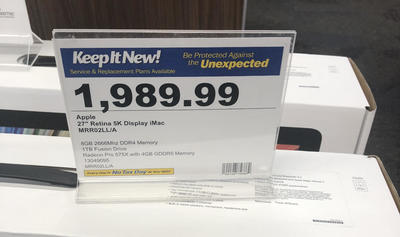Misha
Member-
Posts
599 -
Joined
-
Last visited
Everything posted by Misha
-
Gosh I'm glad I asked this. I've just bought hours of my life back. LOL
-
Second question, actually, as far as sharpening - would I just run the photos through PS/image processor? Is there a way to resize/sharpen them for web that way rather than opening each individual photo?
-
Thanks Damien, appreciate it!
-
Not really sure where to ask this question, hopefully this is an okay spot. I've been hired/tasked to do some very basic lifestyle-type photos for a company that wants to use the images for their blog. Most of the photos used end up just being thumbnails. I am not tagged or credited in the photos in any way (which in this scenario, I'm 100% okay with). It is great passive income, but as their expectations for actual image quality and "bang" is low, along with the compensation, I'm not wanting to spend a ton of time on these photos (the expectation is that I deliver about 30 or so per session, and I'd love to bang that out in an hour or less). Saying all that... I don't want to expend the time taking each photo through the normal RAW process and into PS for levels. Is it crazy to edit photos just in ACR? Do you ever advise this or have info/insight on it? I thought I saw somewhere where you discussed it, but of course now I can't find it.
-
Okay, I did do that straight away, and they still match okay. I was just afraid maybe I did something in the saving process, but other than the sharpening, I didn't do anything differently than my test/calibration batch. Will message them. Thanks Damien!
-
I recently ordered test prints from a lab I'm hoping to use more regularly (WHCC); I calibrated my screen and have been plugging along in life. I've just received all my prints for the sharpening class, and while the prints look awesomely sharp, the color seemed off. When I compared them now to my screen, the prints all have a yellow tone to them and definitely don't match my screen. It's noticeable in ALL the photos. Before I message them about a reprint, I want to make sure there isn't something I could have done on my end to muck this up. They're all sRGB, embed color profile is selected when I save as JPEGs, and I did not select color correction with my lab when uploading.
-
I'm quite happy to hear this, actually. I hate when clients are like 'can you unwrinkle my clothes??' and what I really want to say is 'no, because I don't have a time machine to go back and tell you to iron your shirt!' No is a much simpler answer. LOL
-
-
Should I do advanced levels first, or skin first?
-
Not yet. It's on my to do list, I'll put this picture on the mental back burner. Thanks!
-
I'd take medium gray. Is this within my current knowledge (from your classes), or is this a more advanced step?
-
I'm curious if I can replace/change the backdrop on this - thinking a solid color, like dark gray. All I have is the JPG. It's not particularly critical or important, more curious about it from a learning perspective. Not worth loads of time if it's a difficult edit, or beyond my current knowledge-base.
-
So is this just a matter of getting their picture on there and careful masking around... or is there another technique I should consider trying?
-
Oh yeah? Okay I'll get to trying, why not! Thanks!
-
No hats... this is SOOC. They were feeling cooperative for about 3 minutes and so I just ran with it in the moment. I can do another tomorrow with a dark background.
-
I want to do this with my kiddos, just for fun. I have a photo of them against a light background (our carpet) - will that work? Or is a dark background more ideal? https://etsy.me/35QyjjC
-
Thank you Damien!
-
Would my best options be using the cloning brush? Any other suggestions or tips?
-
-
My max budget is $2500. I love the portability of a laptop but it seems I can get better bang for my buck in a desktop. Is that a correct assumption? We currently live in Japan (my husband is military), and our local on-base store currently has two iMacs available that I’m considering. One of the biggest pros is that I can purchase them tax free. I’ll post the details and prices if I can upload the images correctly. Is the higher priced one worth the difference? Should I be considering something else all together? Thanks so much for your help!
-
Hello! I need a computer in a bad way. I’m currently editing on a MacBook Air, and for the longest time only used LR as it was all I knew. By and large, she got me by, but now as I delve more seriously into my photography, I’ve been using Photoshop more and more and my old faithful Air just can’t keep up. I would like to stick with Mac as that’s what I’ve been using for years. I really know nothing about graphics cards and processors and all that. I keep my photos on an external HD and backup to backblaze. This method seems to be working for me, but I’m open to alternatives. My external HD is not a SSD, so maybe I need to upgrade there as well? Primary needs: the ability to use Photoshop efficiently. I use a lot of actions in PS. My other main computer use is managing my social media accounts and website. I would eventually like to get more into graphic design and maybe some video editing (more for my personal use with family/friends), so a computer that can also manage that on a decent but basic level would be nice. Budget: is it even possible to stay under $2K? I’ve just purchased a new camera and lens, so my husband is rightly questioning ‘when does this photography stuff start earning us money?’ But he also recognizes my need for a better system and would rather spend the money on something that is going to last a while, vs. something we’ll need to upgrade/replace in just a few years’ time. I’m just trying to find the middle ground (unless a surprise wealthy benefactor wants to gift me a iMac Pro!) My big question really is: what’s the best I can get for a mid-level cost? Is it worth considering a Mac mini? Am I asking for the impossible? Thank you for your help!