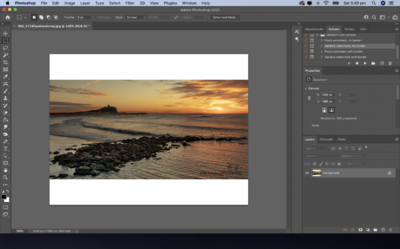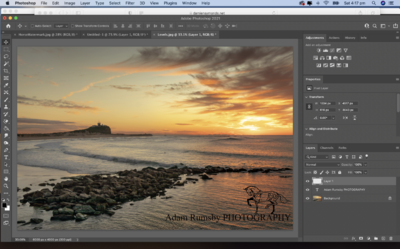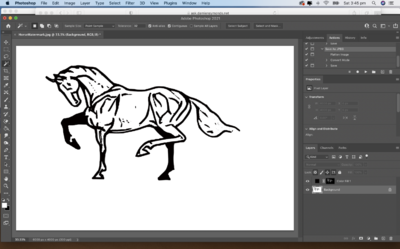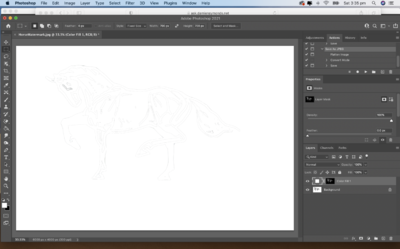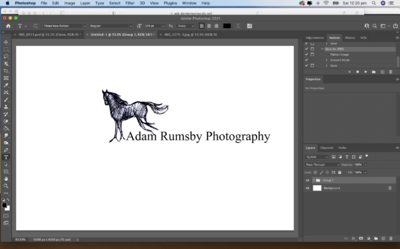Gingersnaps
Member-
Posts
771 -
Joined
-
Last visited
-
Days Won
1
Everything posted by Gingersnaps
-
Sizing
Gingersnaps replied to Gingersnaps's topic in Output - print, websites, Facebook, email, client disk, etc
no, just Jpeg at a maximum size of 5mb. I got it down to 5 by just changing the pixel dimensions on the long side until the image was the required size. -
I will ask, what is the correct way to resize images? for facebook? web? I am also sending off an image to a magazine that has a maximum file size of 5mb. I don't care how silly I sound, I don't know how its done properly and I want to learn.
-
Watermark
Gingersnaps replied to Gingersnaps's topic in Output - print, websites, Facebook, email, client disk, etc
I will try this again when I understand resizing a bit better. I gave it a go and I can sort of understand how it works -
Watermark
Gingersnaps replied to Gingersnaps's topic in Output - print, websites, Facebook, email, client disk, etc
yeah I read through that and it still seems very complicated for a novice , I've only uploaded a few photos onto facebook etc and only resizing I do is the long side to 2040 for facebook. ive never known how to resize properly otherwise. -
Watermark
Gingersnaps replied to Gingersnaps's topic in Output - print, websites, Facebook, email, client disk, etc
I was going to try and save it as an action, but I have never done that before so I might give that a go another time. thank you for your help -
Watermark
Gingersnaps replied to Gingersnaps's topic in Output - print, websites, Facebook, email, client disk, etc
-
Watermark
Gingersnaps replied to Gingersnaps's topic in Output - print, websites, Facebook, email, client disk, etc
-
Watermark
Gingersnaps replied to Gingersnaps's topic in Output - print, websites, Facebook, email, client disk, etc
don't worry I made a rookie error -
Watermark
Gingersnaps replied to Gingersnaps's topic in Output - print, websites, Facebook, email, client disk, etc
I'm now trying to move that onto an image but for some reason I can not select it, transform it or move it... -
Watermark
Gingersnaps replied to Gingersnaps's topic in Output - print, websites, Facebook, email, client disk, etc
-
Watermark
Gingersnaps replied to Gingersnaps's topic in Output - print, websites, Facebook, email, client disk, etc
-
Watermark
Gingersnaps replied to Gingersnaps's topic in Output - print, websites, Facebook, email, client disk, etc
I've been able to make the selection of the outline white but don't know how to make it transparent so I can use the outline along with text. -
Watermark
Gingersnaps replied to Gingersnaps's topic in Output - print, websites, Facebook, email, client disk, etc
I cant get it to work, someone can get paid to make me a watermark. -
Watermark
Gingersnaps replied to Gingersnaps's topic in Output - print, websites, Facebook, email, client disk, etc
I cant make my image transparent. too hard basket lol -
Watermark
Gingersnaps replied to Gingersnaps's topic in Output - print, websites, Facebook, email, client disk, etc
I was looking for something like this, so I will read it when I get back to the computer -
Watermark
Gingersnaps replied to Gingersnaps's topic in Output - print, websites, Facebook, email, client disk, etc
Can I change it to white? I have found a better image as well, im use tidying it up. I just want the image and my name, ill figure it out, its cold and I aint going outside so I have all day to search -
now I know this is off topic...I went to make a watermark with your instructions and that's how I realised I was removed from the facebook group (first time I had enough time to sit down and do it). I'm just wondering if this can be turned into a watermark, ill find a tutorial somewhere,
-
do you have a kink to the correct ColorMunki software? I have most likely downloaded the wrong software. ill take my calibrator to Melbourne with me and do it tomorrow at my sisters.
-
all good. I just want use the laptop
-
I've tried that as well. im obviously doing something wrong.
-
Mojave version 10.14.6
-
so the ColorMunki software works on the desktop but not on the MacBook? I have downloaded the same software from the site but no success what so ever. it won't open the application on the MacBook. my MacBook is up to date and has the right upgrade. I'm not sure what I'm doing wrong
-
I just copied the license number, downloaded the app on my desktop and pasted the code in and its working on both computers. I guess I don't need two licenses?
-
HI Brian, Can I use the same license for CleanMyMac on my iMac? Can I take it off the laptop and just use it on the new (ish) computer?
-
Setting up Second hand desktop....A dilemma
Gingersnaps replied to Gingersnaps's topic in The Macintosh User Group
thanks Brian, that makes us a little more comfortable. hopefully it works. ?? and thanks for the other info, I love learning new things!