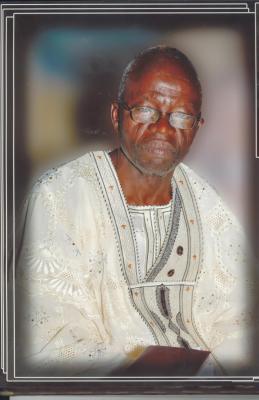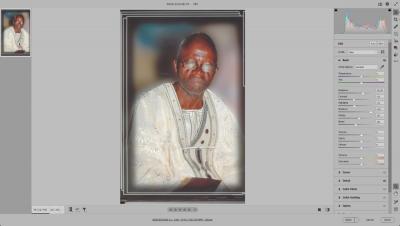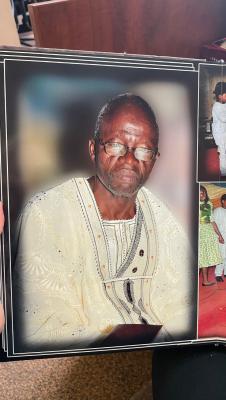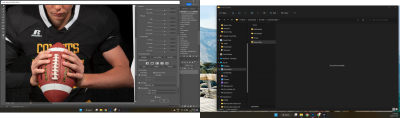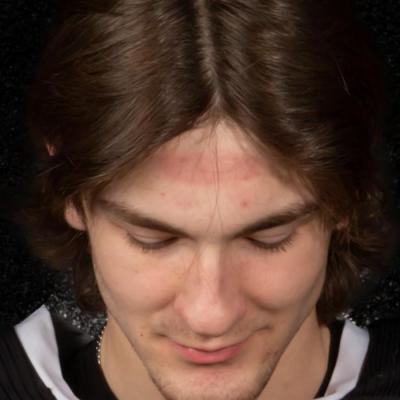Nastassja
Member-
Posts
166 -
Joined
-
Last visited
Everything posted by Nastassja
-
Yes feel free to use it
-
Can you please help with this hazy photo? Playing with levels, I can get the photo to look acceptable, but I cannot get the sun rays out from the dad standing at the back.
-
Thank you D!
-
-
it is in the print.
-
-
I might have to try that in the morning. I don't have the photobook with me at home
-
used the crappy scanner for now
-
Yes I did. Do I proceed with the Raw process as usual?
-
I need to scan a photo for a memorial service. The photo is pretty decent quality. It's 11x7" in the photobook. I've done a quick scan on the office scanner and it came out not too bad, although there is now noise that's not in the original. Should I stay on 300dpi? I would also need to fix the glare on his glasses. I'm attaching a photo of the photo.
-
-
I believe I saw a 12
-
-
PS Liquify
Nastassja replied to Nastassja's topic in Photoshop / Elements / Bridge / ACR questions or problems
Yes, but this started with the previous version. -
PS Liquify
Nastassja replied to Nastassja's topic in Photoshop / Elements / Bridge / ACR questions or problems
Every single photo -
There is a border in my photo. I can only use liquify on the outside of that box. Do you know how to turn it off?
-
That worked perfect!
-
-
-
Thank you I will give it a go
-
Thank you. Do you have any suggestions on what the best way would be?
-
My initial goal was to have a smooth black background with the player being bold in front. Long story short I ended up with a textured background and my lighting emphasized it. I'm not against keeping the textured background, but I don't know how to make it look good. The other option is changing the background completely. I have 45 players with 4 photos each to do. So I'm looking for a realistic editing approach that wont take me hours per photo. https://www.yasminleonard.com/blog/2018/8/24/ethan-reece-ledford-senior-nc-senior-photographer
-
Preview Zoom not working
Nastassja replied to Nastassja's topic in Photoshop / Elements / Bridge / ACR questions or problems
Yes worked! I looked at everything in settings, did not know that was it! Thanks for being a genius