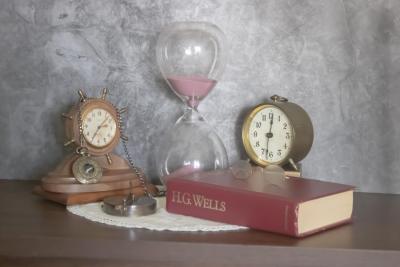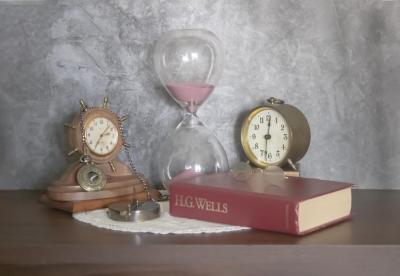MartieTy
Member-
Posts
1,090 -
Joined
-
Last visited
Member Information
-
Main editing computer
PC laptop
-
Editing software
Photoshop
-
Monitor Calibrator
Spyder
-
Cameras, lenses and other photographic equipment
Canon T3i
Canon 75-300mm Zoom
Sigma 150-600mm Zoom
Several wide angle lens
Recent Profile Visitors
The recent visitors block is disabled and is not being shown to other users.
MartieTy's Achievements
-
Editng the Backdrop Folds and Table Edges.
MartieTy replied to MartieTy's topic in Help with editing
-
Editng the Backdrop Folds and Table Edges.
MartieTy replied to MartieTy's topic in Help with editing
How do I edit the table edges so they dont bleed into each other And make them sharp not fuzzy -
This probably needs more than just the edges fixed. I keep getting other areas bleeding into areas like green backdrop on the table. Same with the creases (Note to self: Use the iron. Maybe less work than trying to fix in PS) Unless you have a quick and easy way of doing these edits. Or maybe when it's time, crop. No matter, I still need to learn to fix these things.
-
I only have LR on my Mac Mini. I committed Damien's one greatest sin. This all took place BD. I seemed to have deleted my CR2 files in favor of JPG files. I learned my lesson. I have past catalogs on my HD and maybe my passport. I wonder what is in the past catalogs. Can you bring these up in LR and if so how? I am a Bridge convert and love it.
-
I found a close up version of the same photoshoot. Being as I used the same white balance sheet for all the photos in the shoot, it should work. Posting raw edits in the appropriate place and then using this photo for my B&W conversion. Problem solved!
-
I could crop. But would love to fix it. I tried several ways to no avail. Is there a way of just extending the shiny part? How much does it matter? Little bit OCD here.
-
I did the raw processing and moved to PS. The picture needed straightening badly. When I did that, and did content-aware fill, the bottom of the picture isn't right. There should be the edge of the table with the darker area that is under the table showing across from left to right. Below is the .JPG I submitted in Raw Processing and the straightened version. I don't know how to fix the bottom area. I am getting ready to do the B&W.
-
If I wanted to try to replace the washed-out areas on the package, where do I go to find out how to do it? Good learning experience.
-
I'm not sure on the focus on this. I was on an Interstate Hywy. Barn to the right. Me on the right on the shoulder area. Close to 5 PM. Heavy traffic. Trucks and cars creating lots of wind adding to the weather wind. The clouds weren't the type I really like. It's either okay as is or go out on another cloudy day. BTW, I love this barn. I did my Raw Processing but didn't want to post until I know if it's in focus.
-
OR I can redo the entire picture using a non-shiny wrapping paper.
-
How do I fix the two really washed-out light areas on the package. If can get these two places fixed, then I can re-edit the places I see that need fixing.
-
Is this now ready for Levels? BTW.. Still liking this.
-
-
Hey... I am re-reading L&M. I am stuck at "invert", but that is okay as I will work through this and see just what I missed when doing this module. BTW, I have to let you know something. What these classes have meant to me. When I call myself a "little old lady" it is the truth. When I am learning about Photoshop from you, I have to think. I know I mess up. Sometimes I *REALLY* mess up. What I am doing, is helping keep my mind sharper. You will be happy to know that since I have started your classes I have not once used LR. I still have a bunch of presets to delete. As for me, I wish I had started your classes earlier.